Defragging hard drives is a practice that has come along with owning a PC ever since the standardization of magnetic discs as a secondary information-storage system on commercial computers. While we all know that it’s recommended to defrag assiduously, many people don’t really know what the point of it is and why it’s beneficial for your PC’s performance. Thus, we’re going to explain below what defragging a hard drive consists of and recommend a few tools to get the job done.
What is defragging?
A magnetic disc unit doesn’t store information sequentially like, say, a vinyl disc, but rather, depending on the needs and availability of the drive, divides itself into different parts, with the information occupying the first available space found during the writing process. This makes it faster to burn the information, but over time this affects the drive’s reading speed, as the unit’s reading head has to move continually to locate complete files that are fractured into separate spaces.

This problem worsens when you constantly store and erase data from the drive, since the information will become increasingly fragmented on the drive. You’ll notice that as time passes your computer gets slower and slower at completing tasks. What a defrag program does is rearrange all those pieces of files sequentially to speed up the process of reading them, and in the meantime verifies the condition of each sector of the disk in order block access to the defective ones.
Do you need to defrag an SSD hard disk?
We’ve explained that the problem of fragmentation is due to way magnetic discs read files and the constant movement of the reading head across the drive. An SSD unit uses solid-state memory, and reading blocks of Flash memory is practically instantaneous independently of which memory cell the information is stored in, meaning that defragging SSD drives is not necessary. In fact, defragging an SSD unit could even reduce its working lifespan.
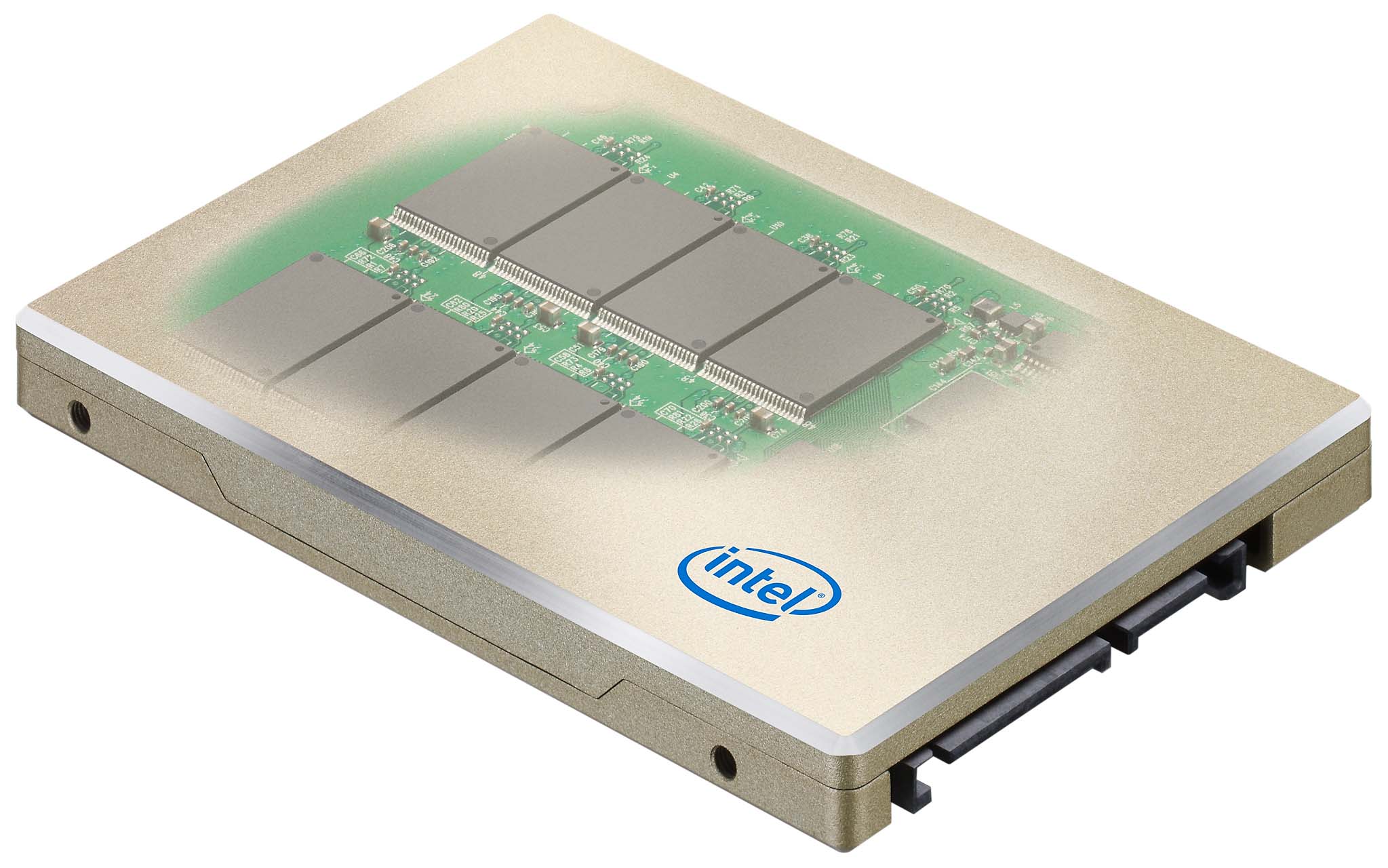
For this reason there are special tools to optimize the performance of SSD units and verify their status, such as SSD Life, which lets you see your drive’s health status based on the number of times the drive has been accessed, or proprietary tools like Intel Solid-State Drive Toolbox.
The most effective defragging tools
Modern versions of Windows include their own disk-maintenance tools. From Windows Vista and on you can find this in Start > Control Panel > System and Security > Defrag hard disk, while in Windows 8 you’ll find it in “Defrag and optimize drives.” In both cases the process is done weekly and in the background without user intervention, meaning you can practically forget about the task. Nevertheless, there are a few alternatives out there that offer more features and control options.
One of the best-known is Defraggler, created by Piriform, fathers of the unmissable CCleaner. The way it works is very similar to the Windows-integrated tool, although it’s lighter and does the defrag process faster, in addition to being more precise when it comes to programming the analysis if you have several different drives.
Other interesting alternatives include MyDefrag, which can work with external drives, or Smart Defrag, which in addition to reorganizing the drive content can run an optimization process based on how often you use each unit. Finally, the key is not which tool you opt for, but how you make use of it. Using these programs to defrag your drive monthly and correct in a timely way any writing errors that might arise should go a long way toward preserving the drive’s lifespan for many years.

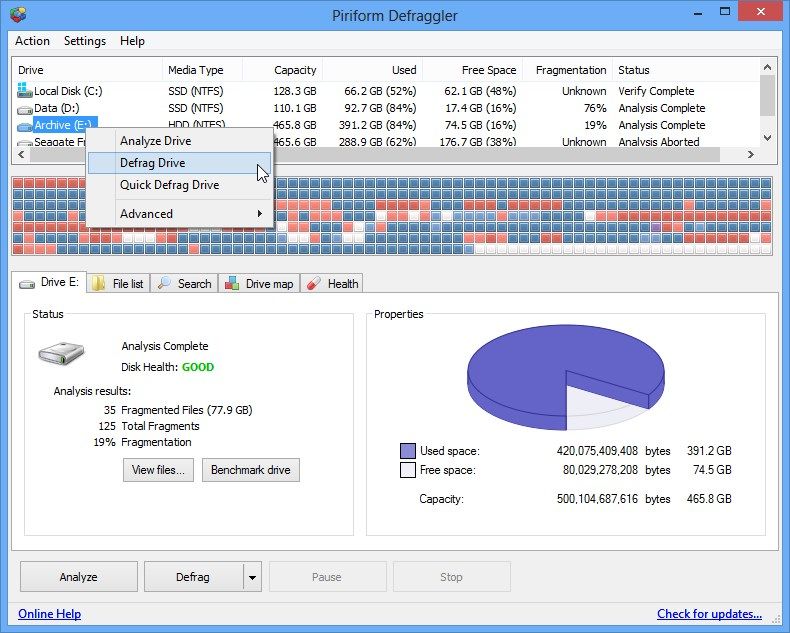
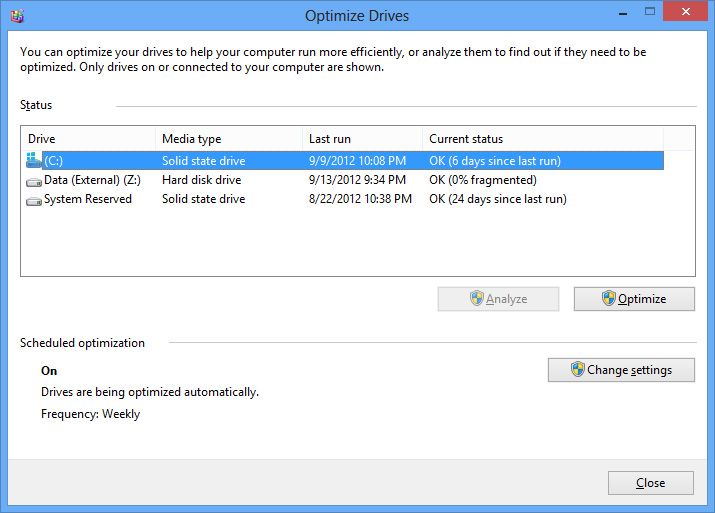
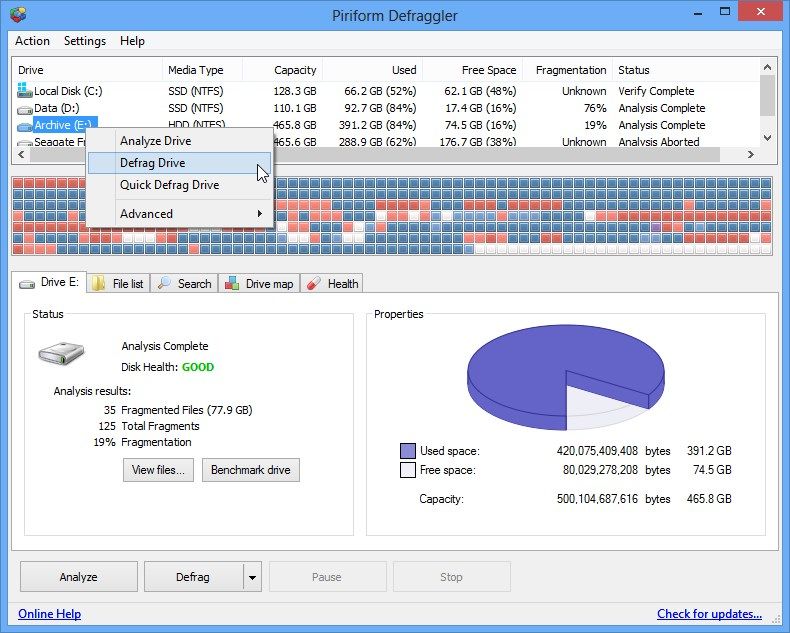






[…] serve as a barometer of the status of your drive. And as we’ve already mentioned in our previous article on defragging your drives, you can turn to the program SSD Life, which is also […]