We wouldn’t exactly call the new WhatsApp Statuses a success story. The new disappearing content feature hasn’t taken off among users – certainly not considering that the cost was a wholesale swap-out of the original status phrases. That’s why a week ago they started bringing back the old statuses in the beta version and now they’re rolling back out for all users.
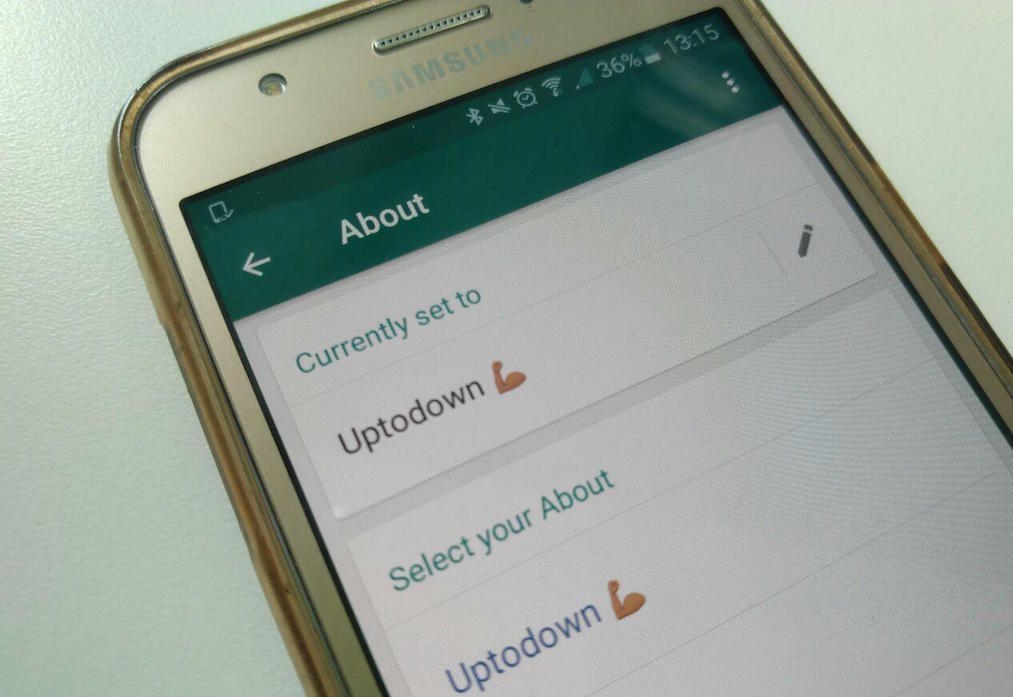
The old statuses are now available in the stable version
The way these phrases work is the same as ever, though now to see your contacts’ statuses you have to go through the green icon at the bottom right. That means now we’ve got both both the disappearing statuses that have been something of a dud plus the old phrases that accompany your profile name.
If you’re using the latest version of WhatsApp but still can’t access this reintegrated feature, don’t worry as it you’ll get it back sooner rather than later. The update is gradually rolling out so it’s possible that it hasn’t quite made it to your corner of the globe yet.
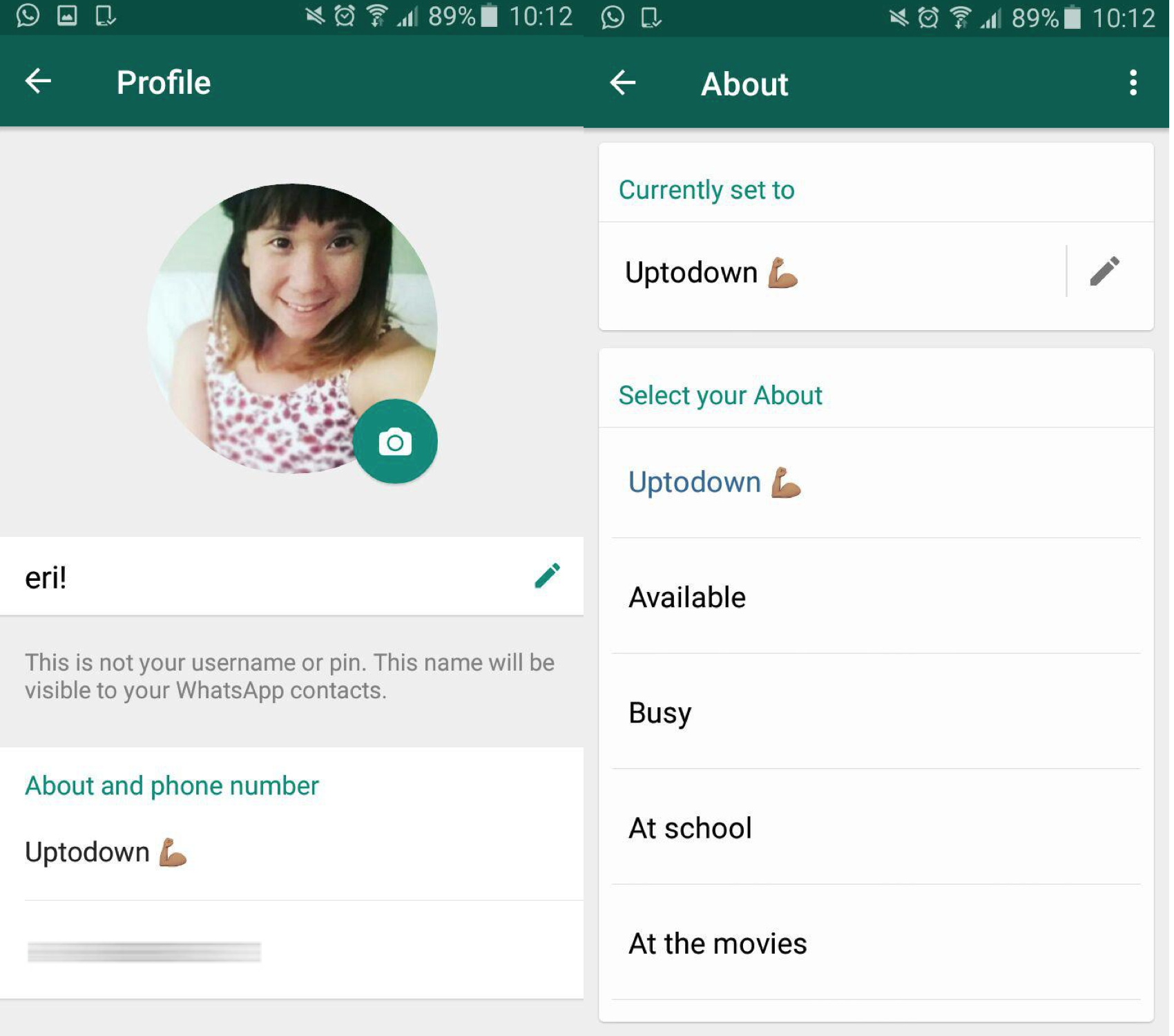
Gboard GIFs now work on WhatsApp
The arrival of GIFs to WhatsApp is one of the best bits of recent news we’ve heard, given that sharing GIFs is basically a requirement now for avid chatters. While it can’t be said that the new feature is terribly successful, at least it was a step in the right direction. And now there’s another one, at least for users of Google’s virtual keyboard: sending GIFs from Gboard is now a reality.
The GIF search tool on Gboard is totally different from the one used by WhatsApp – and, it must be said, far superior. And it’s not just a search bar anymore. Even better: it’s split into categories and gives quick access to recent searches. All cause for celebration. To enjoy these new features on Gboard, you’ll have to have installed the latest WhatsApp beta (beta 2.17.110), though we hope it makes it to the stable version soon.
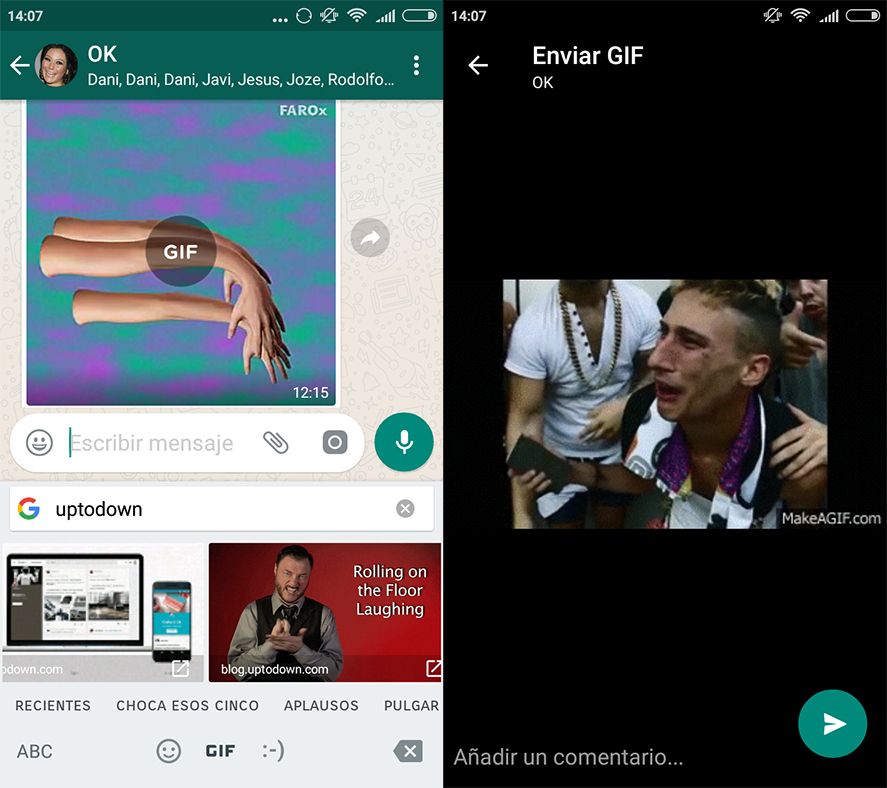
WhatsApp for Android on Uptodown [APK] | Download
Gboard for Android on Uptodown [APK] | Download











