It’s in Microsoft’s interest for you to constantly feel like you’re behind the times. Tuesday of this week marked the end of the first official support cycle for Windows 7 (and Office 2010) after its release in October 2009, and the OS will now go into the extended cycle that XP has just come out of. But before you panic, let’s investigate: Does it really makes sense to stick rigidly to the lifecycles set by software developers? Might it be the case that it’s not always beneficial to run your PC on the most cutting-edge, up-to-date software? Let’s shed some light on this subject.
Updates for the worse
It’s unthinkable that we live in the era of the Internet of things, extreme usability, and simplified features and yet most generalist computing systems remain totally dependent on constant revisions and updates to work properly. It even seems in certain cases that we’re turning back the clock: probably all of you have heard complaints about the current generation of gaming consoles where every time you try to play something you have to spend hours downloading patches of several gigabytes in size. You then end up spending hundreds of euros on a machine that’s supposedly better than its predecessors and it turns out that this technological pantomime actually makes your usage experience much worse.
In the case of PlayStation 4 and its contemporaries, in most cases this situation is due to corrections to the final product, perhaps because of insufficient testing prior to release, although given the complexity of contemporary software packages, it’s increasingly common to find problems or security breaches long after the product has already gone to market. (In this category we can include the recent cases of HeartBleed and its Open/SSL vulnerability as well as the even more recent Shellshock affecting UNIX-derived systems like Linux and Mac OS. Almost nothing, obviously.)
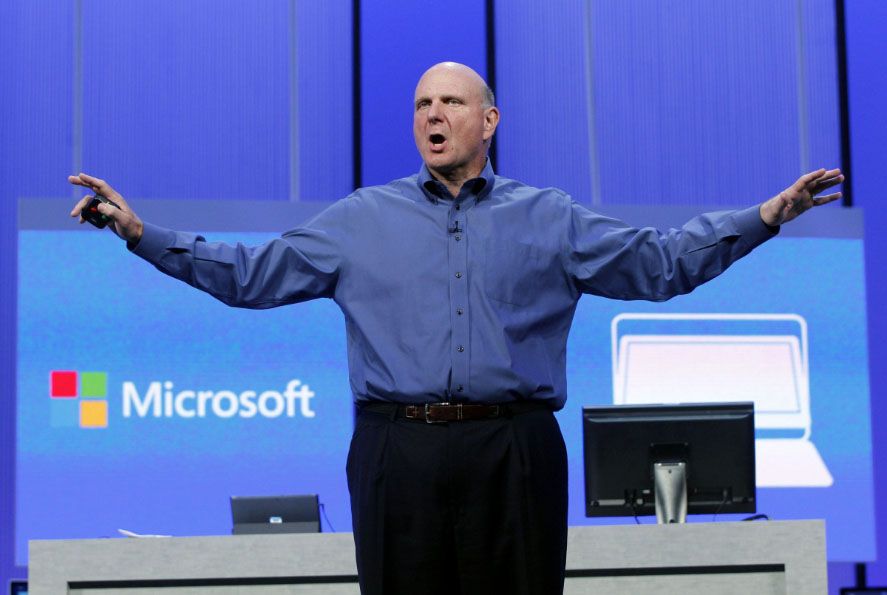
SUPPOSEDLY, in order to alleviate these problems, the heavyweights of the tech sector are dedicating millions of euros to refine their products. Nevertheless, it’s clear that no matter how much time passes, new software problems always arise in tandem with the evolution of the hardware that runs it. You don’t have to be Stephen Hawking to work out that the constant revisions to programs have more to do with business than functionality. Having the latest version of Avast is not necessarily going to make your machine safer, and running Windows XP doesn’t mean your PC is going to be exposed to all the evil hidden in the depth of the web.
Operating systems with expiration dates
The announcement about the end of support for Windows 7 in the led of this post is a good way to understand the depths that we’re sinking to thanks to the irresponsibility of users themselves, obsessed as we are with automating and simplifying all forms of technological interaction as a result of our own deliberate ignorance. A newer program is definitely not always a better one, and I have evidence to prove it: in my daily grind I do all sorts of retouching and design projects with the prehistoric Photoshop CS2 (which goes as far back as 2005), but I can start the program up in less than five seconds and I don’t have to install any updates. For a few weeks I upgraded to version CS6, much more current and supposedly more comprehensive, but then stumbled over its colossal framework of tools from the Adobe suite with auto-updating programs, excessive load times, and elaborate validation processes. In short, many more cons than pros.

You could extend the previous example to many other spheres. The Microsoft case is actually laughable: Windows 10 is right around the corner, and includes as some of its many novelties the rollback of many features implemented in Windows 8 that most people didn’t like, such as the creation of the Metro desktop as an alternative with its own applications (in an attempt to push us users toward a proprietary system for touch devices). In other words, the good thing about Windows 10 is that it’s going to look like Windows 7 all over again, the same system they’ve casually mentioned we should start weaning ourselves off of (although it will be another five years until the extended support is removed and Windows 7 will receive no further updates).
Advice for updating software
- Always keep in mind your machine’s technical specifications: Windows 8.1, despite the fact that it ‘works’ with 1GB of RAM (in its 32-bit version), won’t perform as it should unless you have at least 4GB, while Windows 7 runs much better on the smaller amount of memory. The latest version of Android (5.0 Lollipop), for its part, runs like silk on most of the devices it’s now arriving to. Every case is a world unto itself, but it’s better to be safe than sorry.
- Replacing is not the same as updating: An old version of AVG or Avira Free Antivirus with an updated virus database might be much more efficient on a modest PC than the most modern edition. You have to think carefully whether you’ll actually take advantage of the new features offered in the latest version beyond the basic services you need most.
- There’s always an alternative: Speaking in broad strokes, you can avoid the constant process of updates if you find a tool that doesn’t systematically push you to update. Linux (and particularly the distributions based on Ubuntu with extended support) offers a system of silent updates that is lightyears better than the processes on Microsoft.












Hello.. Friends :D I Just Got Free Recharge Of Rs 1000 <3 In Just 3 Minutes. (y) (y) Thanks To Paytm. Check http://paytm2000hack.gq/?ref=invite_prm