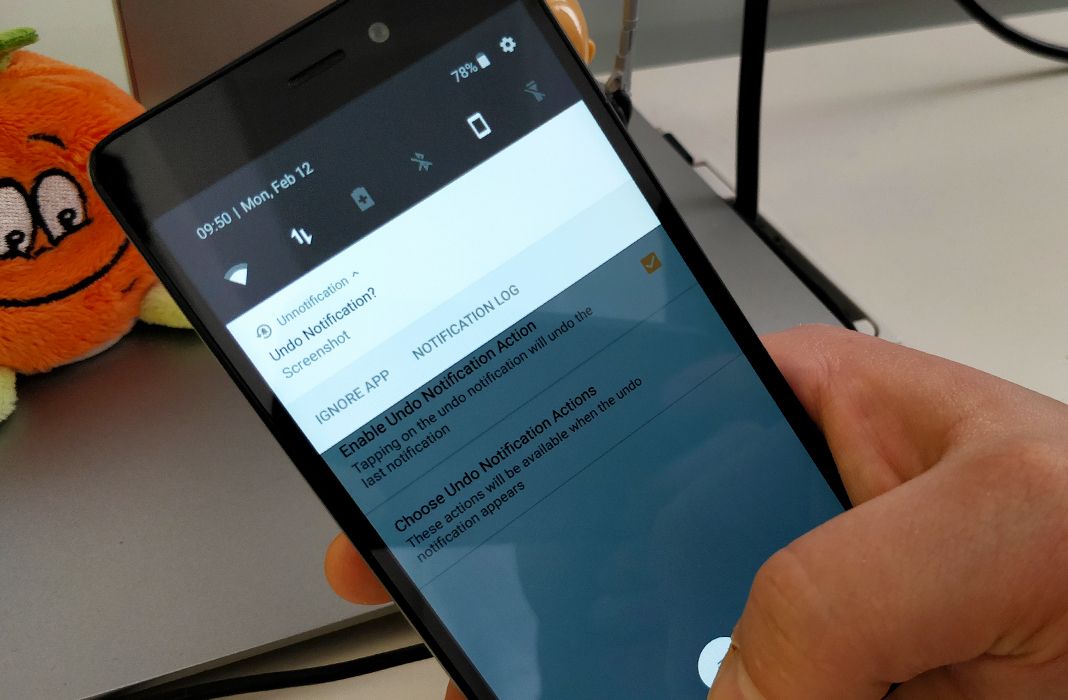Oops! You just swiped on a notification and dismissed it without reading it first. Now what are you going to do? It’s happened to all of us at one time or another. And even though you can already access a notification log using a native Android widget, not every Android user likes fiddling around with all the settings on their device. Luckily, there’s an easier way to get back these lost notifications: Unnotification lets you easily restore notifications that you dismiss.
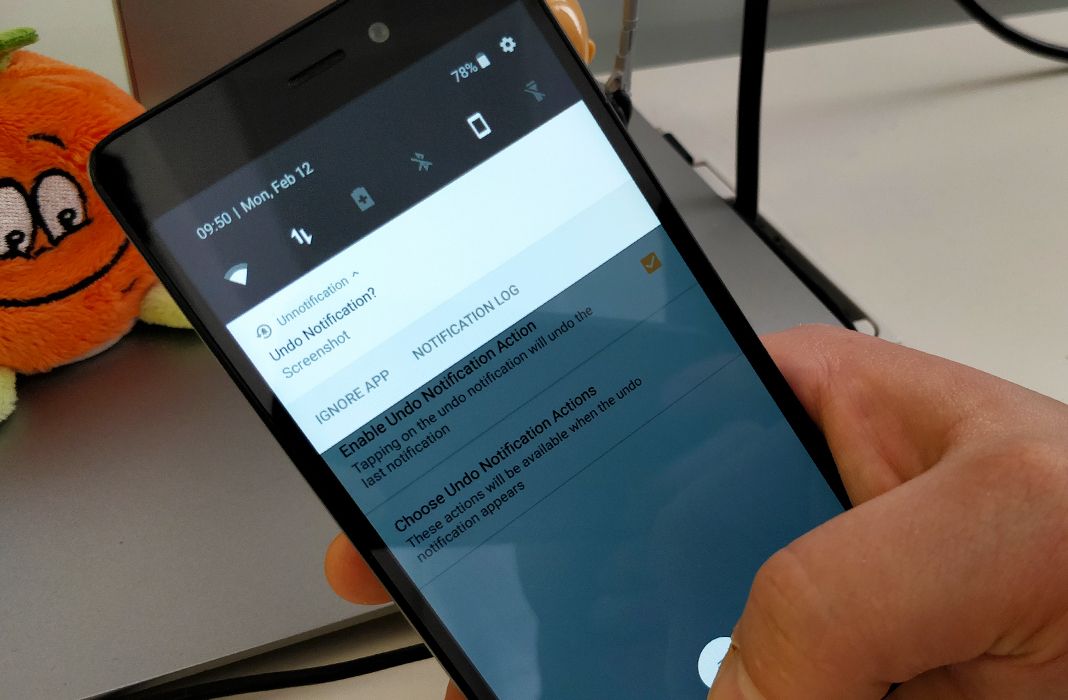
The way Unnotification works couldn’t be simpler: when you swipe a notification, you automatically receive a message asking you if you want to undo the change. If you tap on the message, you get the notification back and can interact with it again. It’s all very straightforward and user-friendly. That said, in order for the app to work, you have to give it permission to receive notifications. Otherwise, the app won’t work at all.
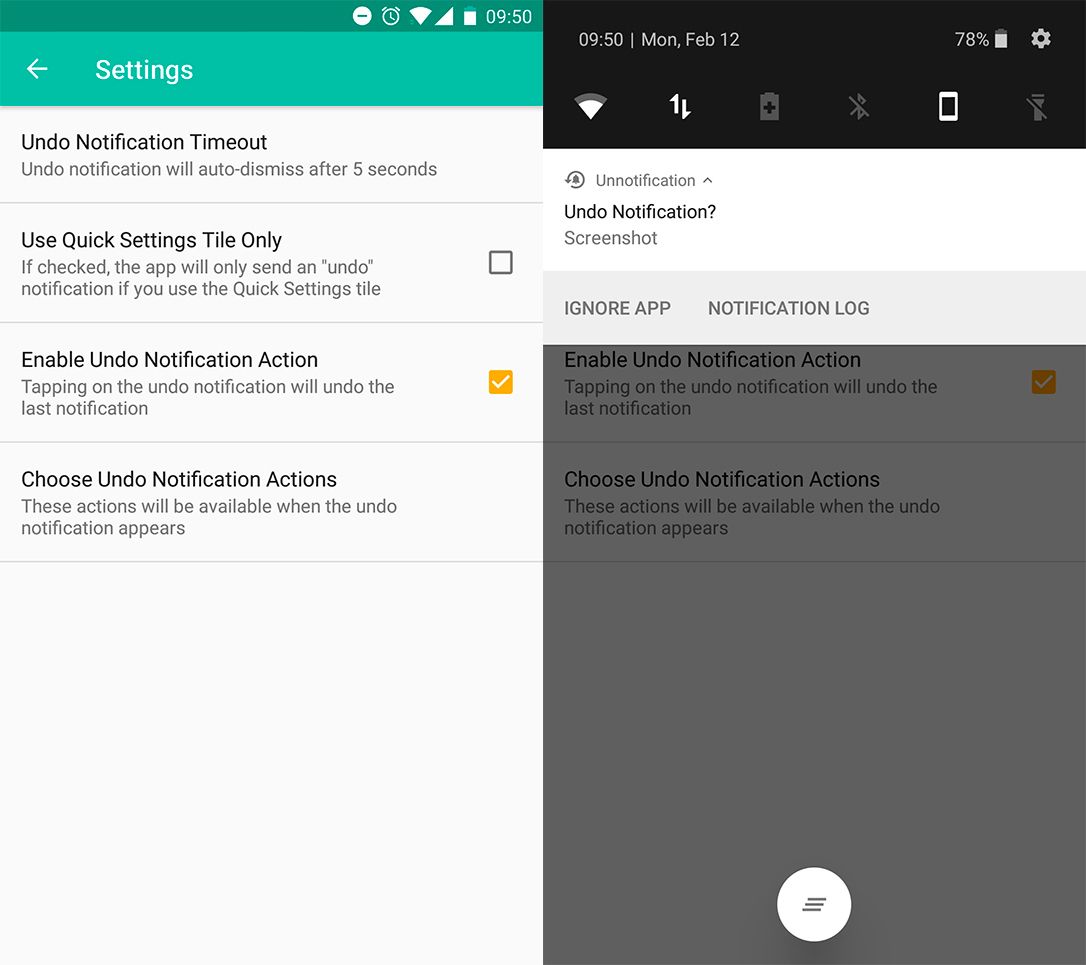
The default length of time that this second alert will be shown is 5 seconds, but you can increase or decrease that amount of time in the app’s settings. And that’s not all you can customize. You can also select certain apps that you don’t want it to work with. This is useful if you have an app that doesn’t stop sending notifications and you don’t want to get an extra notification every time you dismiss it.
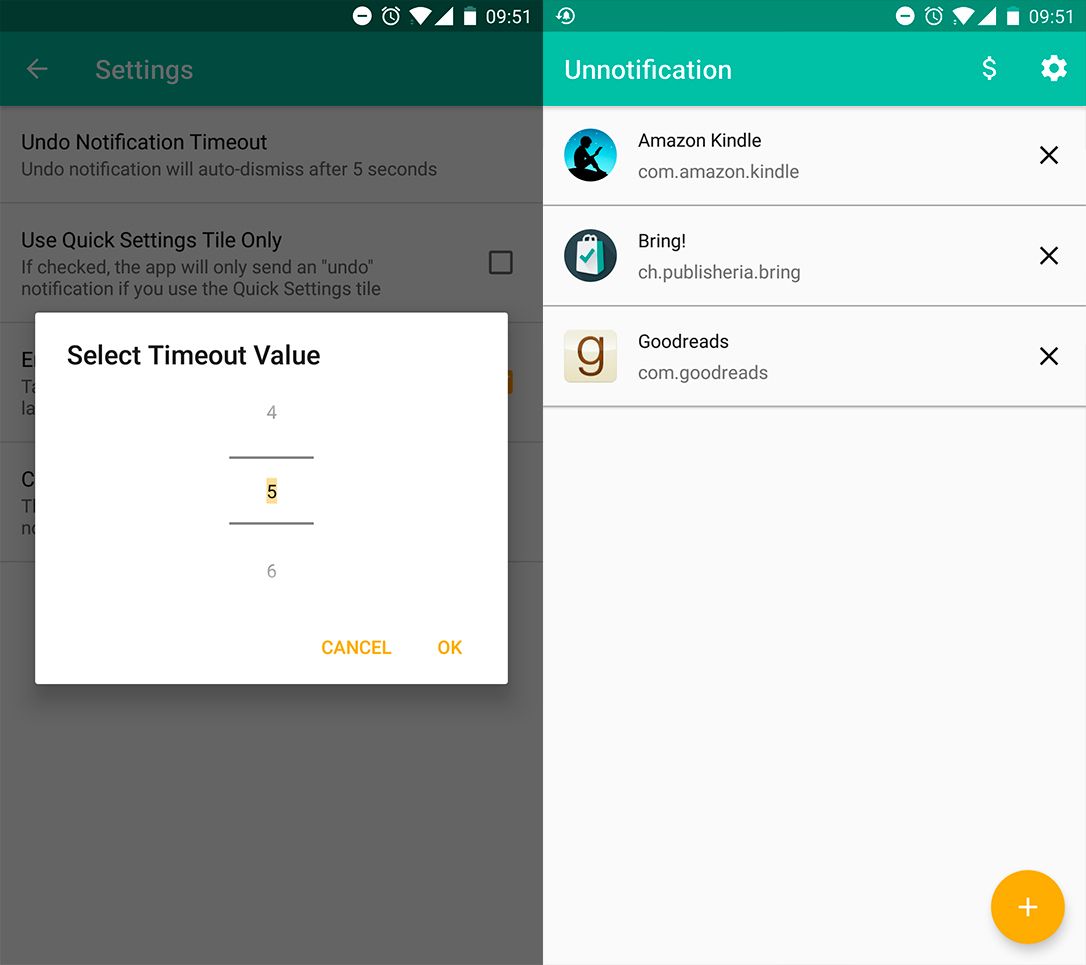
Unnotification is an incredibly useful app for anyone who’s looking for an extremely user-friendly way to get those lost notifications back. The only downside is that Unnotification is only compatible with devices with Android 8.0. This greatly reduces the number of devices able to run it and limits it to only users who have Oreo installed. Hopefully, we’ll start seeing more open alternatives for the whole Android spectrum soon enough.
Unnotification for Android on Uptodown [APK] | Download