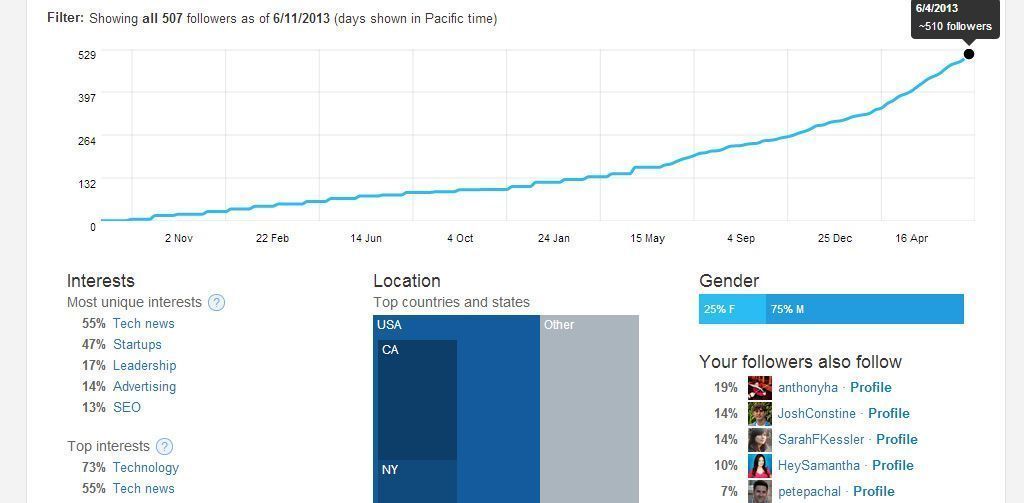Up until now, if you wanted to get access to any kind of usage statistics for your Twitter accounts, you had to turn to third-party services, which you had to pay for in the majority of cases. From now on you won’t have to look for alternatives because the popular social network has made its own analytics system available to all users through its Twitter Ads service. Now you can see specific data about the reach of your tweets across time.

To access these new features, all you have to do is go to https://ads.twitter.com/ and enter the info to the Twitter account you want to use. Although it was used for paid advertising settings offered by the social network up until now, in the upper bar you will see a new menu called “Analytics” from where you can access both of the main features of the service.
Timeline activity
This section allows you to analyze the success that your posts have had in regards to retweets, replies, and favorites, and allows you to also filter your most successful messages so you can have an idea of which ones have had more success among your followers.
All this data is also reflected on a bar graph that shows both your mentions and the number of followers that you have accumulated and lost each day. All this data can also be exported to a CSV or XLS spreadsheet document so you can take a look at it and evaluate the data externally.
Followers
This section also displays the how your followers have changed over time with a continuous graphic, in addition to many other interesting data in the bottom part, such as your and your follower’s topics of interest. It then has statistics with percentages of the topics you talk about most.
It also shows the gender of those that follow you, the countries they are from, and even offers a list of the Twitter accounts they follow the most.
Advanced Version
In addition to these two tools, you can also activate the service’ advanced options from the menu. Go to Account > Billing > Billing History. Now you can enable the ability to embed a line of code in the web pages that your an administrator over or which you own so you can keep track of how often a link to a URL of your website is sent across Twitter.
Note: Even though you can now access the service, it may be that certain features are still not activated because the count began when you first accessed the service or when it was first made available to all users. Also, the Twitter’s system of advertising is limited to only accounts in the U.S. at the moment, but will be expanded at the international level in upcoming weeks.
Download Twitter on Uptodown
Version for Android | http://twitter.en.uptodown.com/android
Version for iOS | http://twitter.en.uptodown.com/iphone