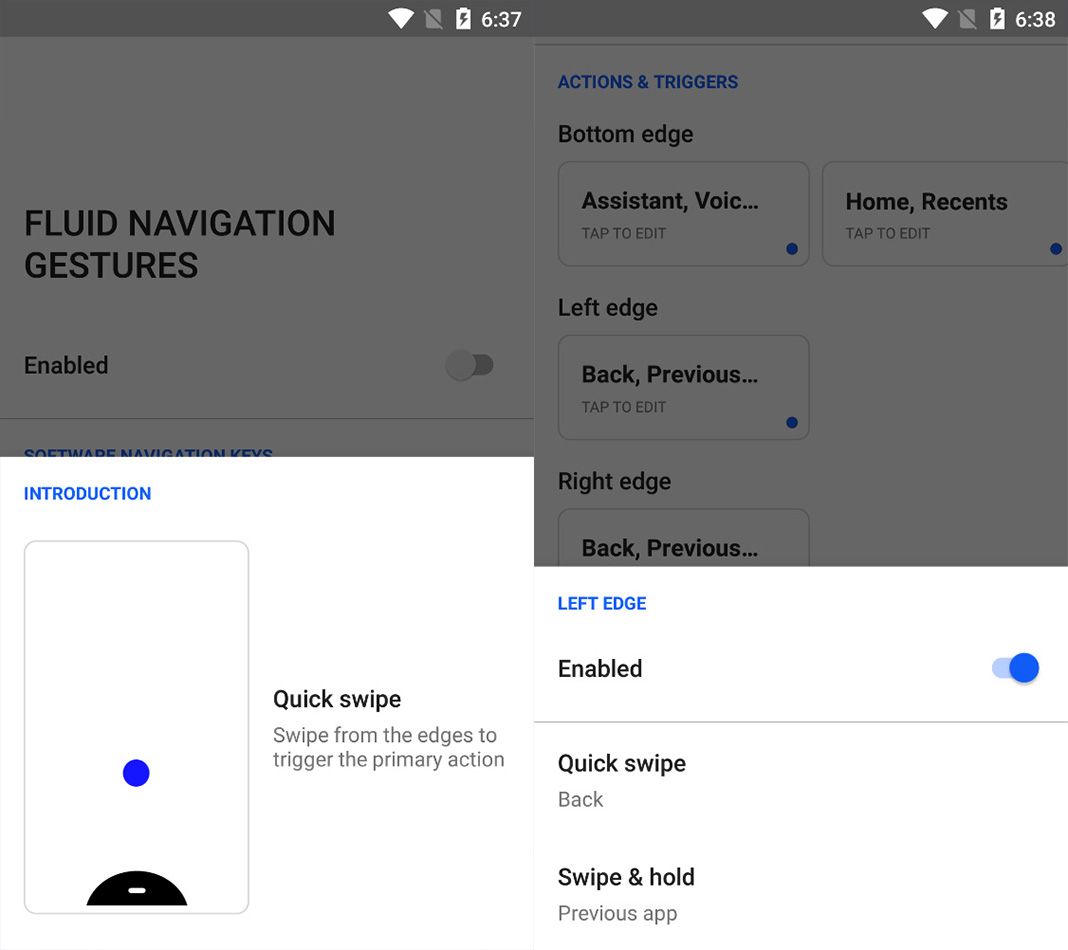September has brought us a great number of quality Android games, and now comes time to talk about the most outstanding apps of the month. We’ve put together a selection of the best of the best, where you’ll find launchers, multimedia players, and apps that will make your life easier. Here are the top Android apps released in the month of September.

Niagara Launcher
Minimalism is the way of life for this launcher that provides a different experience from what we’re used to getting from Android launchers. Its desktop lets you read messages from your regular messaging apps (WhatsApp, Telegram, etc.) and easily access the apps you want. It’s the perfect launcher for using with just one hand. [Download]
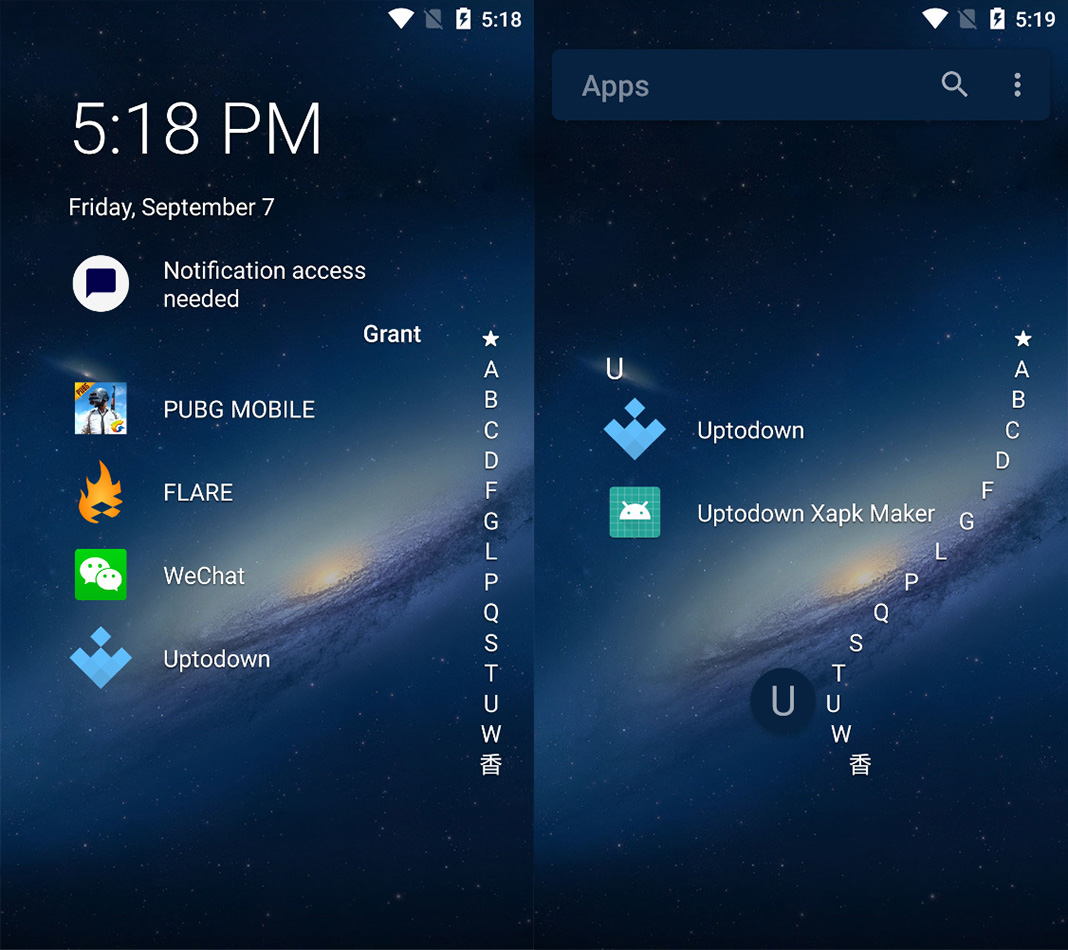
BBC Learning English
Learning English with BBC television and radio is typical for a lot of non-native English speakers. Now you have the opportunity to do so from the comfort of your smartphone thanks to BBC Learning English. Not only do you have tons of subjects to learn and improve your grammar, you also have a great source of audiovisual content to help you get that British pronunciation down pat. Tea and crumpets, anyone? [Download]
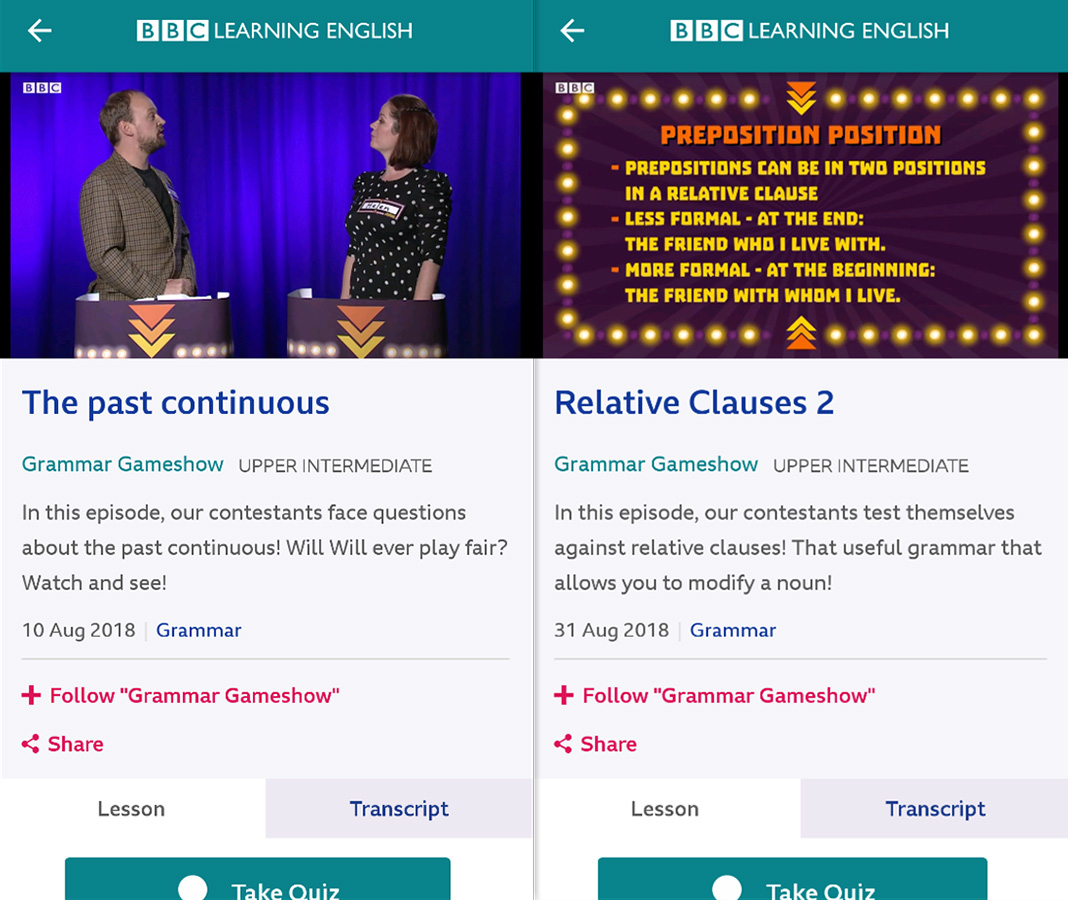
Nova Video Player
Even though we’re huge fans of VLC as a multimedia player on Android, the truth is that we’ve fallen in love with Nova. We’re talking about an open source player that accepts all sorts of files and plays fluidly. You can set it up to launch files from other mediums and its library is incredibly powerful: you’ll see the metadata and cover art for your files without having to do anything. [Download]

Scala
Tinder’s influence has had an effect on more than just dating apps; its swiping action has become a reference in videogames and even in music apps, like Scala. This music discovery app uses Spotify to help you discover new songs and artist to add to playlists or ignore. You just have to swipe left or right on the screen. [Download]
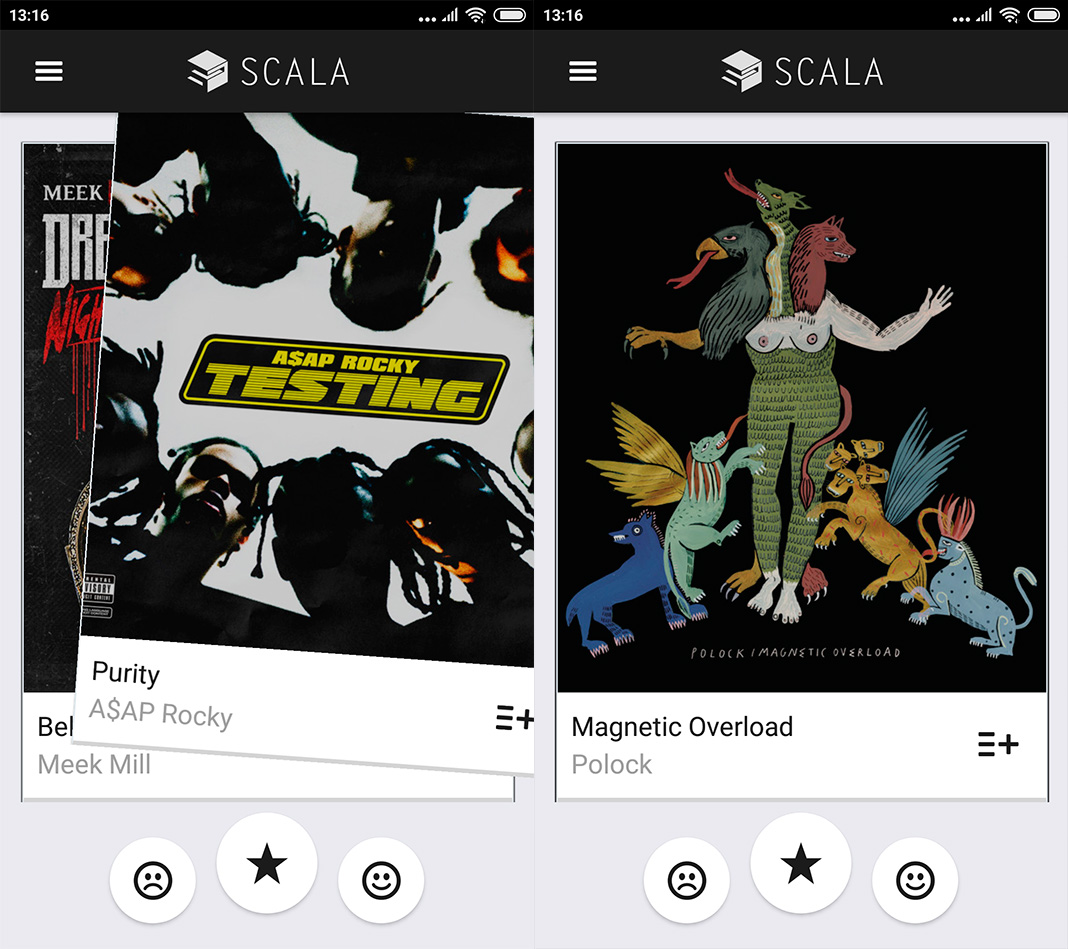
Volume Slider Free
With Volume Slider, you can get the volume control widget from Android P all Android devices with Android 4.1 or higher. This floating control panel offers tons of customization options so you can set it up however you want: change the colors, position on the screen, font, etc. It’s a simple way to enjoy this feature on any Android device. [Download]
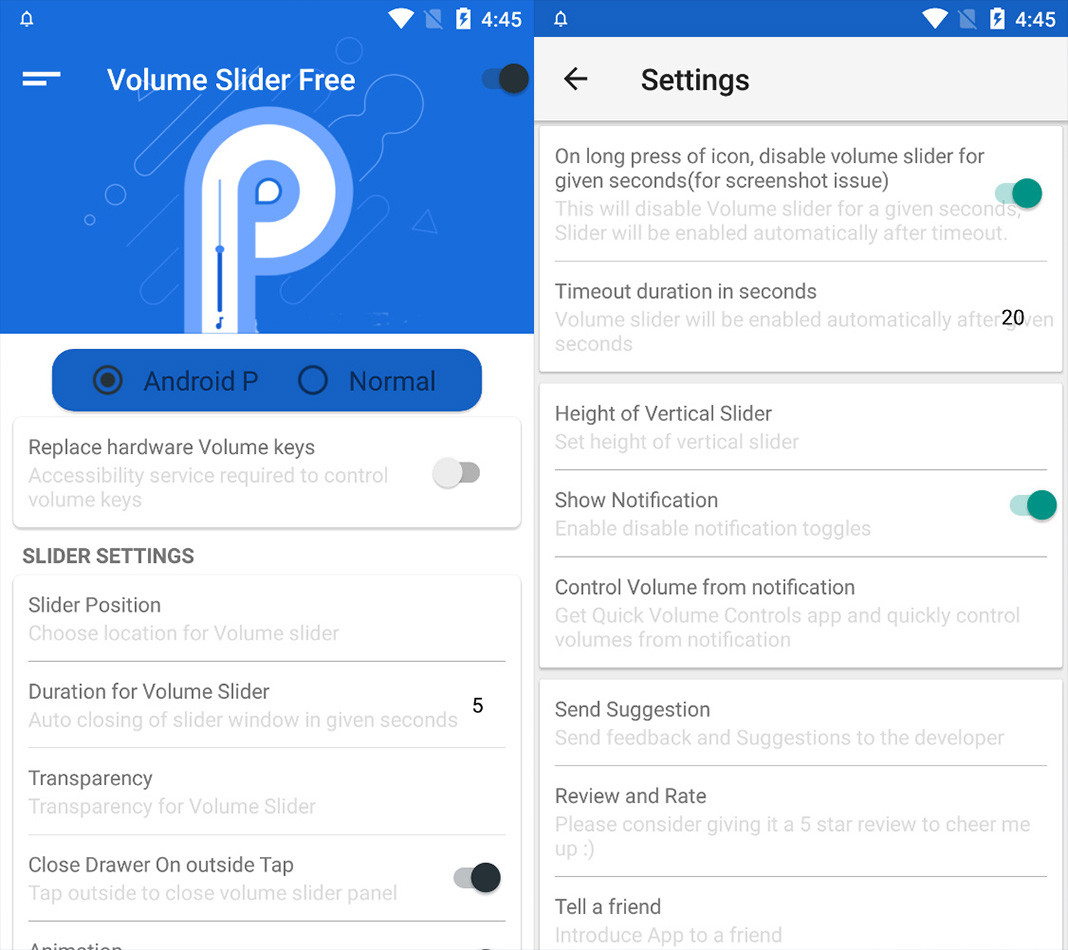
HiHello Contact Exchange
It’s interesting that in today’s technologically advanced world, we still use physical business cards. But luckily, there are apps that are aiming to turn this practice into something of the past. HiHello Contact Exchange lets you create multiple virtual cards that you can share quickly and easily via QR codes. Now you won’t have to think of any excuses when you run out of traditional business cards. [Download]
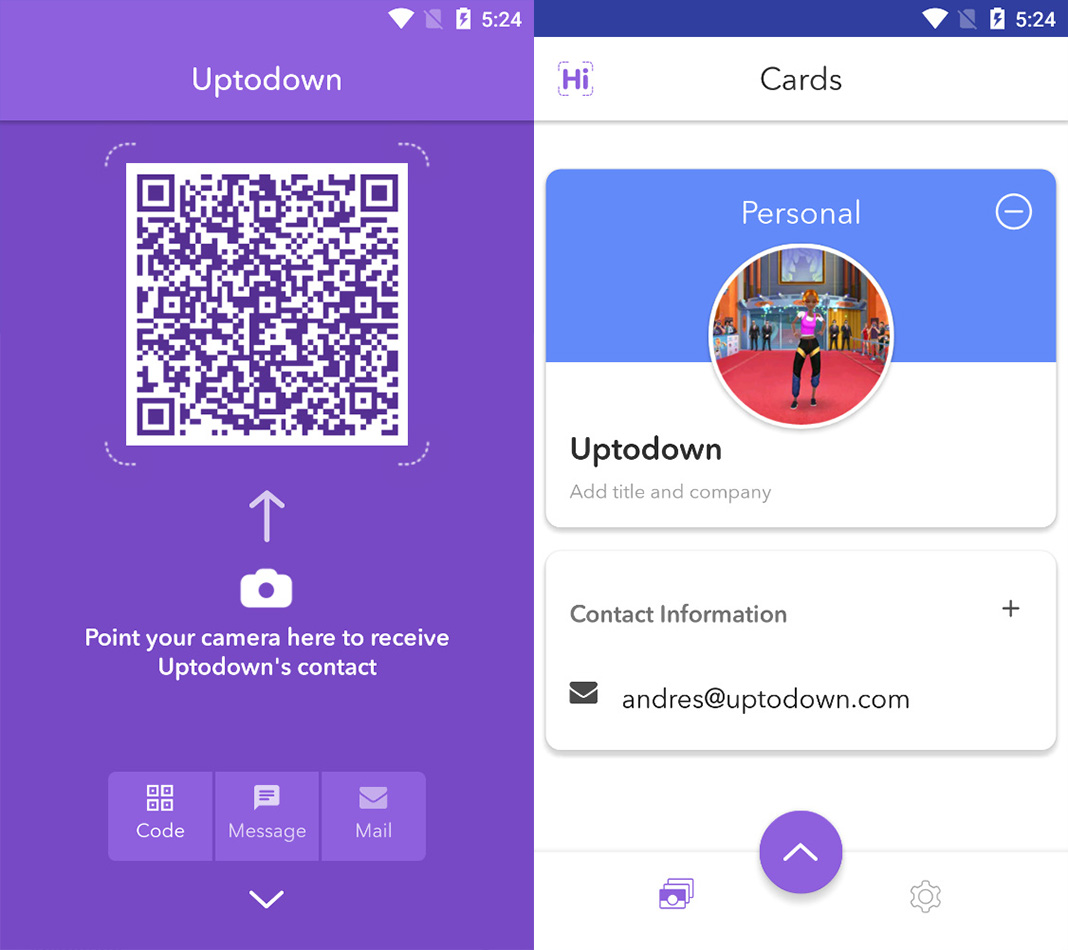
Pexels
Pexels is a great discovery seeing as this app gives you access to an outstanding source of free photos that you can use however you like, even for commercial purposes. And best of all, it’s not simply an image bank, but instead, also serves as a sort of social network where you can give other users feedback and receive opinions if you feel like uploading your own pictures. [Download]
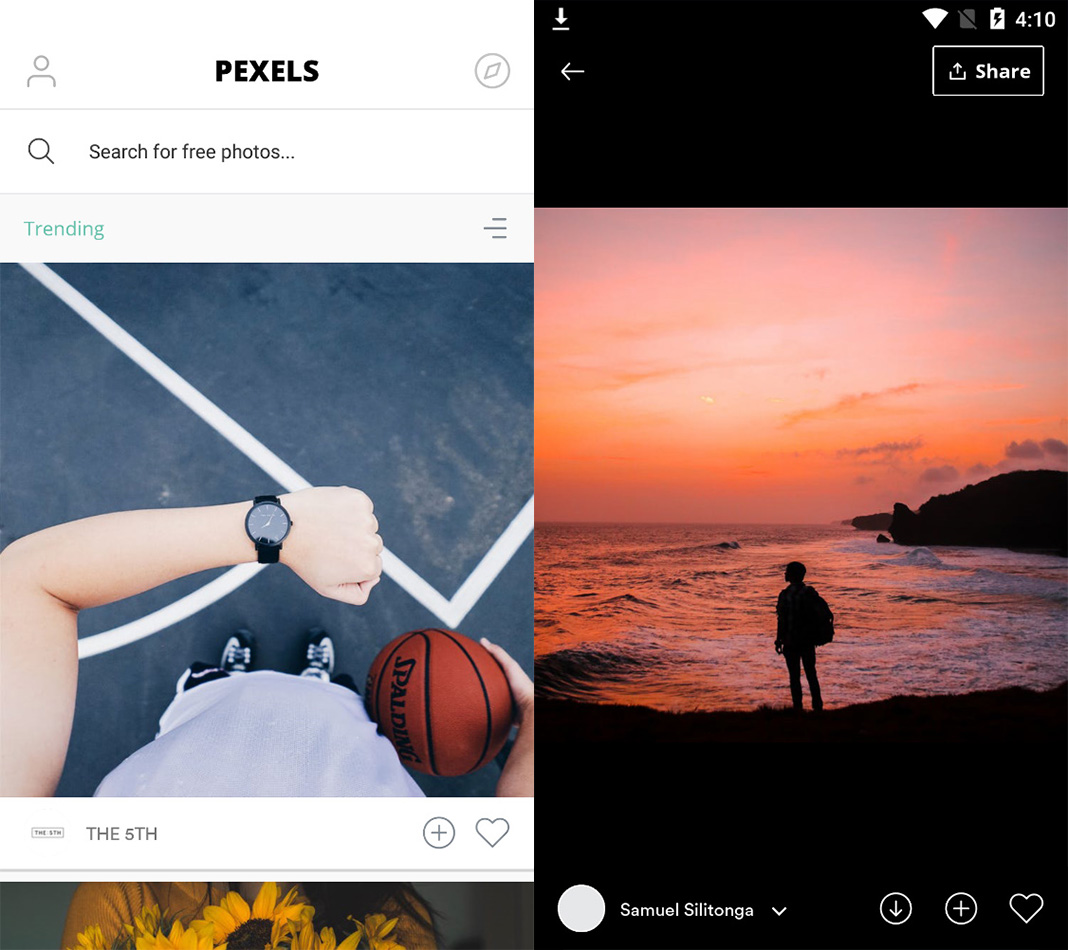
Mr. Pillster
Okay, so Mr. Pillster isn’t actually a new app, BUT this version 2.0 offers a total redesign that deserves our attention. This app lets you keep track of all the medication you or your family members take every day. This new version offers more customization options and you can now save a lot of information about the medications you take on a daily basis. [Download]
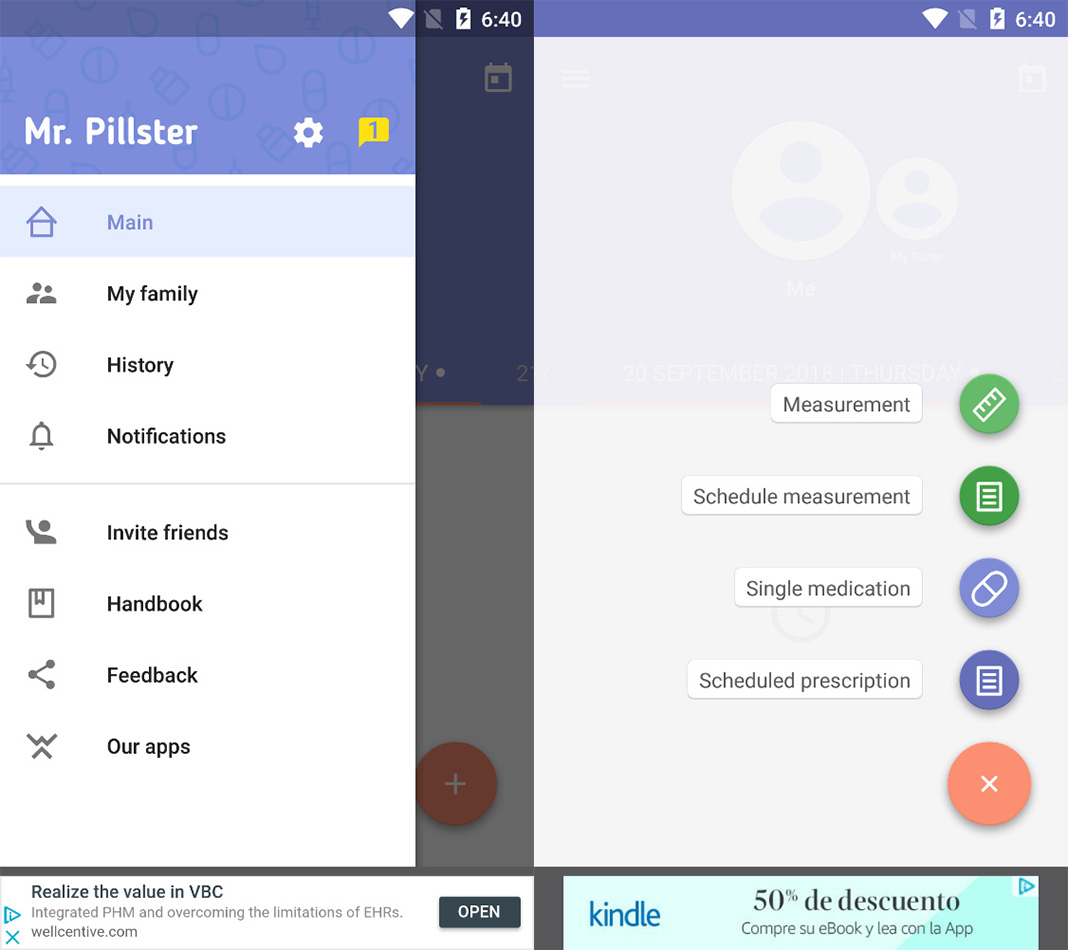
Tor Browser for Android
The official browser from Tor is still in its early stages of development, but it’s a long term project with the aim being to let you browse completely anonymously on your smartphone. This alpha version still requires you to use Orbot, but it’s expected that in future updates, you’ll be able to browse using only this app. [Download]
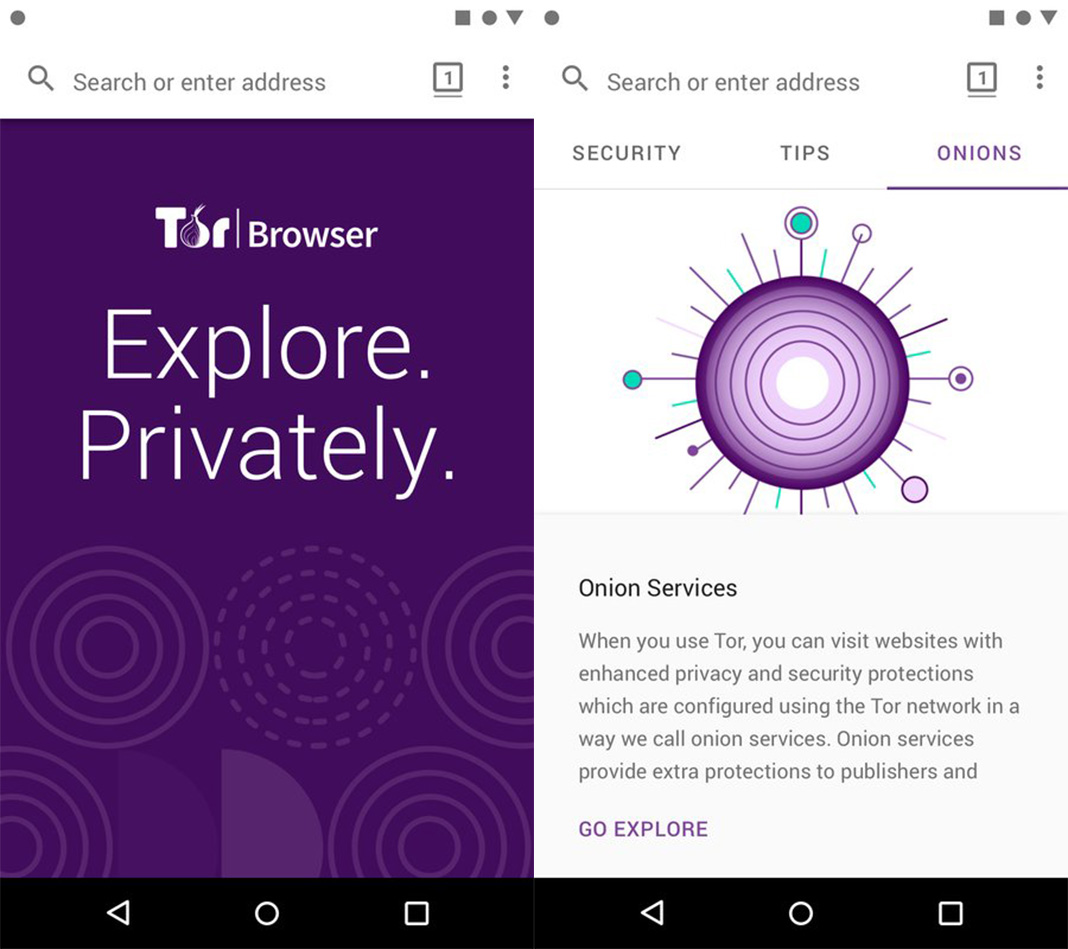
Fluid Navigation Gestures
We’re always looking for Android tools to help make our lives easier and that’s the objective of Fluid Navigation Gestures. With this app, you can complete tons of actions on your device using onscreen gestures that will turn on when activating them from bottom or sides of the screen. You can configure these gestures however you like and they’ll let you do basic things like go back, home, or see your recent apps; but you can also carry out more advanced actions like launching specific apps or opening a shortcut, just to give a few examples. [Download]