According to Skype’s official blog, from now on, you can record any call, both video and audio, without leaving the app. This feature is available in the latest 8.29.0.41 update of the app for Android, although it’s also available for the rest of the platforms except the client for the Windows 10 store.

You can start recording directly from the conversation itself within the app. When you tap the icon in the lower part of the screen, you’ll see the menu where you have the new option to ‘start recording.’ We should mention that when you tap this option, all the users participating in the conversation will receive a notification that the conversation is being recorded.
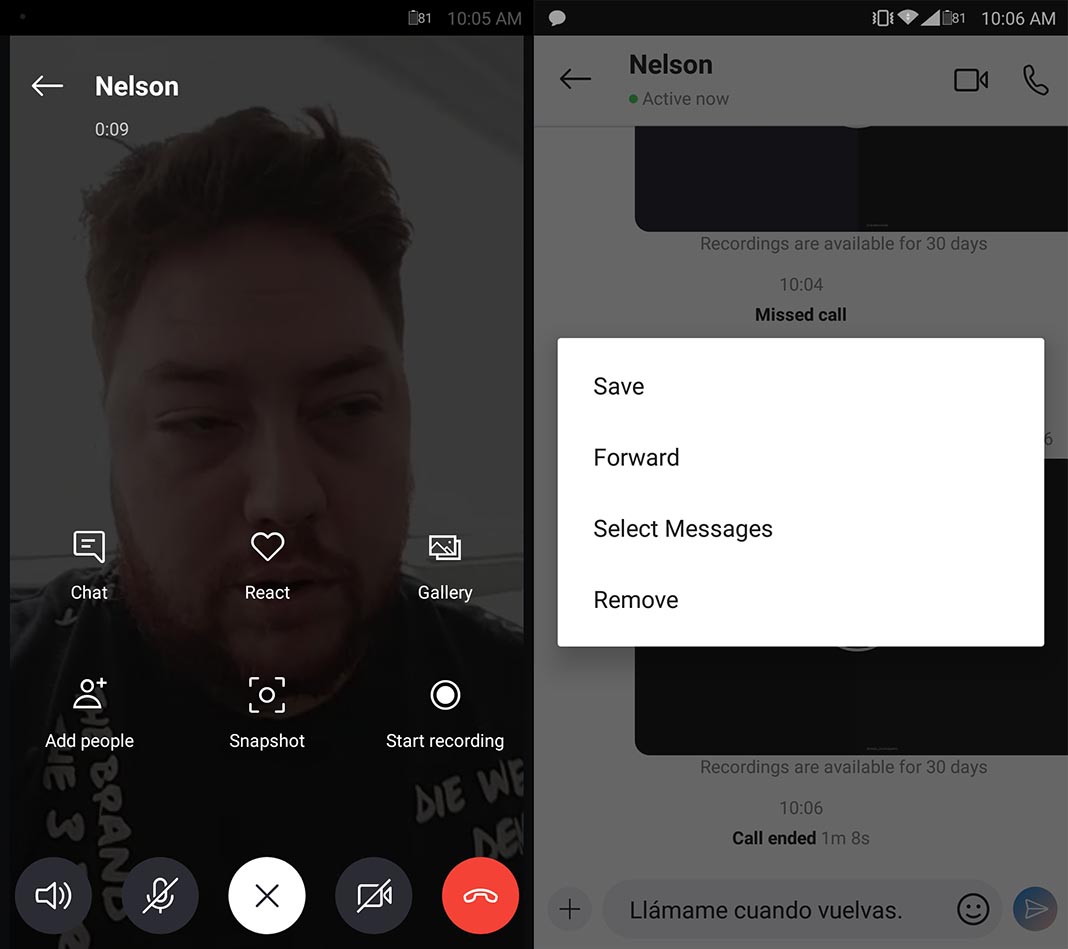
The recordings will be available on the Skype servers for 30 days, during which you can save them locally, or share them with other contacts. To save a recording locally on your device, you just have to long-press on the recording message in the chat associated with the call. Next, just tap the Save button to store it in the recording folder in MP4 format.
This feature goes along with the app’s new makeover, having recently gotten rid of the highlights section and simplified the interface in general to make it more intuitive. It’s the umpteenth example of the fact that less is more when it comes to app design.
Skype for Android on Uptodown [APK]| Download












