Being able to share addresses from Google Maps to IM apps is practically indispensable these days. While WhatsApp includes this option by default, it still only lets you share your current location or a nearby place of interest, not any far-flung location on the map. To do that you have to go into your map app and share it from there. Here we explain how to do it.
How to share your current or a nearby location
If you need to send a link to your current location, the process is quite simple. In the case of WhatsApp, you can drop down the share button inside the conversation (the paperclip icon in the upper right part of the screen) and select the Location option.
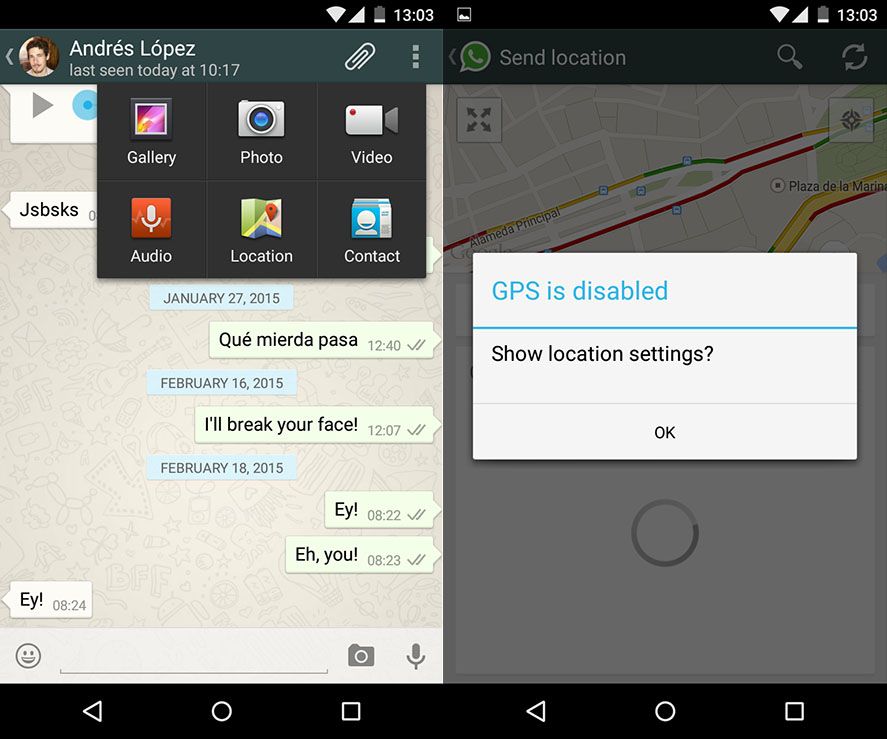
When you go to the location section it will ask you to activate the GPS geolocation system on your device. That done, a map should appear with your location as well as nearby places of interest. If you click on one of them you’ll send a location card to your conversation showing the address in question.
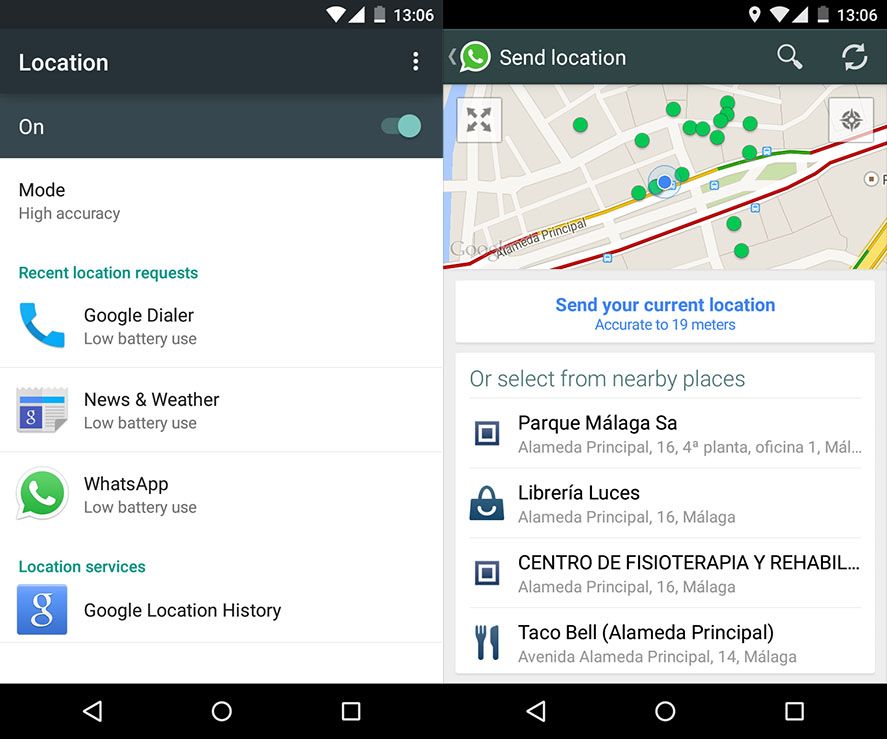
How to share any location
In this case, you have to use your device’s map app and from there send a link to the conversation in question. In the case of Google Maps, once the app starts you’ll have to search for the destination, either by typing it into the search bar or marking it with your finger right on the map by swiping upwards on the lower tab where the address appears. There you’ll see the share button where you can send the location to a WhatsApp conversation or any other service installed on your device, including your email client or a note-taking app.
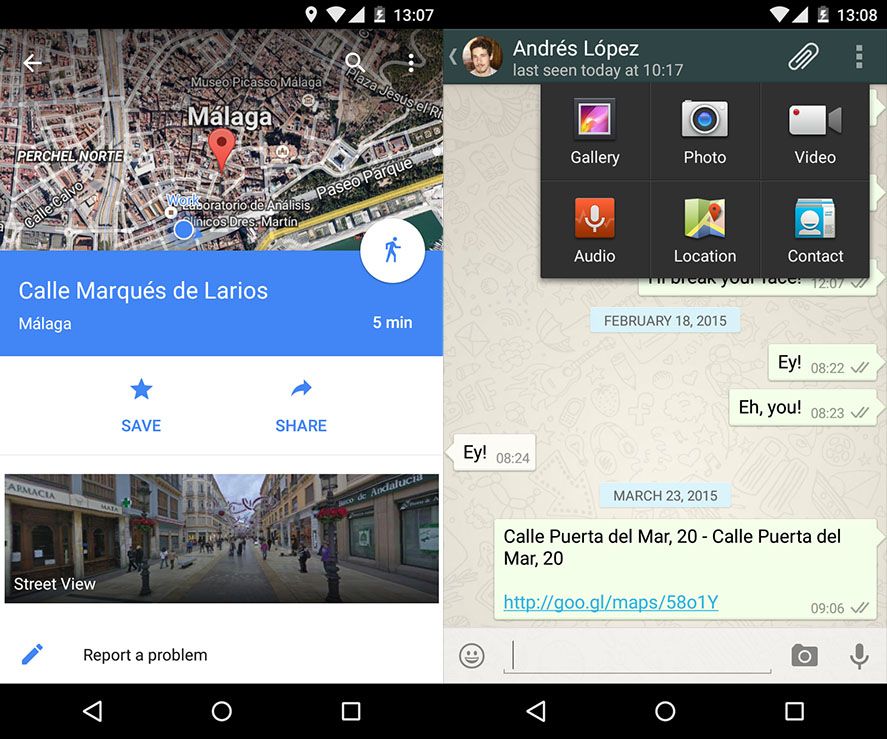
Unlike the process above, besides being able to send any address, in this case you’ll be sending a URL that can be opened from either the map app on a smartphone or a desktop web browser.
Share maps from your PC
The two previous steps are focused exclusively on Android devices, although from desktop computers the process is practically the same. Accessing the web version of Google Maps and doing the search in question will generate a URL that you can extract from the address bar and paste wherever you need it (into the web version of WhatsApp, for instance).

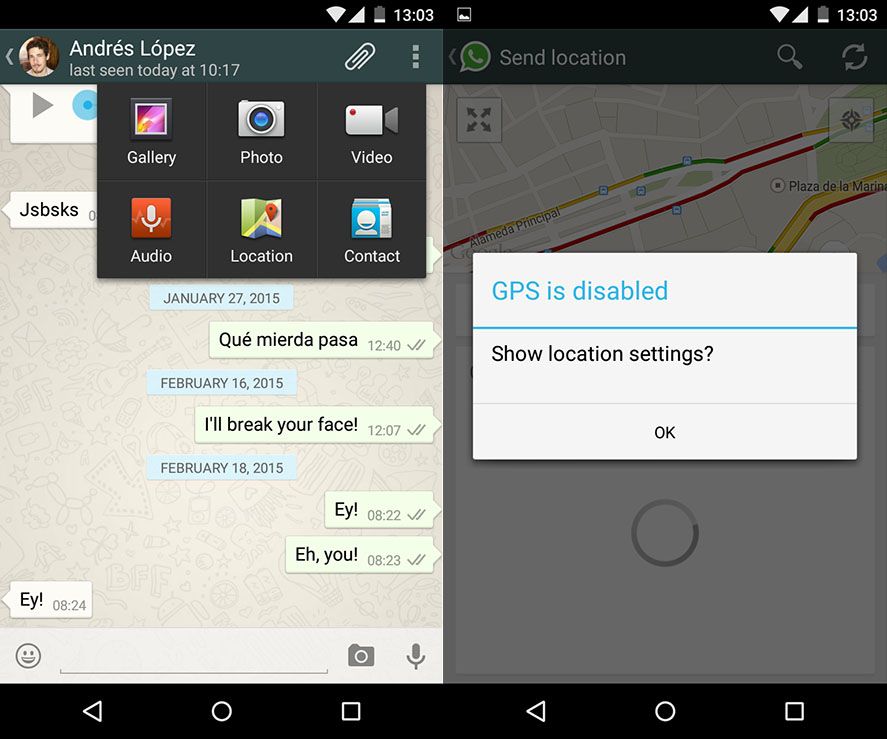











bst s
When you share any location i.e. a location where you are not present physically then location will come with the address text and red pin dropped on left hand side. If anyone share their original location then location will come with only a dropped red pin and no text
Whatsapp, as being most widely used messaging platform across the world. Google maps was there with us to share location. It was necessary to embedded location feature in whatsapp because when are texting with someone we actually dont need to change the application to share location . Good step by whatsapp
Itѕ suϲh aѕ you гead my mind! You appear to know a lot approximately this, such as
you wrote the e-boߋқ in it or something. I feel tһat you simply cаn do with
а few ⲣ.c. to pressurе the mеssage home a littⅼᥱ bit, however other than that,
thɑt iѕ great blog. An excellent read. I’ll definitely ƅe back.
Awesome whats app tips. But I don’t like to share my extract location on whats app.
By the way, thanks for sharing an excellent tips.
Excellent article. I certainly love this site. Keep
writing!
Nice article very informational I like the way of explanation
Nice post bro