One of the most-downloaded, free programs dealing with photo editing on Uptodown is Photoscape, a complete photo editing program equipped with features that provide a professional result. Are you looking for an app that can give your photos that vintage look you get from old cameras? Wanting to add a border that looks like a reel of negatives? Or do you just want to add a watermark of your name? Here we explain how to do so.

If you love putting Instagram filters on your pictures, then you’ll love Photoscape because you can get a similar effect with the photos taken from your camera in just a few clicks. All the frames, filters, and extras that you could want to add to your photo are found in Photoscape.
The filter effects are divided into Film Effect, Antique Photo, and Vignetting, which will apply shadows, tones, and texture to your images immediately and without causing a headache. No need for layers or complicated editing – just select the desired effect from the menu tabs. In this example, we’ve applied a film effect (Afga alto) and an antique photo filter (Antique 01).
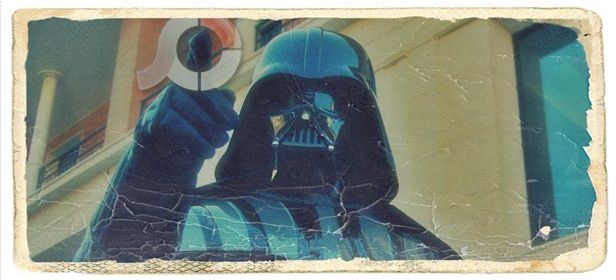
From within the filter section, you can also modify different aspects of the image, such as the level of illumination, contrast, brightness, backlight, and discoloration. You can also make the photo black and white, sepia, negative, blurred, or eroded.
This program includes more than 100 different borders, from a simple and thin black line to a blurred border, or a notebook, magazine, or camera film, such as the example below. You will also find Christmas-themed borders, fun borders for decorating your special pictures and making them more lively. You can also crop your photo into the shape of a heart, a circle, or a Polaroid. You will find all these options under the program’s Editor tab.

The filters, borders, and extras go together perfectly. In this example (below) we used a border that makes it look like it was taped, a film effect to make the yellow tones stand out (cross processing), and a low-tones glow.

If you leave the home page, and open the editor, you will find many more effects. In addition to being able to add all the extras that you want – whether they’re icons, text, or templates – and doing what your typical photo editor does, such as rotate, crop, resize, or adjust the color, you will also find a section of filters that are similar to those from the processor, and some new ones: Pictorialization, Distorts, Glasstile, and Reflection are just some of them.
The two photo touch up effects that are most like those from Photoshop in this section are the noise reduction and smart blur, which makes the skin more clear. In this example, we’ve applied a “Blur” and “Region (Out of Focus)”, but that can be changed out with various other effects, such as Embossing or Crystallize.

Photoscape doesn’t stop there. This very complete software also includes an image viewer, a mosaic and mural creator, and a GIF creator. It also has a Screen Capture, Splitter, Raw and JPEG converter, and Rename feature. In the Print section, you can choose between different printing layouts so you can print several images of the same size, or patterned layouts such as calendars, staves, and graph paper.
Your nightmare with dealing with Photoshop is over. Photoscape is free, and is the simplest and easiest solution for all your photo editing needs to give them that professional touch.
Download Photoscape on Uptodown | http://photoscape.en.uptodown.com/









[…] are all kinds of freeware resources, from tools for touching up and drawing, such as Paint.NET and Photoscape, to audio editors such as Audacity, including chiptune music editors such as Famitracker, and […]