We all know that WhatsApp is used to talk to other people instantly, either in groups or individually. But it can also be used to communicate with ourselves, leave messages as a reminder, create shopping lists, write messages, etc. Basically, you can use a notepad in WhatsApp without having to install anything else.
What for?
Where did I park? What was I supposed to buy? What was the name of that super important medicine? What was the name of that really awesome song or book? Are there short reminders that you need to quickly jot down? Don’t have paper and pencil on hand? WhatsApp might just be the solution. Plus, WhatsApp is most likely one of your most-used apps, so it’s easy to remember that there’s something you need to do whenever you check your messages. If you’ve ever used another notepad app, then you know there’s always the risk of forgetting to check it. As a result, you could miss an important appointment or forget to run an errand you promised you would. Since you already access WhatsApp a bunch of times throughout the day, it’s easier to see that message you left to yourself and less likely you’ll forget anything you needed to remember.

A notepad in WhatsApp
You don’t need two smartphones and two phone numbers to send a message to yourself using WhatsApp. You can easily do it using your smartphone. Simply start a chat “with yourself” (sounds deep, we know).
All you’ll need to do is recruit someone you trust because they’ll be your accomplice in turning WhatsApp into a notepad. What you need to do is inform that person of your plan, create a group that you’re both in, and then ask him or her to leave the group (or remove them). From then on, you’ll have a totally private single-member group among your WhatsApp chats.
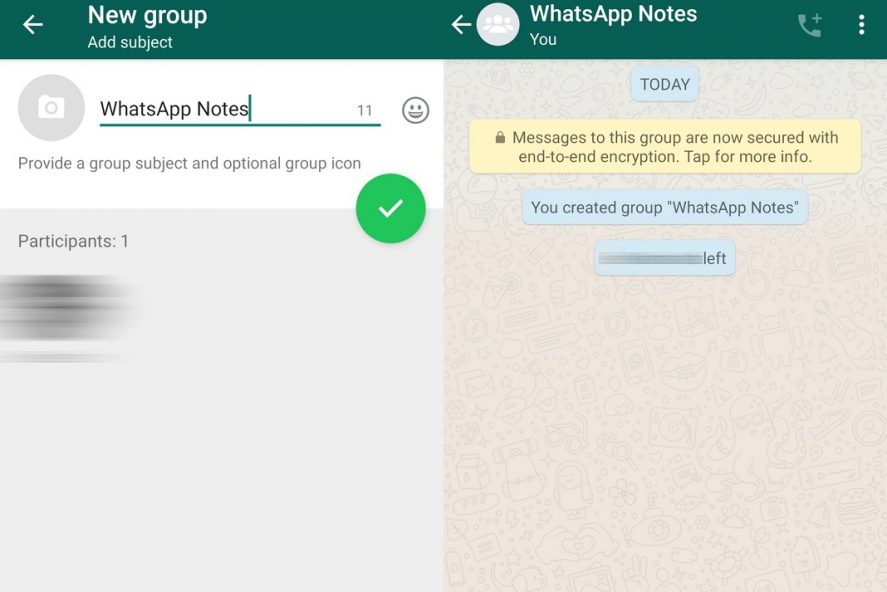
This feature is also very useful when you need to quickly transfer messages or large texts from your smartphone to a PC and vice versa. We all know that sometimes sharing a really long text long or typing it on your smartphone can take forever. Instead, simply open WhatsApp Web to copy whatever you want to your notepad.
You can repeat this trick as many times as you want or as necessary. You can also have all the single-member groups you need and organize them as needed. For example, work, shopping lists, gifts, trips, notes, etc. All you need is a friend to create the group with and then remove them to use it as you see fit.
Anchor your notebook
Here’s a tip to avoid your notepad from getting lost in a sea of WhatsApp chats: anchor it to the top of your chat list. It’s very easy to do. Access WhatsApp and hold your finger down on the group you’ve made into a notepad. Then you’ll see different options appear at the top, tap on the thumbtack to keep it at the top of your chat list. Even if you get hundreds of messages from different conversations, your notepad won’t lose its place. This feature helps you keep an eye on it and never miss an appointment or skip an errand.
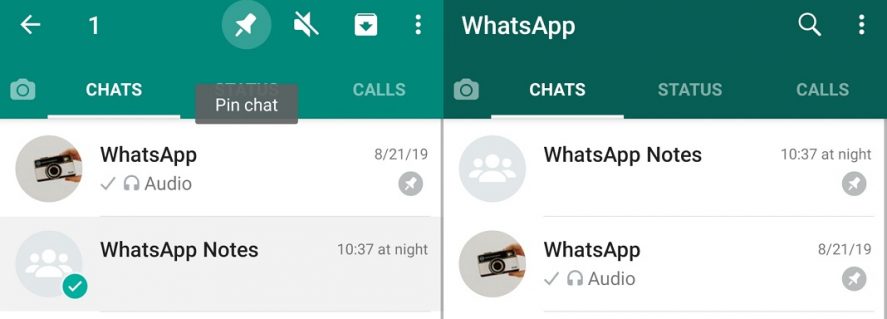
You can make the most out of WhatsApp because it’s always a good idea to have a place where you can write messages to yourself. WhatsApp will become your best ally so you never forget a single reminder.
WhatsApp for Android in Uptodown [APK] | Download












