Blank-page syndrome is an endemic condition suffered by contemporary writers, who with the passing of time have swapped the typewriters and overflowing ashtrays of yesteryear for iMacs and bonsais. New technologies are a double-edged sword when it comes to doing creative work: while you have any information you need at the click of your mouse, distractions and digressions can turn what might have been a new masterpiece of contemporary literature into yet another afternoon lost to trawling Twitter and looking for smiley faces in the Artex. To avoid this tragedy, here are a few tools to improve your efficiency and concentration when outlining and writing your articles.
Text editors
Sitting down to write with a modern version of Microsoft Word gives about the same sensation as getting behind the controls of the USS Enterprise: the number of integrated tools, little buttons, and levers in the interface can be a bit too much when all you need is to get words on the page. To avoid distractions there are several minimalist text editors that offer the only the most necessary information on the screen. Enough already with all those interruptions from the Real World™.
WriteMonkey could well be the best in its field in this respect. By default its interface runs in full screen, and you won’t see a single menu until you right-click, whereupon the program’s loads of hidden options will appear, with integrated tools that run from categorization and indenting of long texts to autocorrect and syntax detectors, beyond the multiple format changes you can make.
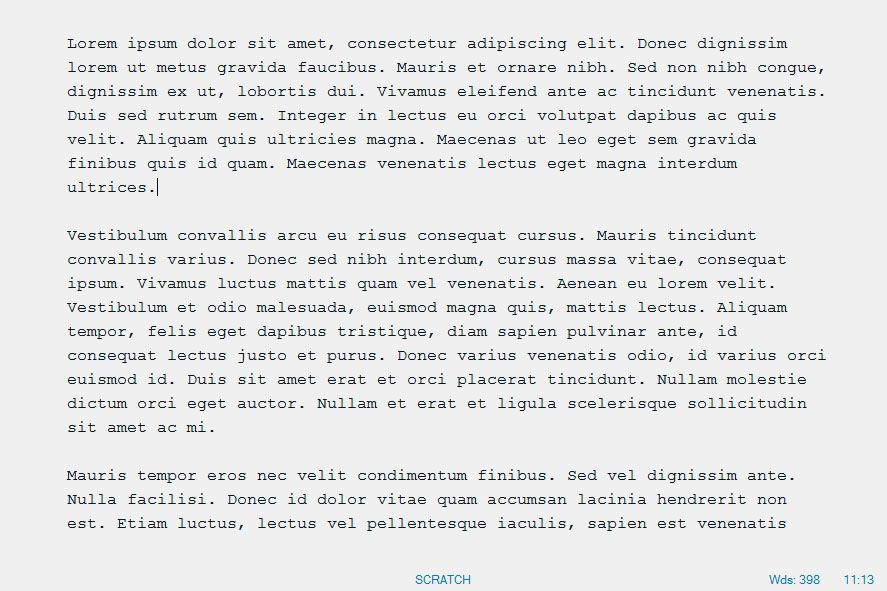
In any case, WriteMonkey isn’t the only option available. OmmWriter was one of the first on the scene in this sphere and is quite reminiscent of WriteMonkey in its appearance. There’s also FocusWriter, which even lets you add a custom image to your workspace background.
These are all general-purpose editors, but there are others out there that are focused exclusively on literary works, as in the case of the iconic yWriter, which lets you lay out your writings by scene, character, and setting, and also specify your progress in each section (including their word counts), which can be saved as individual files. And then, of course, there is George R.R. Martin, who continues to write the Song of Ice and Fire series on a text editor for MS-DOS.
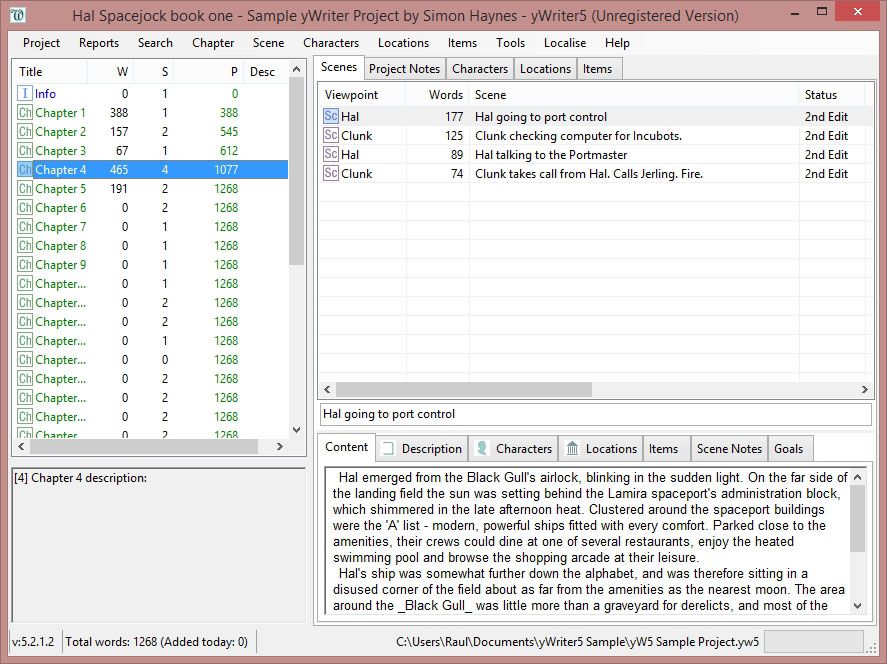
Concept mappers
There are human writing machines who can churn out a hundred pages a week without planning anything (like our good friend Stephen King, who wrote the 304 pages of The Fugitive in three nights while drunk as a skunk). But for us mortals who need to structure their content before writing it, there aren’t many tools out there that can beat a concept map.
Visual memory and graphic representation can help you avoid getting too ambitious when planning a literary project. ‘Physical’ post-its (while it’s hard to generalize) are still the norm in certain spheres. The screenwriters of Breaking Bad, for instance, with Vince Gilligan as their head, spent hours in a room around enormous corkboards where they planned the content of every episode for each season.
FreeMind and CMapTools are two of the best tools you can find for that purpose, being free and available on several platforms. Building schemas with arrows, balloons, and endless hierarchical lists might seem super boring (secret tip: it really is) but in the long term it can substantially improve your results.
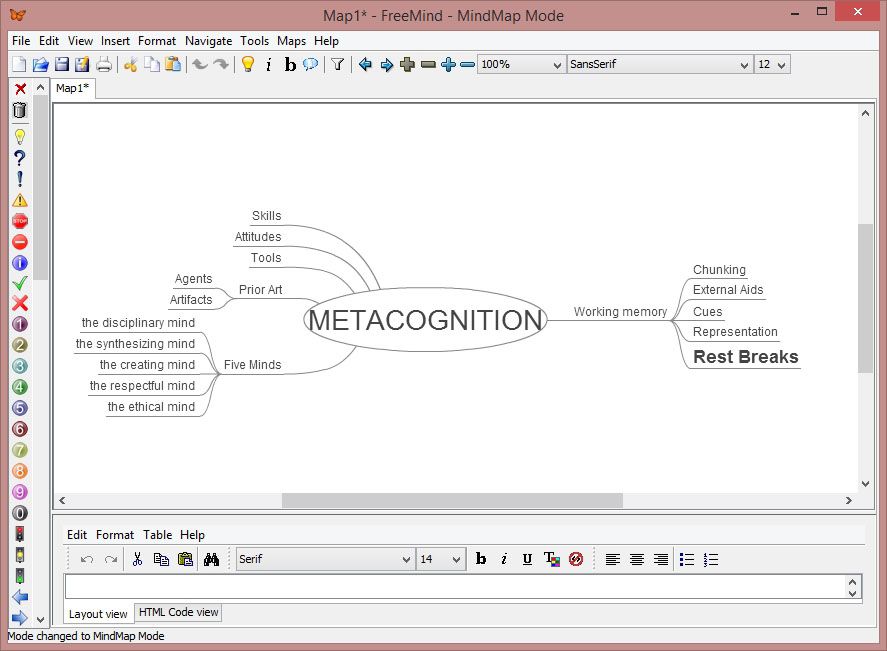
Information storage
Ideas don’t pop up in your head through a process of spontaneous combustion: going back to the notion of the Internet as a source of distraction and inspiration in equal measure, it’s a good idea that your filter of everything you absorb every day gets properly backed up and doesn’t get lost. In other words, stuffing your Chrome favorites with subfolder after subfolder of a ragtag jumble of links is Not A Good Idea.
We recently did a comparison of the most popular note-taking programs: Evernote, OneNote, and Google Keep. For writers, Evernote is likely to work best thanks to its notebook- and tag-based organization system as well as how easy it is to capture web content using its Web Clipper browser extension.
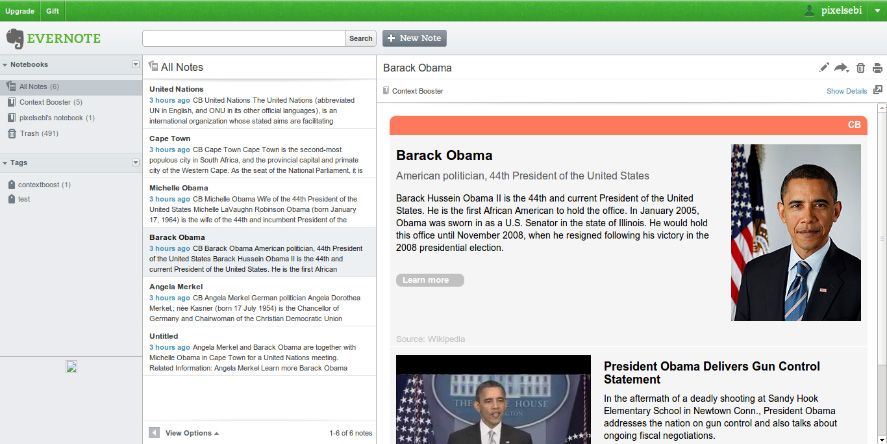
The ideal companion for Evernote is Pocket, which lets you save pages locally to read later. Your pages also sync to your account and thus across all the devices where you have the application installed. For practical purposes it’s a good containment wall so that your Evernote doesn’t fill up with junk, because obviously it’s one thing to find good productivity tools and quite another to know how to use them well. And no, it’s not a good idea to spend the winter in an alpine resort with your whole family to get inspired. Happy writing!











<3
,
N.c
nice
:-)
H
<3 #List_Clear :) { <3 }
{ Add_Nd #F0ll0w Me }
( Always #Like Back )
< < > >
< <
0ws0me <
<3 :) Febo0o :) :-*
<3 Ty In #Advance :) .
Nice
G
Nice
Wah chosy hwy aam
Nyc
Add me all friends
G
bang hea seryoso:)
:)
Good night boy
Sx
“
Jani kya hal ha
Good
Nie
Nice
Score bata
Класна
طاعما