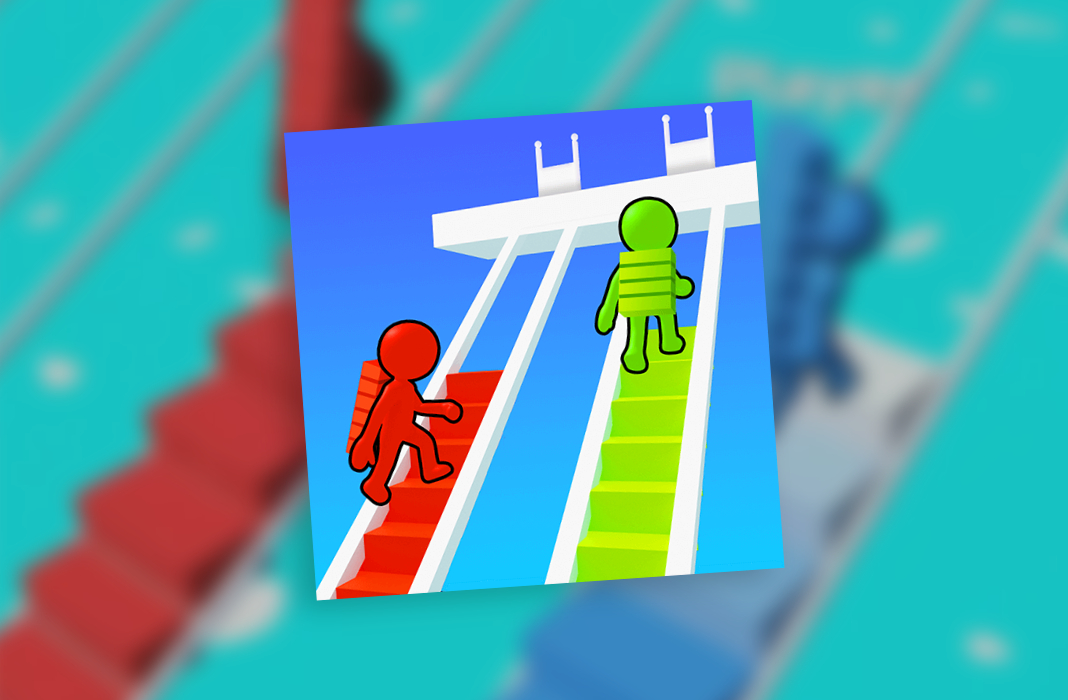Bridge Race is one of the most entertaining mobile games out there right now. Supersonic Studios has created a challenging title that requires you to collect blocks in order to build a bridge that will allow you to cross a pool before your rivals. It may seem simple, but it actually requires a certain degree of concentration and agility. That’s why many people prefer to play it on PC—to have more control over the character’s movements. You may be wondering, is it possible to play Bridge Race on a computer? Yes, and we’re here to tell you how.
How to play Bridge Race on PC
Bridge Race is a game that’s made for phones, but that doesn’t mean there aren’t several alternatives to play it comfortably on a computer, taking advantage of a larger screen and using different methods to control the characters. Plus, you don’t have to pay a dime in order to play Bridge Race on PC. Just like the original version for phones, these methods to play the game on PC are 100% free. There are several ways to do it, all of them work and are simple to do. We’ll explain everything so you can choose whichever method works best for you.
Play Bridge Race on PC using GameLoop
Nowadays, one of the easiest ways to play mobile games like Bridge Race on PC is through GameLoop, a platform created by Tencent in which you’ll basically find versions of mobile games with a built-in Android emulator. This way, you just have to download the title you want to play on your computer, install it and kiss your problems goodbye. Below, you’ll find the steps to follow:
- Download Uptodown Gameloop for Windows.
- Run the downloaded .exe file and install it on your PC.
- Once installed, click on “Start now” and a platform will open.
- Type “Bridge Race” in the search bar at the top of the menu.
- If the game isn’t available, the program will allow you to install Google Play to download it from there.
- When the download is finished, you’ll be able to play this and other Android games on PC.
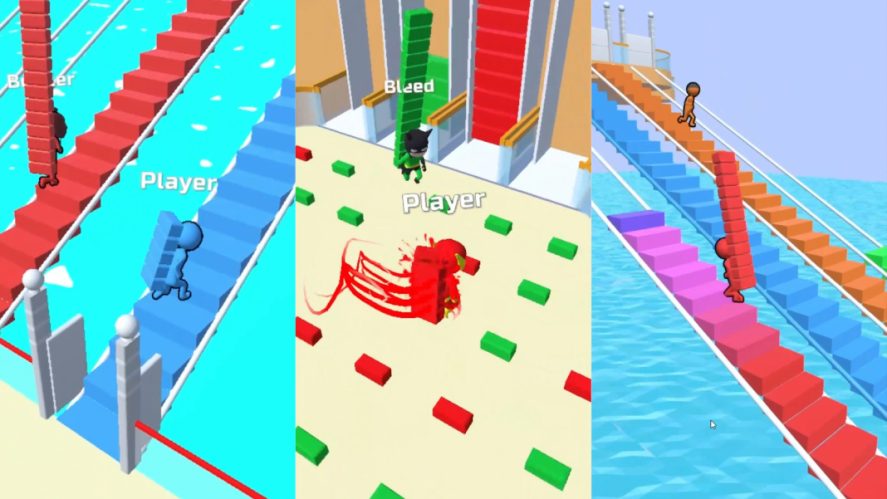
Play Bridge Race on PC through an emulator
Another way to run Bridge Race on a computer is by using an Android emulator for PC. These are programs that allow you to create a virtual smartphone on your computer, with the possibility of installing apps and mobile games later on. There are plenty of great options, so many that sometimes it’s difficult to choose just one. Lucky for you, we’re here to make things easy for you by recommending NoxPlayer, a free and easy-to-use emulator.
Here’s how you can play Bridge Race on PC using NoxPlayer:
- Download NoxPlayer for Windows and install it on your computer.
- Download .apk file of Bridge Race from Uptodown.
- Open NoxPlayer on your PC and install the Bridge Race .apk file.
- That’s it! The game will be installed and ready to go on your computer.
If you want to make things even easier, remember that NoxPlayer incorporates our official app (Uptodown App Store), making it much simpler to download, install and run Android games and apps on your PC. In fact, this way, you’ll be able to automatically update the apps you have downloaded on this virtual smartphone you’ve created on your computer. It’s definitely one of the most convenient ways to do so.
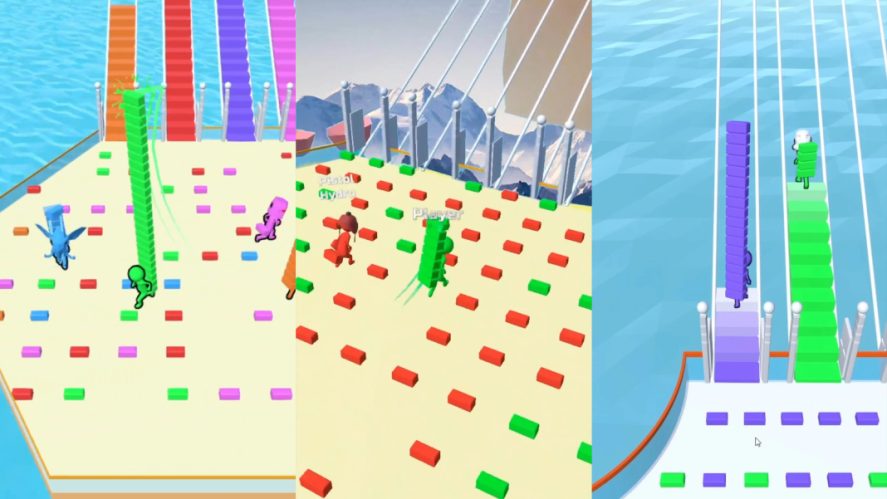
Once you have Bridge Race installed on your computer, you’ll be able to enjoy one of the best free games of recent times without having to use the touchscreen controls on your phone. You’ll be able to take advantage of the power of your PC to play the game more fluidly and use the emulator’s features to control your character using other types of controllers, like a gamepad or keyboard. In short, playing Bridge Race on PC makes the entire experience more customizable.