MMORPGs continue to be extremely popular, as demonstrated by Black Desert Online, which is currently in the top 20 titles with the most concurrent players on Steam. If the PC version can reach those levels of success, it’s no wonder that the game’s move to Android is so highly anticipated by fans of the genre. After getting more than 4 million pre-registered users in South Korea, the title has finally been released there. Although its international release is still without a date, you can whet your appetite by trying out the Korean version. Granted, with the game’s region lock in place, the best way to play is with an Android emulator on PC. Here we explain how to do so.
- Since the game has just been released, Android emulators like Nox Player or Bluestacks still aren’t compatible with the game. Instead we’re going to use MOMO, a little known Korean tool that is able to run even the newest and most demanding Android titles like Playerunknown’s Battlegrounds smoothly. The latest beta version supports the game and can be downloaded from Uptodown here. The installation process is simple. Just keep hitting the big orange button in the middle of the screen and in a few minutes you’ll be ready to start.
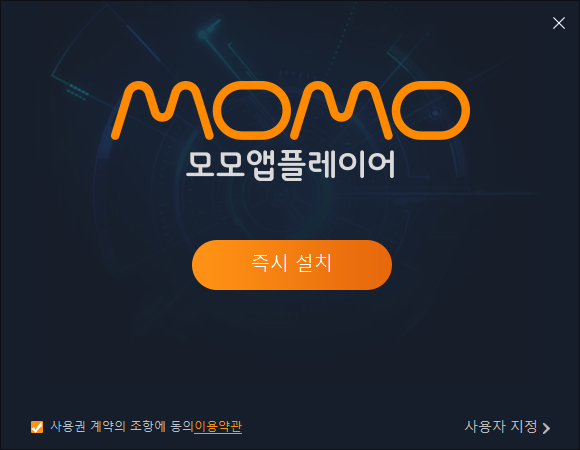
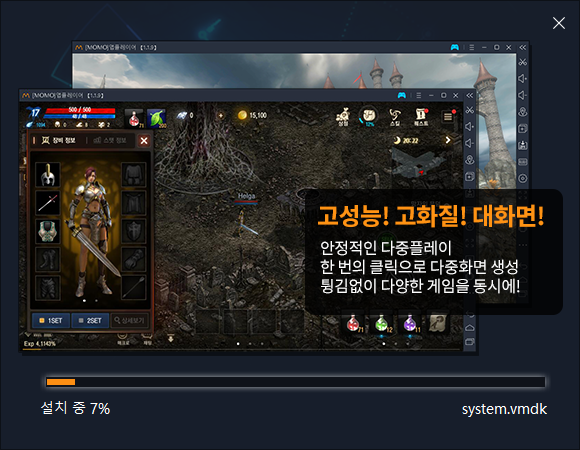
- When opening the program for the first time it will ask you to set up an exception in the Windows firewall. Hit accept and you’ll be launched right into the emulator’s menu. To change the language setting to English, you have to go to the options menu by clicking the icon on the right hand side. Check out the image to see exactly where it’s located.
- After that you can go ahead and install the game. To do so, you need to navigate to the right place in MOMO (found within the System Apps folder), accept uptodown.com and use the search engine to download Black Desert Mobile.
- When opening the game for the first time it will ask you to log in to your Google account, and although you can skip this step, we recommend that you log in so you can continue to play the same character from a different device.
- After launching the game you will have to accept their terms and conditions. Accept them to continue.
- Now for the not so fun part. You have to download 2.22GB of game data from their servers. You just have to wait.
- If everything went well you’ll see the main menu of the game, where it will ask you if you want to associate the account with a Facebook or Google account, or play as a guest. As we said before, it’s best to log in to one of them so you can save your characters.
- The next step is to choose a nickname (this is not your character name, but rather the name of the account).
- Now you have to enter an email account two times in order to associate it with the account. Even if you logged in to your Google account already, you have to enter it again.
- The last step is to choose one of the game’s available servers. You can have several characters on the same server or spread them out across different ones.
And that’s it! Now you can create your avatar using the incredible character editor with a dizzying amount of customization options. In future tutorials we’ll explain a bit more about the title’s gameplay and progression. Although the game is entirely in Korean, any users familiar with MMOs should be able to get around without too much trouble.



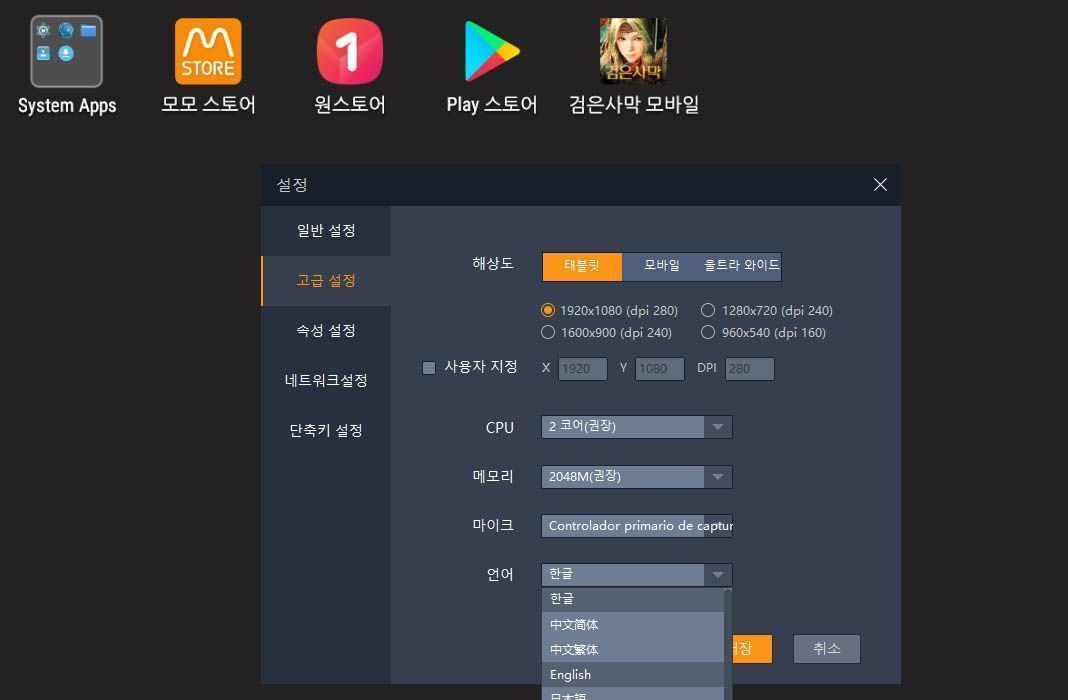
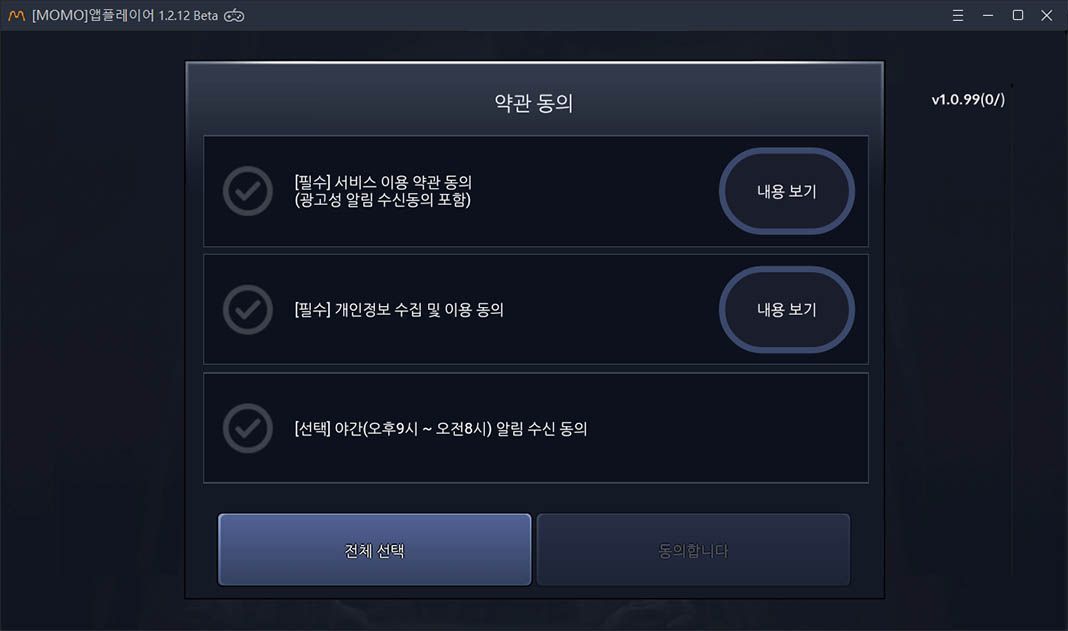
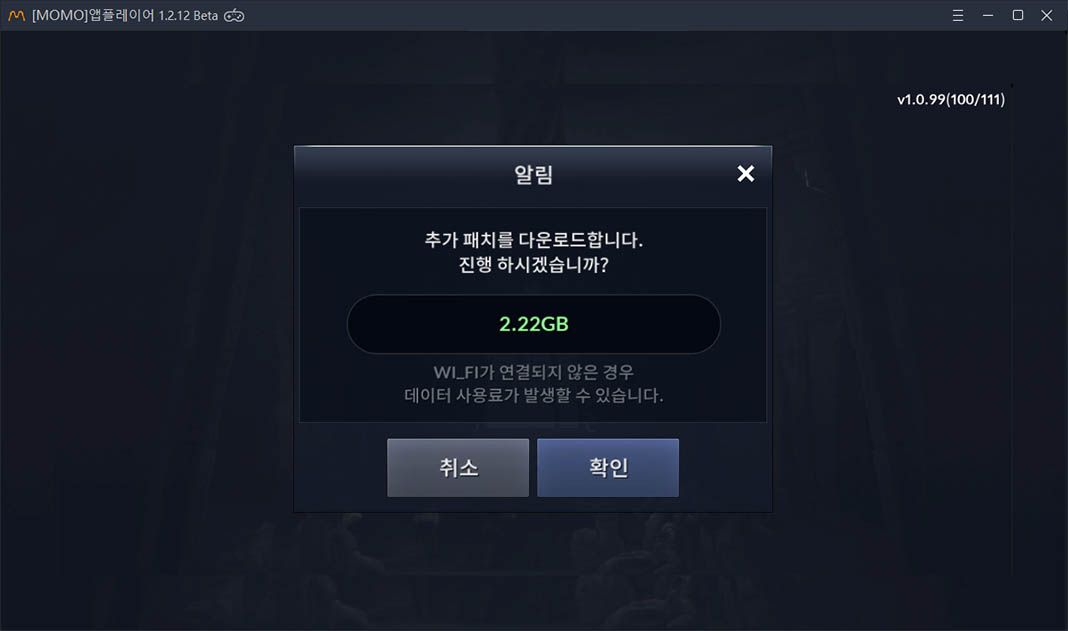
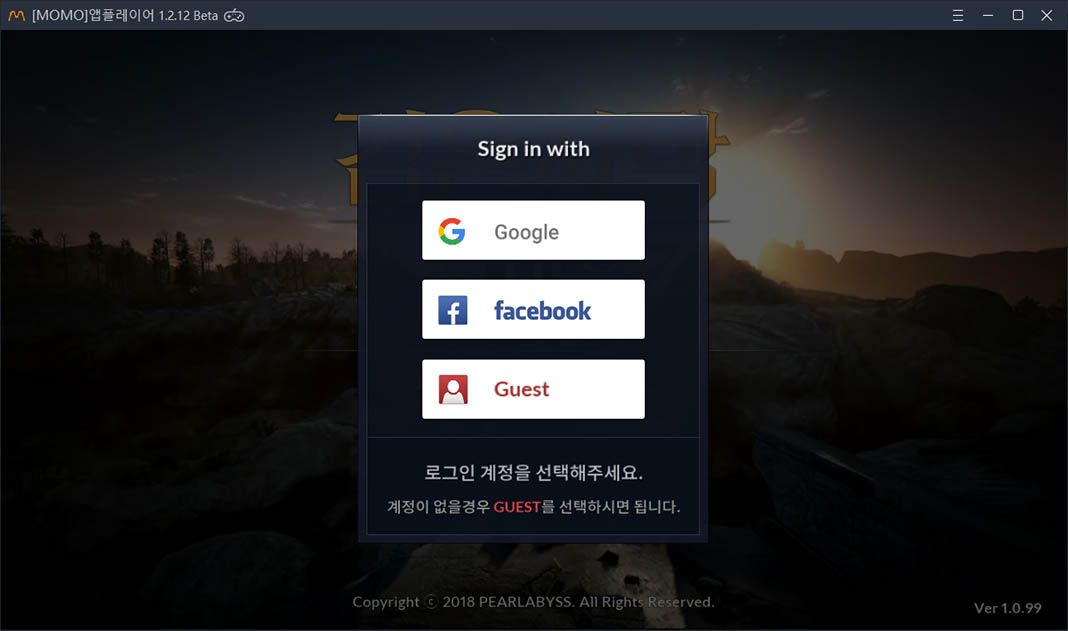
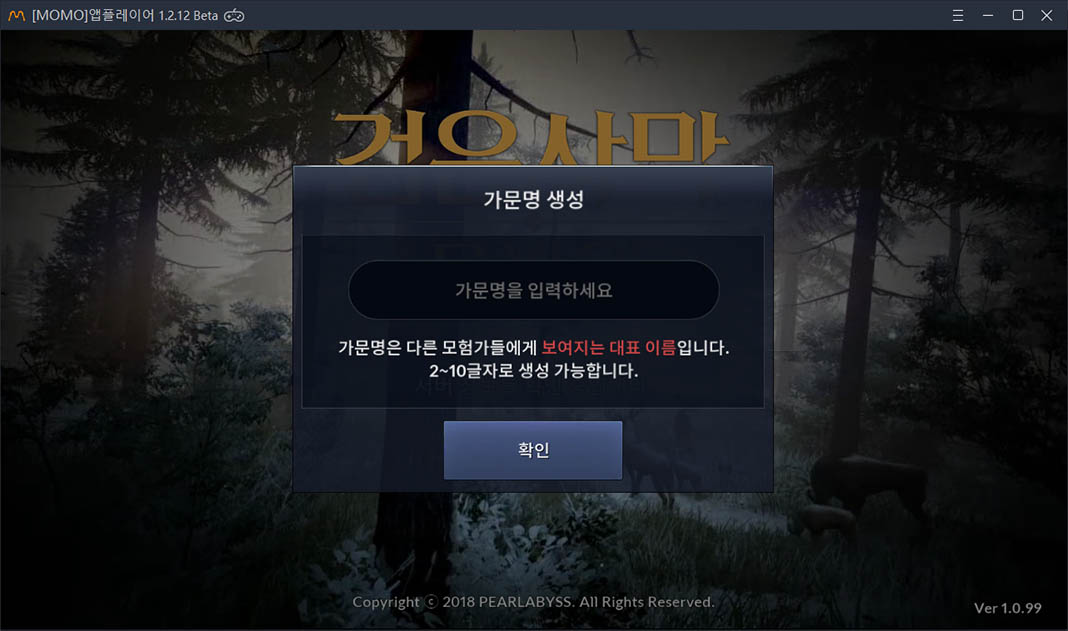
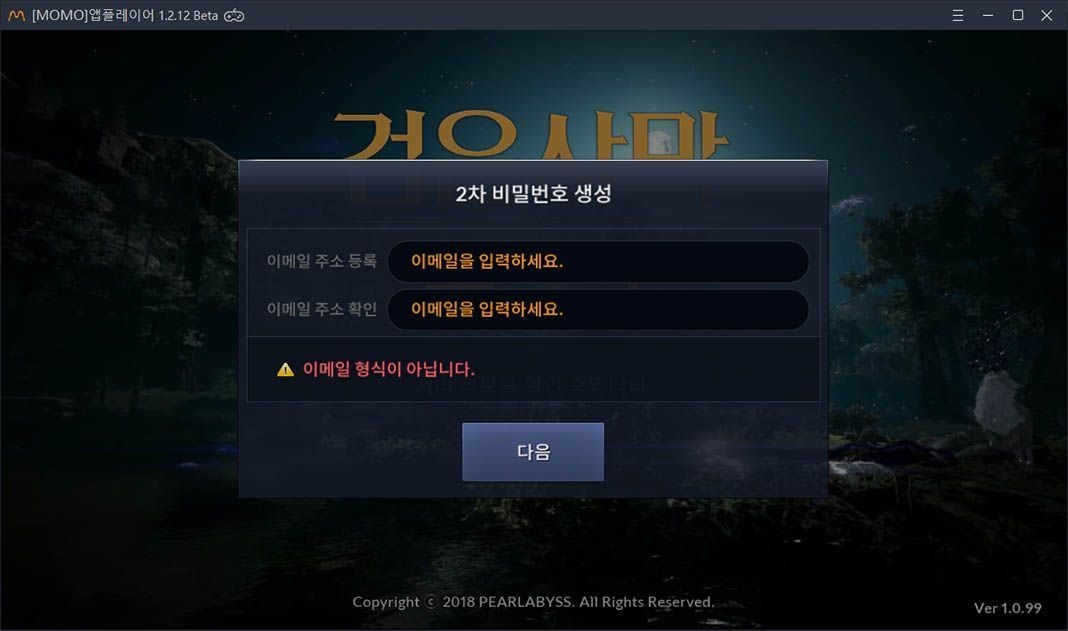
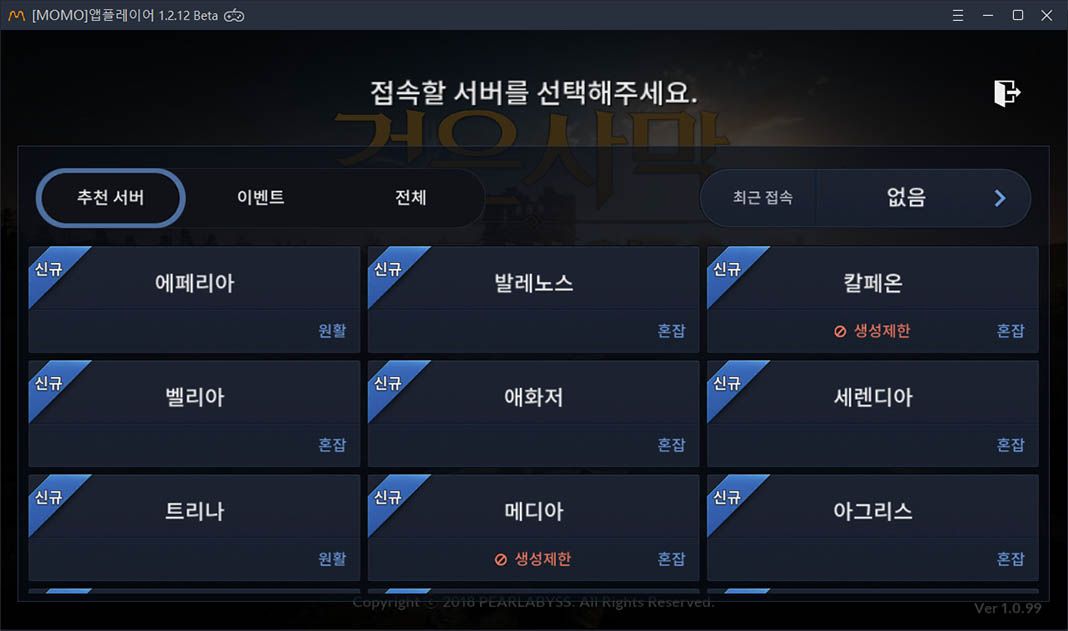
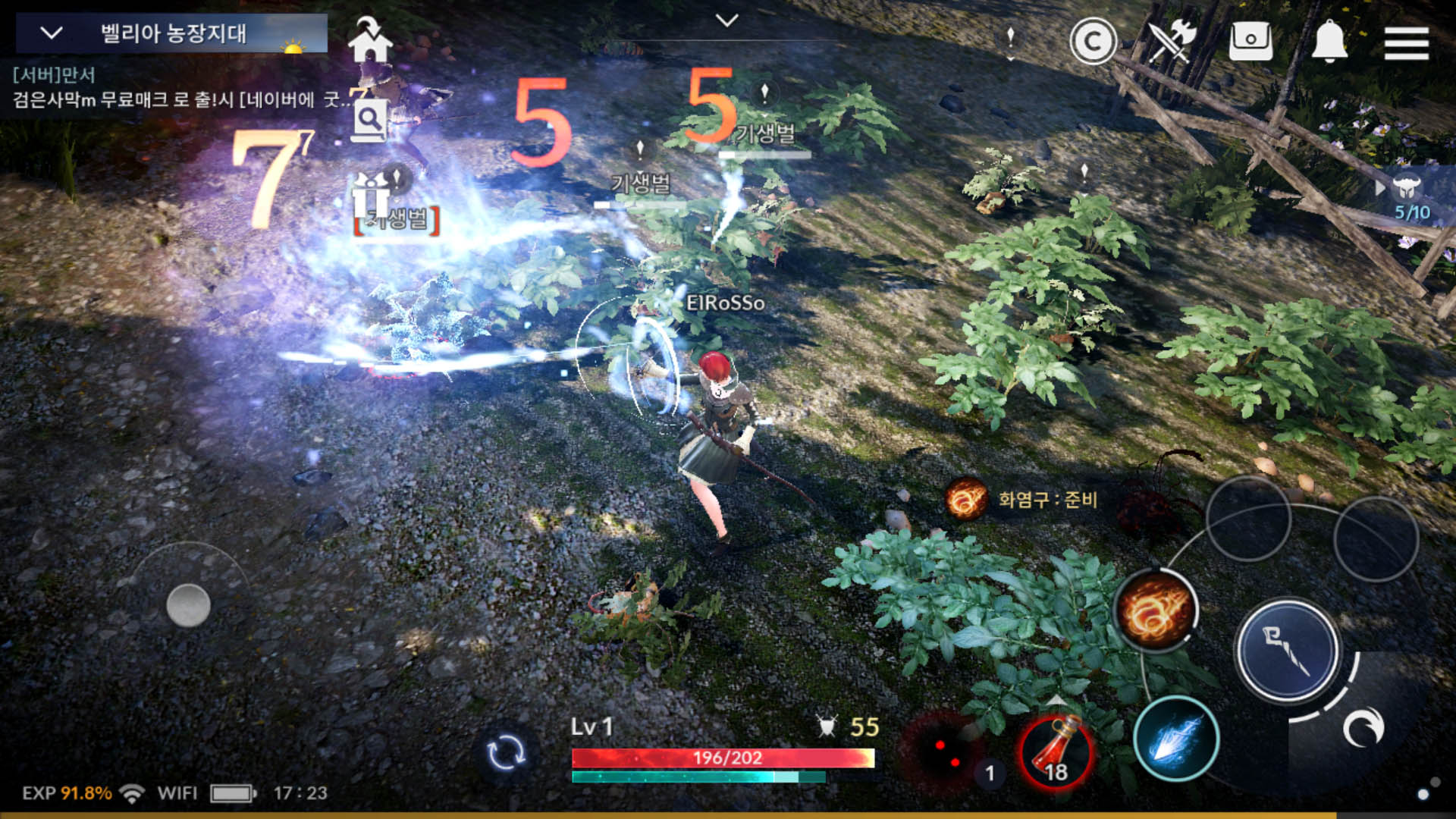












Thank you for the commendation Opeyemi.
This works on BlueStacks + N beta version.
after succesfully download the file, i always stuck at a loading screen, and there is no sign in screen? what should i do?
After update on 4 May 2018, v1.2.45
App got crashed on emulators as well tablet too.
Guys
When will the new version be available?