WhatsApp statuses are rolling out progressively worldwide and last week we explained that when you view posts like that, the person who published them can tell. Luckily there’s a way to make yourself invisible to everyone, meaning they won’t see your name amongst those who’ve seen a particular post. The trick is simply to untick the option to use the double-check in the app settings.
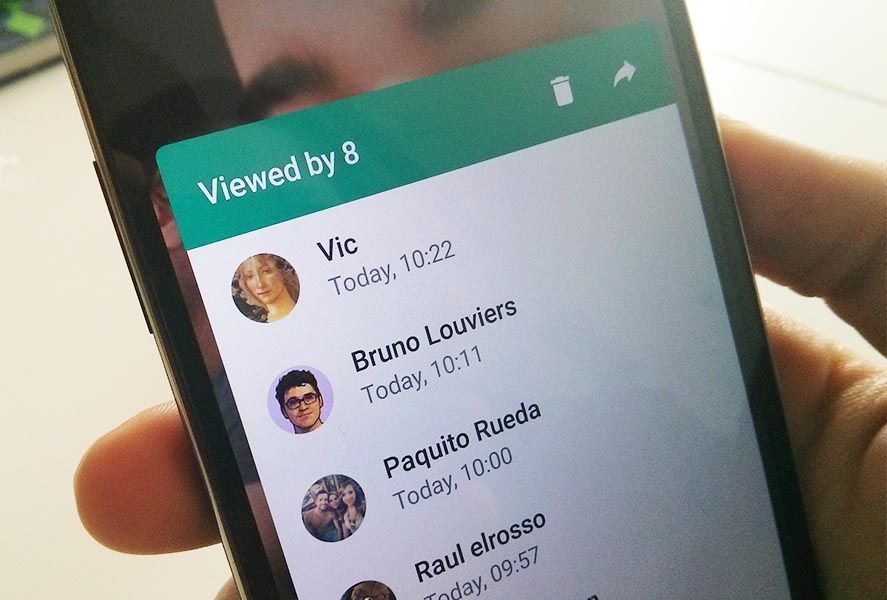
The double-check came out on WhatsApp around the end of 2014, so that users would know when recipients had received and read their messages – in doing so unleashing God knows how many misunderstandings and interpersonal spats. The sole way to keep people from seeing when you read something is by unticking the double-check (aka. read receipt) feature in the setup options (though this also removes your ability to see when other people read what you’ve sent them). But what most people don’t realize is that the double-check settings affect WhatsApp statuses too.
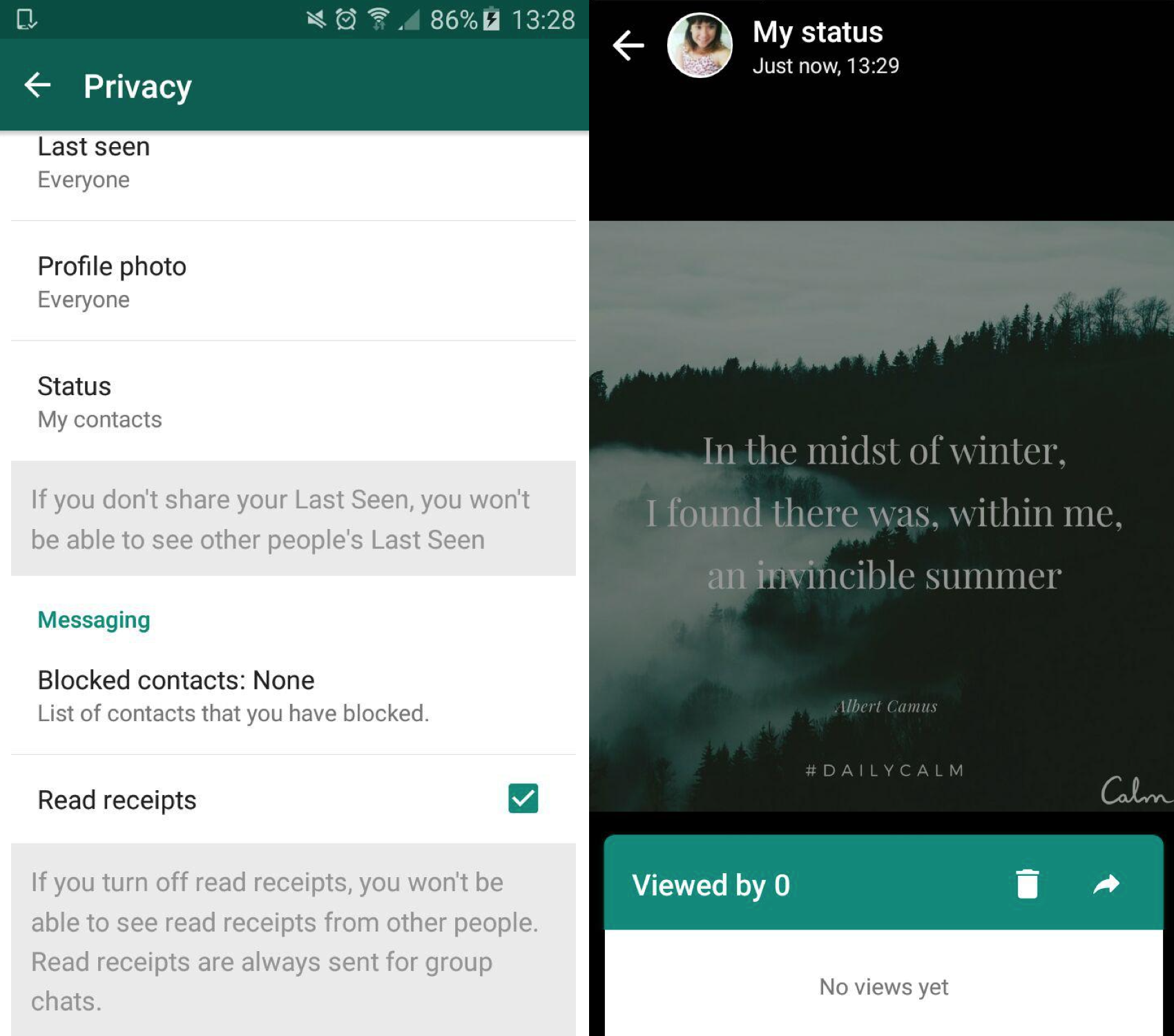
To deactivate the double-check, go into Settings > Account > Privacy and then untick Read receipts. From then on no one will know if you’ve read their status, although, again, you’ll also lose the ability to see who’s read your own. BUT – and this is the interesting bit – this feature does not get applied retroactively, meaning if you switch off the read receipts, read a status, and then switch them back on, other people still won’t know you’ve read their status, though you can see keep seeing who’s reading yours.













Informative. This may be helpful for many
But by mistake i have switch off the read recipt
But still how will i letting other person know that i have seen their status
For windows phone, if my read receipt is off people can still see I viewed their status…
does this work for iOS???? AHAHHAA
As John said, the “read receipt” (RR) feature IS indeed retroactive, in some cases. I haven’t yet figured out in which cases it’s retroactive and in which cases it isn’t. IT’S tricky and unpredictable, I guess.
If my RR is off, people still can see I viewed their status IF I turn on RR afterwards
Does this work if I have already watched a whats app status, and then wanting to hide my name among those viewers?
Does this work if I have already watched a whats app status, and then wanting to hide my name among those viewers?
Chitro, good question
If you switch the read receipt back ON again, the other person will know that you saw its status. I just tested it with a friend now using many status updates.
Great tutorial, I love it.
If i view a status from someone who has gb WhatsApp with read receipt off, won’t my name appear on their view list