Although the internal memory in smartphones is getting bigger all the time, you probably still run into that popup window telling you space is running out all the time. That message tends to prompt a flurry of erasing photos, videos, and other media morass that gets saved automatically, something that WhatsApp has a good chunk of the blame for. Luckily this is going to get much better with the latest update to the chat app, as it lets you free up space in a very simple way.
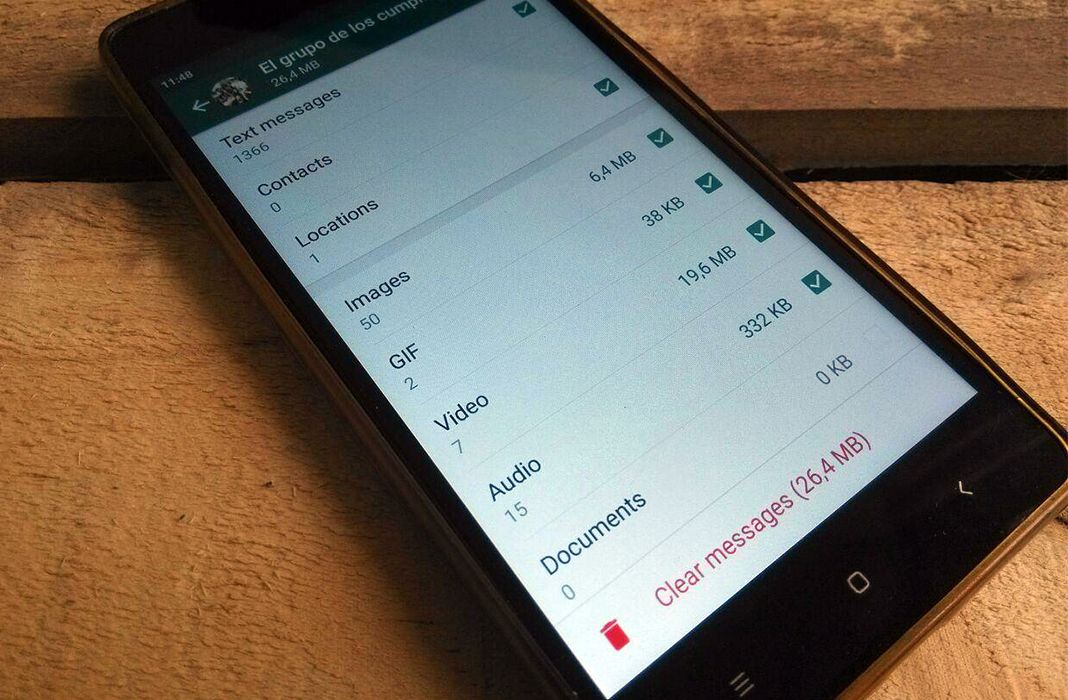
The new version of WhatsApp has added a new feature to manage the content stored in each chat, including group and individual threads. To access the new option you’ve got to go into the WhatsApp settings menu by tapping the ellipsis icon in the top right corner. There you’ll have to go to “Data Use and Storage” and on that screen you’ll find a new feature called “Storage usage.” (The phrase appears in English even if you’re using a different language in the rest of the interface.)
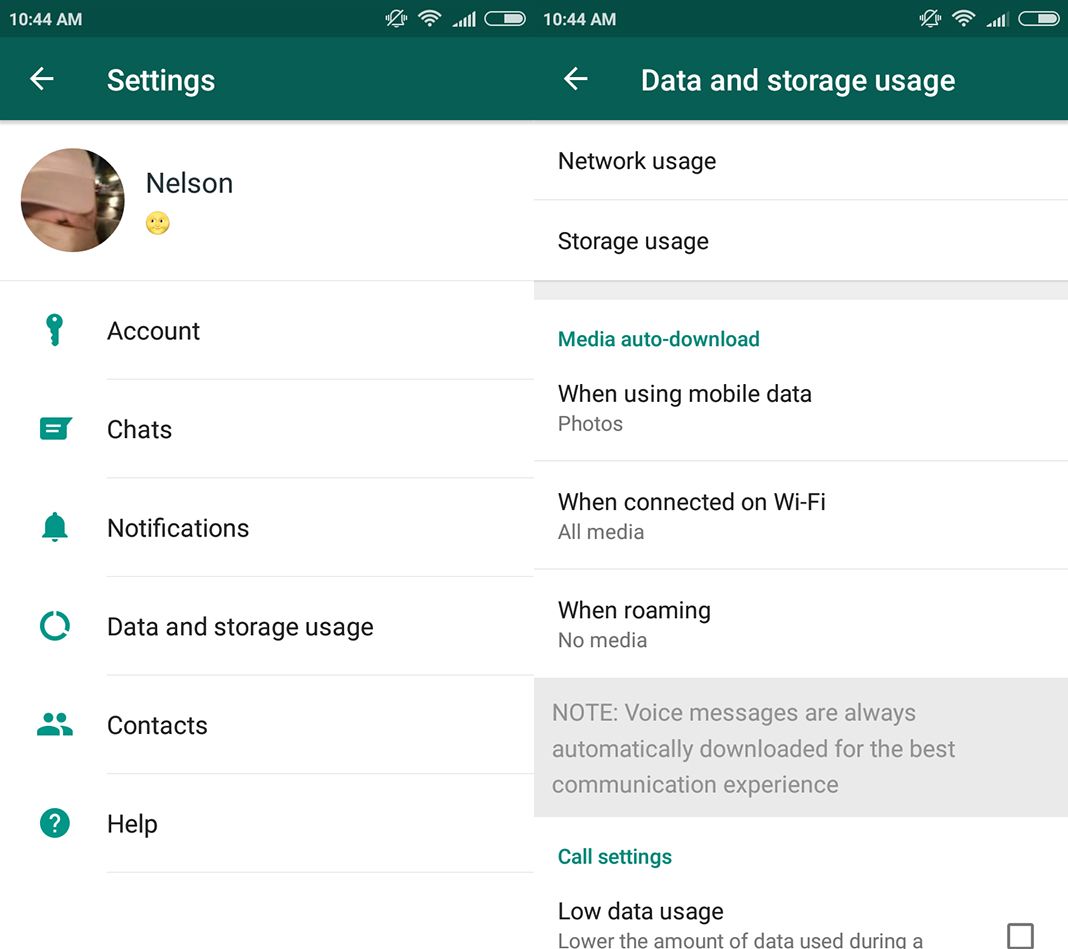
Here you’ve got your list of contacts and groups in order of how much space they take up, with the figures displayed to the right of each of those lines. Tap the chat thread of interest and you’ll go into a new menu with two different sections: one with the number of exchanged messages, contacts, and shared locations, and another with the images, GIFs, videos, audio, and documents.

To erase content as desired you’ve got to tap “Manage messages,” the option that appears at the bottom of the screen. One you’re done, you can pick each category individually to empty it out and save some space on your device. Take care when erasing chat messages as they hardly take up any space and you might delete something you don’t really want to. In any case, you’ve got to tap the red message at the bottom of the screen (“Clear messages”) where you’ll also see the number of megabytes that you’ll clear with that action. You’ve got to confirm this action in a new window, so you’ll always get the chance to reconsider before the deed is done.
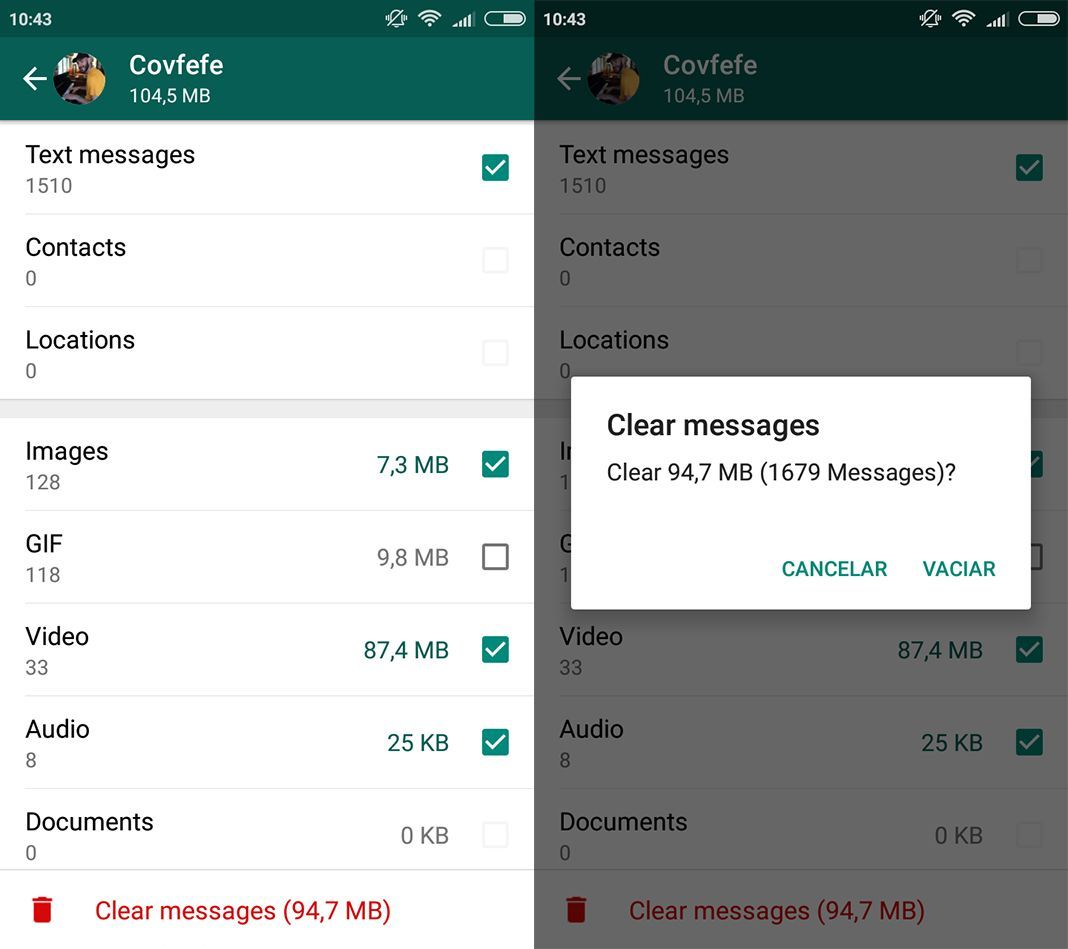
For now this new option is available in the WhatsApp beta that can be downloaded from here on Uptodown, although it’s sure to roll out to all users quite soon. After confirming the impending rollout of WhatsApp Business and adding the possibility to add Facebook-style text Statuses, this new feature to save space on your smartphone is another terrific addition that you’re sure to get some assiduous use out of.
WhatsApp Messenger for Android on Uptodown [APK] | Download

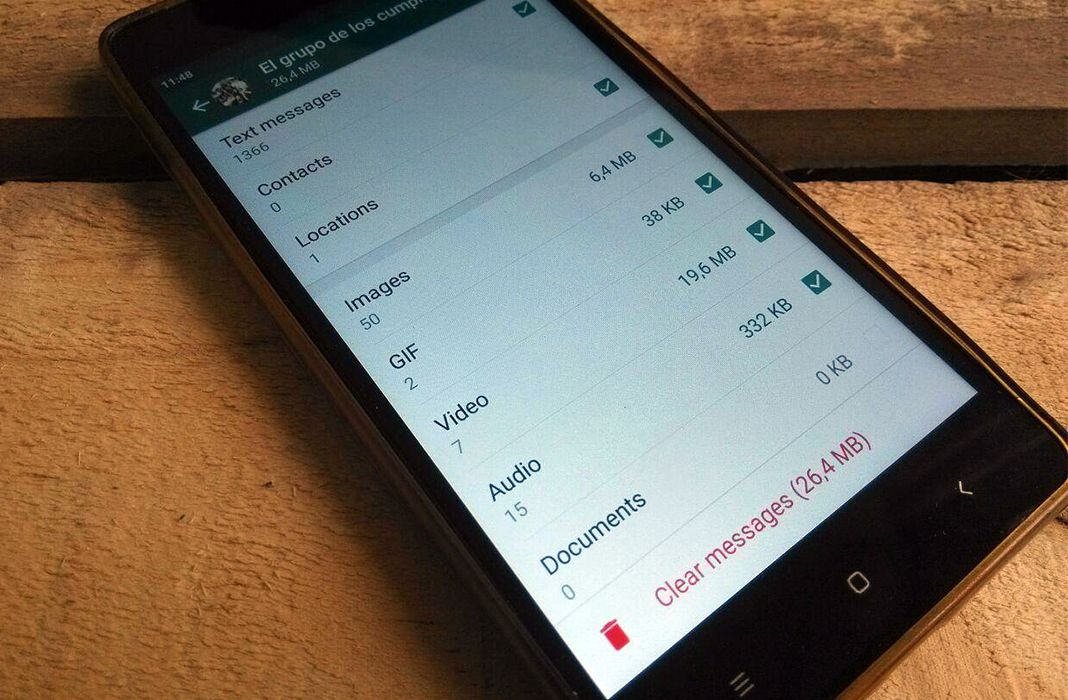











All well and good, but in 2020 we still await the obvious solution of a setting to tell whatsapp to store media to the memory card.