The arrival of Fortnite on Android has been one of the biggest events of the summer, and we can happily say that it is finally among us. Its release has been unusual compared to what we’re used to seeing on the Android ecosystem, since the game can’t be found in the Google Play store. Given the possible doubts regarding the correct installation of the game, we’re here to explain exactly how to download and install Fortnite for Android.

Check if your Android device is compatible with Fortnite
Before possibly wasting your time downloading the game, you should make sure that your Android device is actually compatible with Fortnite. Unlike other games and apps, Epic Games is being pretty picky in terms of the smartphones and tablets that can be used to play Fortnite. While the game started out being exclusively available for certain Samsung devices, the beta of Fortnite is now open to more models. Specifically, the following devices:
- Samsung Galaxy: S7 / S7 Edge, S8 / S8+, S9 / S9+, Note 8, Note 9, Tab S3, Tab S4
- Google: Pixel / Pixel XL, Pixel 2 / Pixel 2 XL
- Asus: ROG Phone, Zenfone 4 Pro, 5Z, V
- Essential: PH-1
- Huawei: Honor 10, Honor Play, Mate 10 / Pro, Mate RS, Nova 3, P20 / Pro, V10
- LG: G5, G6, G7 ThinQ, V20, V30 / V30+
- Nokia: 8
- OnePlus: 5 / 5T, 6
- Razer: Phone
- Xiaomi: Blackshark, Mi 5 / 5S / 5S Plus, 6 / 6 Plus, Mi 8 / 8 Explorer / 8SE, Mi Mix, Mi Mix 2, Mi Mix 2S, Mi Note 2
- ZTE: Axon 7 / 7s, Axon M, Nubia / Z17 / Z17s, Nubia Z11
If you’re one of the lucky owners of one of these devices, then you’re one step closer to playing Fortnite. That said, you just might be able to play the game if your smartphone or tablet has the following minimum requirements: 64 bit Android OS, 5.0 or higher, 3GB of RAM or higher, and GPU: Adreno 530 or higher, Mali-G71 MP20, Mali-G72 MP12 or higher. In that case, you just have to request an invite to play the Beta, if you haven’t yet and complete the following steps.
Download the Fortnite APK for Android
You’re just a few steps away form being able to play what’s possibly the biggest game of the year, but first, you have to download the APK. As always, we recommend that you do so from our official website to make sure you’re downloading the real thing and not one of the fakes floating around the web. Here you have a link to Fortnite for Android.

Once it’s installed, you have to wait patiently while the game downloads. We recommend using WiFi, because it’s a pretty big file to download.
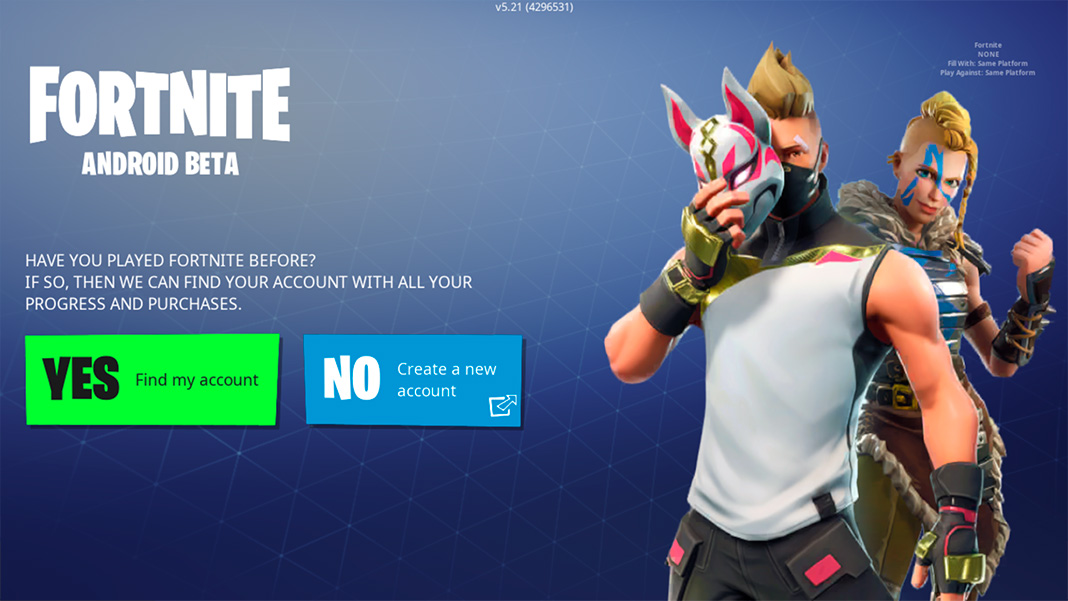
After a short time, you can sign in with your Fortnite account or create a new account without having to leave the app. If you have a Samsung device or if you’re already accepted to play Fortnite Beta, then you can start the game. Everyone else will have to wait for an invitation in order to play, which again, you can can request from the Epic Games website.
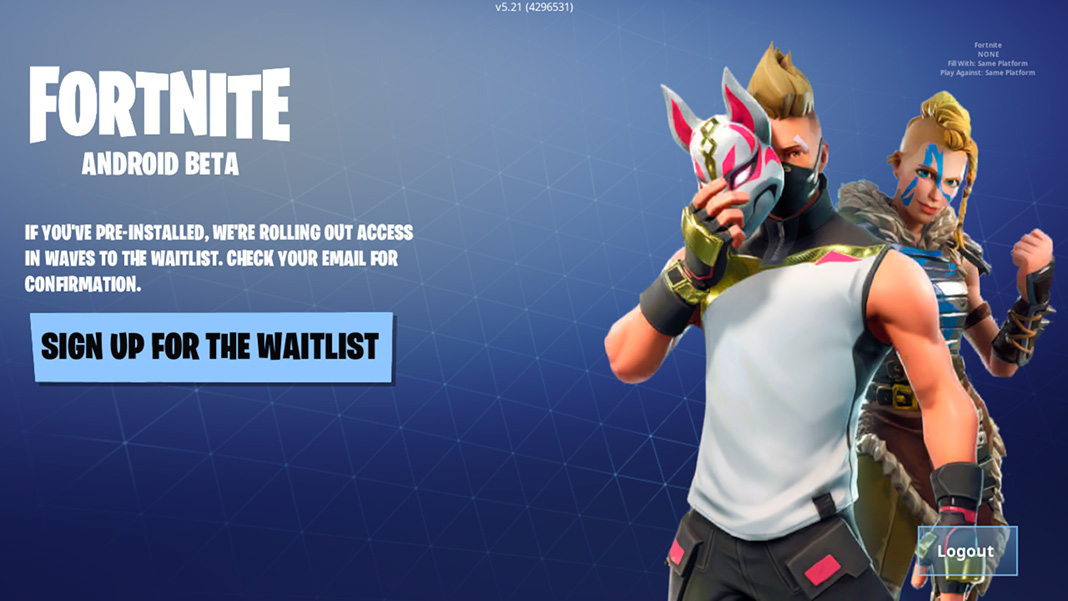
Download the Fortnite Installer to update the game
We’ve already mentioned that downloading Fortnite is unusual, and to update the game, you’ll need to use a separate app: the official Fortnite Installer. Again, you can download it without any problems from Uptodown so you don’t come across any problems in terms of unknown versions or anything that doesn’t involve the official game. Once it’s installed on your device, you have to follow the steps the app tells you to in order to update it when needed.
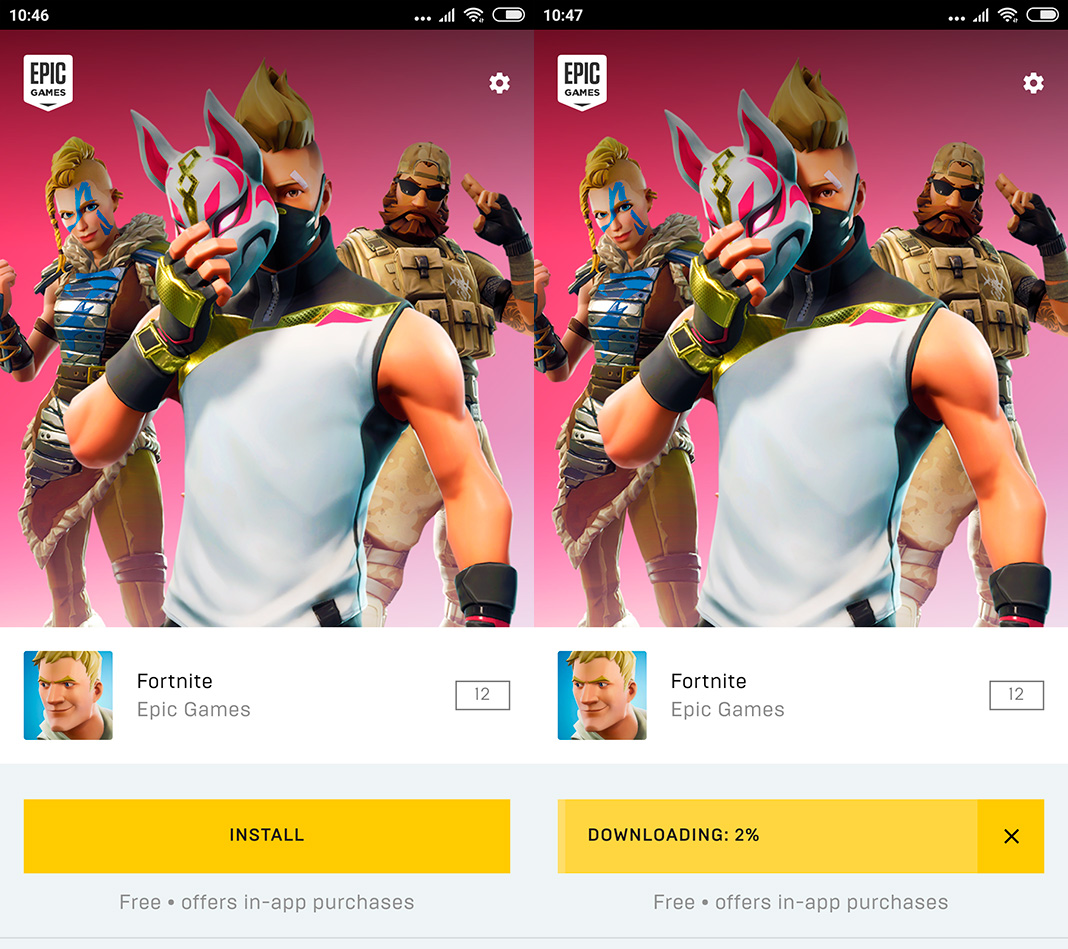













i need fourtnite
i need fourtnite
asdf