Many of us Android users are constantly lusting after a dark mode in all of our apps. Luckily, it’s becoming more and more common to see it as a basic feature. Facebook has taken note of these requests and it just recently included a dark mode in its official Facebook Messenger app for Android. That said, in order to activate it, you have to use a little trick.
[Updated (2019/04/16)] The feature is rolling out to Android devices starting from today.
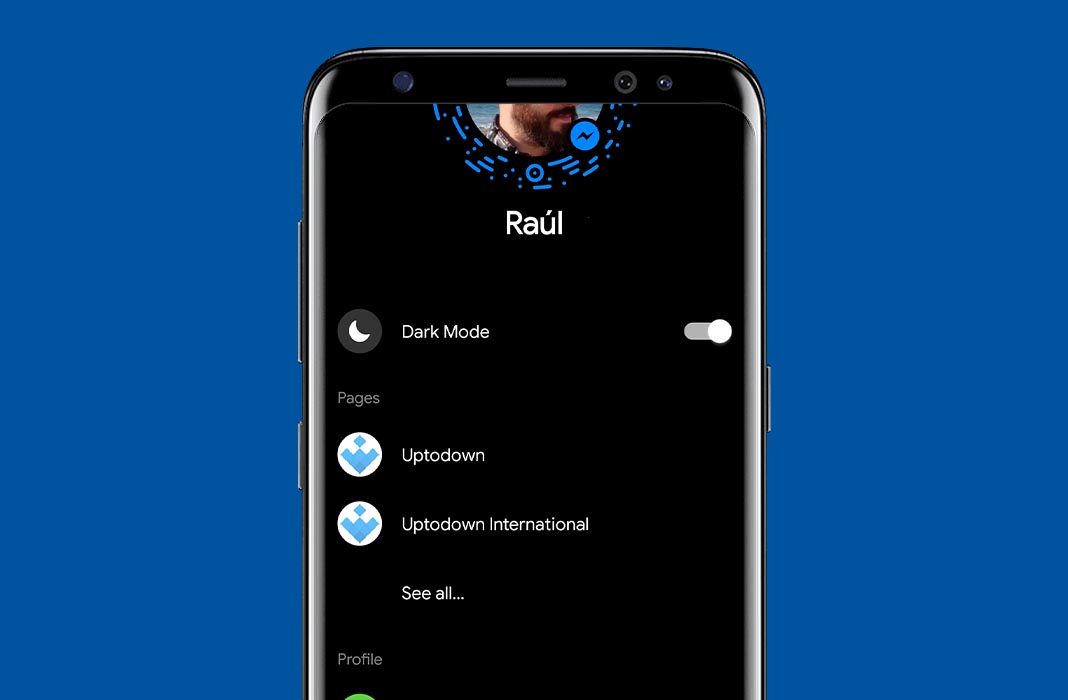
The way to activate the dark mode is simple: you just have to open any chat with one of your contacts and send the crescent moon emoji 
For the time being, this is the only way to activate the dark mode in current versions of Facebook Messenger. However in theory, this feature will be available in upcoming updates without having to do this “trick.” Even though enabling it this way is much more fun.
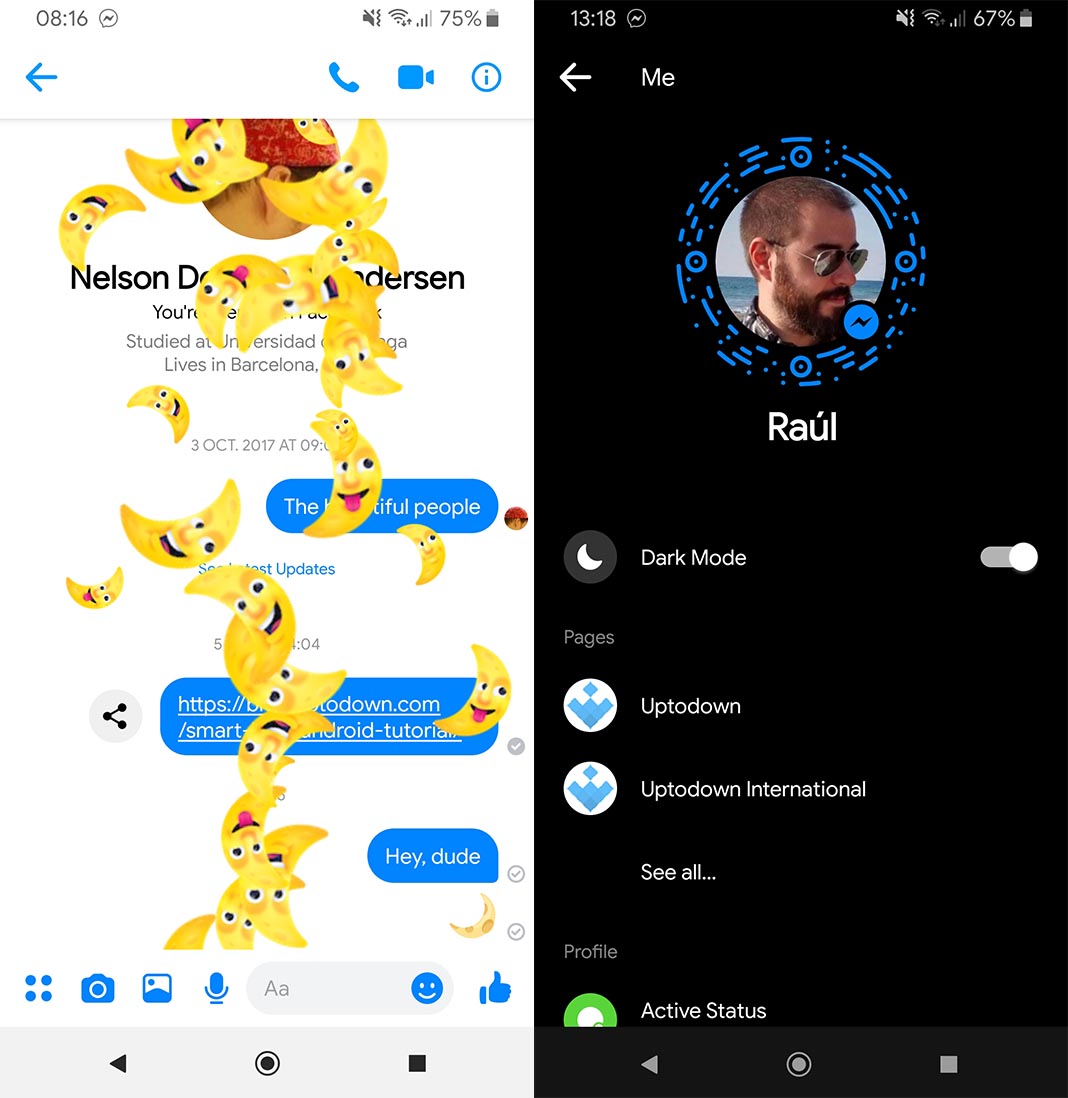
Facebook Messenger for Android on Uptodown [APK] | Download












