The first three autocomplete search results on Google when you type in the words “eliminate all” deal directly with deleting all personal content from social networks or messaging services such as Facebook, Twitter, and Gmail. Every day there are more people that want to make disappear, for whatever reason, their private conversations and opinions published on the Internet, or restrict access that the Internet provides via a blocking feature.

Anyone who has ever tried typing in their name in Google has undoubtedly been surprised at the amount of results that appear. The Internet has more information about us than we are aware of, and deleting the traces we leave is very difficult because it is a footprint that is recorded forever. The large majority of these results that are shown in the browser are your user profiles on Facebook and LinkedIn, so, depending on user preferences and the features of each service, having a common last name could be an advantage if you don’t want to be found easily.
Seventy-two percent of Internet users in Europe are concerned about how online companies can use their information. Facebook’s Director of Policy for Europe and Asia, Richard Allan, doesn’t really calm them, either; he said that, in certain cases, it is impossible to eliminate your digital footprint that you leave behind on the Internet. The company will always delete the profiles of users that request it to do so, but if part of that information has been provided to third-parties, Facebook can’t guarantee it can get rid of that information.
Facebook is bound by a regulation that respects user privacy rights and protects their information, giving them the full capability of deciding who they share their content with, both publicly and privately. Their intimate information can only be viewed by the groups that the owner of the profile chooses, keeping strangers from accessing their publications.
Being aware of how hard it is to make disappear all the information that circulates the Internet, the safest and wisest thing to do is to make everything you share on Facebook private so that your information isn’t at the reach of just any user on the Internet. Here we’ll review the steps for making sure you do so correctly.
First of all, the best thing to do is make sure that your wall posts are visible only to your friends by default, thus avoiding any surprises. Next to the Home icon, you will find a drop-down menu with a crank icon. Once you click on it, select the “Privacy Settings” option.

If the issue is that you don’t want certain friends of yours on Facebook to access specific posts, you can customize it so that it is shared with only a group of friends or specific individual.
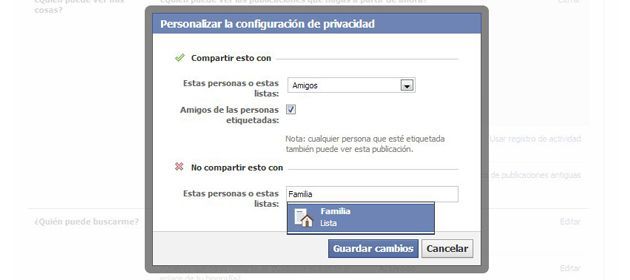
Also, if you don’t want your Facebook profile to appear in search engine results, such as Google, for example, when you type in your full name, you have to deactivate the feature, which is found under “Who can look me up?” Even still, if you leave the feature activated, those you find your profile will only see the content you have marked as public if they are Facebook users.
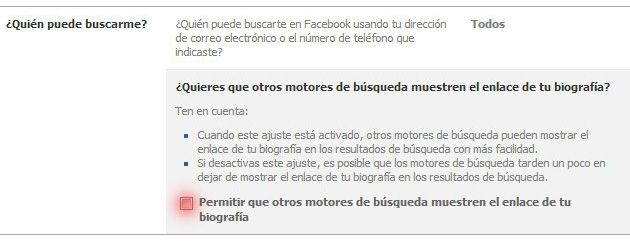
Photo albums are another important point. You can configure them so only your friends can see the gallery, but the privacy of some cannot be modified, such as your profile pictures. Even if they are private, they will automatically be made public, which is why it’s not recommended that you use personal photos. Additionally, when you select a photo as a new profile image, it will be shared publicly, and you will have to change the settings manually. The albums with mixed content, that is, public and private, will appear with the crank next to the title instead of the icon with two people.

After going through all these steps, none of the content in your profile will be public, except your cover photo, and those that you want to be public. Although this doesn’t guarantee 100% that your information doesn’t freely circulate the Internet if a Facebook friend uses it inappropriately, you’ll just have to be careful with the friend requests that you accept, and not friend the infinite, wide-world of the Internet.












[…] is to delete each of your tags on your photos one by one, and configure your privacy settings as we explained in an article about your virtual footprint on Facebook. Once everything is under control, it’s recommended that you download your complete profile as a […]
[…] As we can see, the Internet and privacy are compatible, you just have to be on top of the services you are using, and their privacy policy, so that you’re sure that the info you share online is secure, and you can feel more and better protected. The Internet never forgets. […]
[…] a huge depth of functionality when it comes to customizing the level of privacy of your posts. We’ve already spent a lot of time in this space talking about the options for limiting what appears on your wall and whom it appears to, although […]
This post would be a whole lot more helpful if the FB screenshot instructions were in English. This is not useful to me as I don’t speak or read, what I presume to be, Spanish.