DuckDuckGo is fully aware of the fact that browsing the internet is not exactly synonymous with privacy. Despite the fact that more and more legislation is being put in place to regulate how personal data can be used, this data is of great value and many companies go to great lengths to collect it. Find out what privacy enhancements DuckDuckGo offers to help you surf safely and keep your data safe.
One of the best ways to avoid being tracked when browsing online is to use private browsing methods. And no, we’re not talking about using the incognito mode in Google Chrome or other browsers, but rather, opting for truly private browsers that make sure you don’t leave any trace behind whenever you complete any searches.
Without a doubt, DuckDuckGo is one of the most reputable private search engines available. If you’re not familiar with it yet, read on, as we’re here to explain what it is and what it can do to improve your privacy.
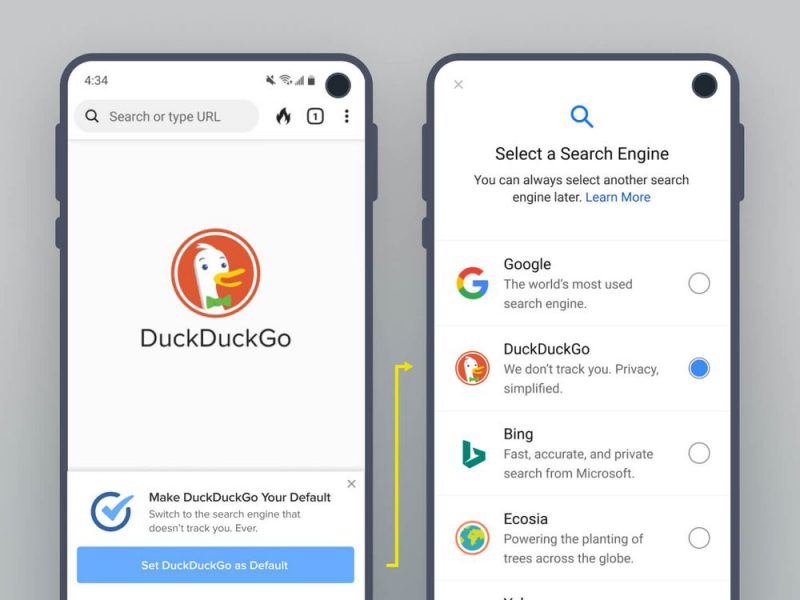
What is DuckDuckGo and what can it do for you?
DuckDuckGo is a search engine that goes to the next level: it has its own app, both for Android and iOS, and also a Google Chrome extension. These versions allow you to do whatever you want online without third parties being able to access (let alone collect) your personal data and search trend information.
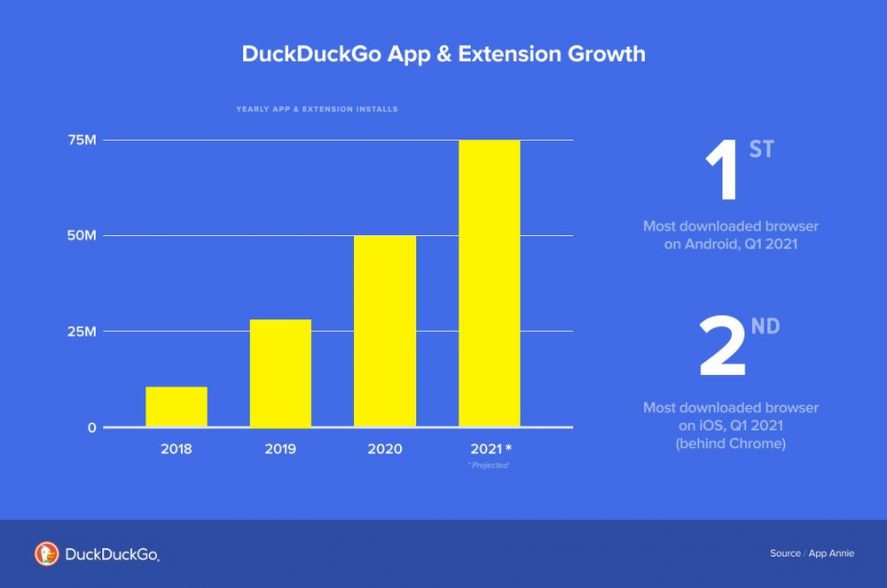
Now, it’s time for the specifics. Here are five key things this browser can do to protect your privacy online:
1. It doesn’t track searches
DuckDuckGo doesn’t track searches performed through its browser extension or mobile app. Of course, it also doesn’t generate any search history.
2. It blocks external trackers
Another great thing about this browser is that it blocks external trackers and offers you a complete report with the ones that have tried to access your sessions. Plus, it forces the websites you visit to use an encrypted connection whenever possible.
3. It doesn’t store your browsing data
The search engine never stores your IP address nor does it store personal information related to it. It only stores information related to the keywords being used in searches.
4. It doesn’t show segmented ads
Because it doesn’t store browsing data, this search engine will never show you personalized ads. Instead, you’ll see ads based on the keywords you’re searching for, but they won’t be connected to personal data such as browsing or purchase history. Basically, you’ll only see ads related to what you’re searching for at that very moment.
5. Email protection
Last but not least, the service offers an email protection feature (although, it’s still in beta) that blocks emails with trackers and hides your address, regardless of the client you use. It also lets you create unique disposable email addresses.
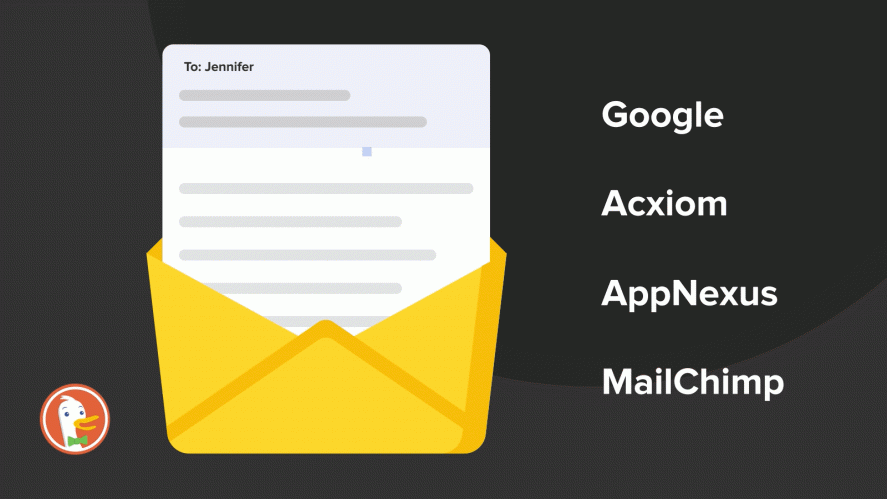
Translated by Sarah Odebralski












