If you don’t use Dropbox, perhaps you’re a little out-of-date as far as the Internet goes, so let’s help you out. The most-used online storage service, who popularity is due in part to the fact that it was one of the first to have a desktop program that allowed you to access your files stored in the cloud, has updated to version 2.0. It includes several improvements in its performance and notifications system, in addition to a more-useful and quick-access interface.
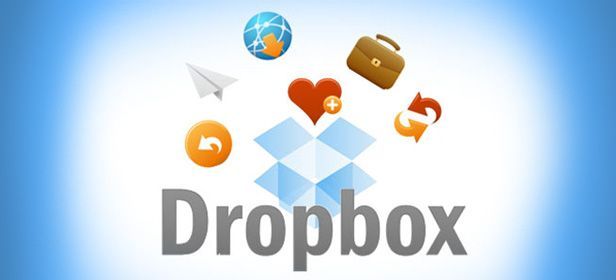
Dropbox still has its different storage options: the free and most basic account is 2 GB, which can be expanded to 8 GB if you upload photos from a mobile device. This hasn’t changed. What has changed is the appearance of the drop-down menu from the taskbar. Whether on Windows or on OS X, the interface is much more clean, and is no longer just a simple list with different options.
The most obvious change is that now the files that have synced most recently with the account appear in a list. Also, there is more direct and more strategically-placed access to options that are normally only accessible via the website. Excluding the file sharing options, which unfortunately is still found only on dropbox.com, you can view and manage invitations to shared folders from your desktop. We hope that the options that still require the use of the website, and others that are still somewhat hidden, such as pausing synchronization, will soon be included in this new design.
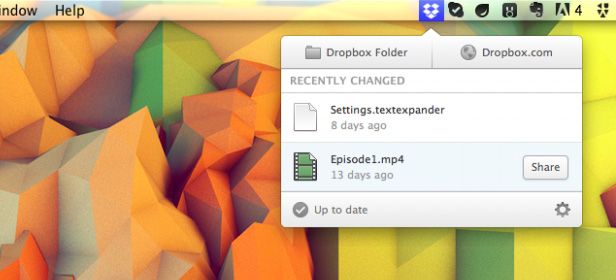
The second major improvement, apart from performance, is centered around notifications. The new system is somewhat similar to what Mac users get with the Growl extension; that is, the program notifies you each time a file is updated, but now shows much more information and options than before thanks to the the included buttons and icons that appear.
In addition, Dropbox has promised to adapt this new notification system and quick access to files to its apps for iOS and Android in new versions, as well as the website.
Download Dropbox on Uptodown
Version for PC | http://dropbox.en.uptodown.com
Version for Android | http://dropbox.en.uptodown.com/android/
Version for iOS | http://dropbox.en.uptodown.com/iphone
Official Website | https://www.dropbox.com/







