The selfie craze might seem new, but in fact it’s been around for quite some time. For perhaps the majority, this word has been incorporated into our vocabulary via Instagram hashtags and improvements in smartphone front cameras in recent years (although Flickr, the multimedia storage system, has been using this term for a long time for its self-portrait albums). And for those who are a bit less hipster: Who hasn’t snapped a photo of himself on a trip?
The term selfie has been the 2013 word of the year by the Oxford English Dictionary, but it’s possible that many more people heard the term for the first time less than a month ago when Ellen DeGeneres broke records with more than three million Twitter retweets of her selfie at the Oscar Gala.
If only Bradley's arm was longer. Best photo ever. #oscars pic.twitter.com/C9U5NOtGap
— Ellen DeGeneres (@TheEllenShow) March 3, 2014
A hundred-year history
In effect, a selfie is just a self-snapshot—far from “cutting-edge” art. What is now one of the most frequently used hashtags on social networks is in fact nothing more than the evolution of bathroom-mirror snapshots. In fact, taking a photo in front of a mirror is hardly an indication of contemporary adolescent narcissism, given that the first selfies in history date back to the end of the 19th century.
The first such image with these characteristics was created by Robert Cornelius, a pioneer of American photography who managed to take his own photo in front of a mirror using the daguerrotype technique—the first photo-processing procedure—thus crowning himself the first selfie-taker in history. How vintage all this selfie stuff is.
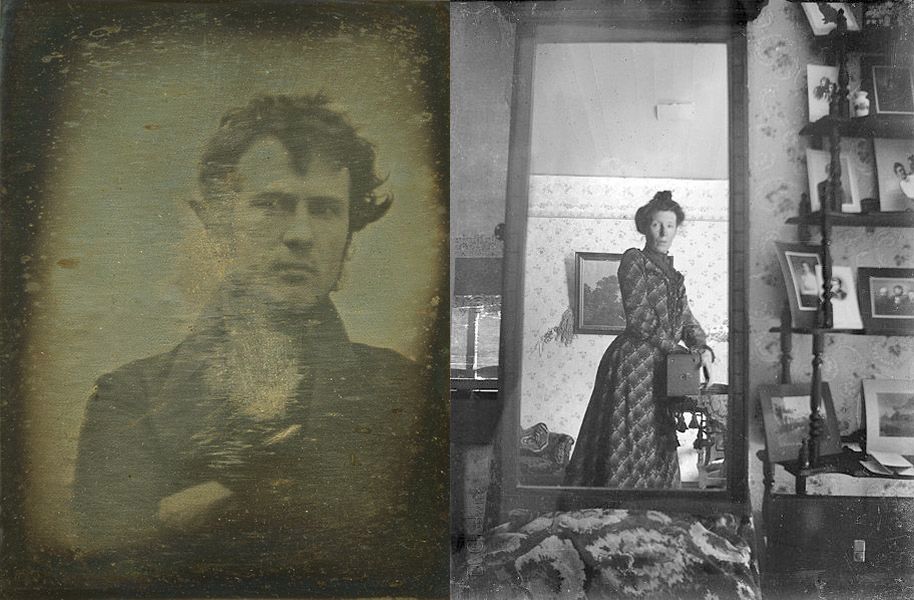
Without a doubt, Ellen DeGeneres—or rather, Samsung—can’t compete with the three photographers from the Byron company below. The first group selfie didn’t take place at the Oscars, but rather on the terrace of the Marceau photography studio in New York. It was precisely 1920 when Joseph Byron (on the right), the founder of the company, made history with his colleagues.
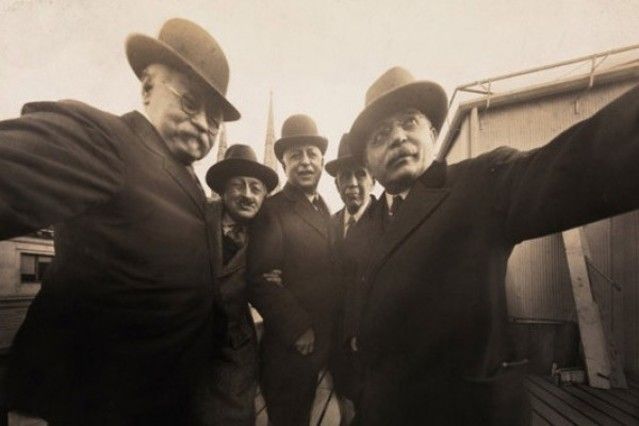
How to take a good selfie?
These days even monkeys are taking selfies, but doing it well is something else entirely, although for all purposes the tips are the same as for taking a close-up of another person. The first thing to take into account is the need for good light, preferably natural, to avoid unfavorable shadows on your face (run away from overhead lighting). If your smartphone has a front camera you get extra points, as your extended arm can take you further. If not, there’s always the mirror.
Using a timer is also a big help if your phone only has a reverse camera, as you’ll save yourself a million attempts to frame and properly focus your shot without your photos turning out blurry.
To find your good side—or even your best—you just have to follow a few basic rules of photography: if it’s a portrait, put the camera at eye level with a slight angle instead of directly in front. Note: low-angle shots favour nobody. In turn, if you want to take a full-body shot, try to orient the phone around waist-level.
The last tip is to consider the background. A selfie might turn out genuinely excellent without even giving the backdrop a second thought, but it’s still important. If you want to show where you’ve been on vacation, try to show the landscape and the culture you’re enjoying and, most importantly, if you’re in a public place, keep an eye on people in the background who might ruin your selfies; if you’re at home, pick up your dirty laundry from the floor. For what not to do, here’s a combo of fails.
The best apps for your selfies
Taking a photo of yourself is simple, but there are apps that facilitate the process even more. Selfie Camera is a free tool for Android whose main attraction is that it directly snaps the photo using your front camera instead of the rear one. You just have to worry about looking good in the photo.
Other big helpers are Selfie Studio Flash Camera and Perfect Selfie Cam Editor, since they serve not just to take selfies, but also to customize them. The first takes the photo with the phone’s front camera and will automatically open the editing panel where you can crop, rotate, adjust the color and the lighting, or add “stickers”. The second will also add frames to your photos and can upload them to your social networks.

Two genuinely interesting apps are Selfie it cam and Selfie Challenge, which allow you to make photo compositions and complete challenges. Selfie it cam will compose a selfie from the front camera and another from the back camera, bringing the two together in front of you into one.
But if you are truly a selfie fanatic, you’ll have lots of fun with the second app: you’ll have to complete different challenges every time you access your camera, along the lines of “take a selfie in an elevator” or “take a cross-eyed photo”. The challenges can be accepted at that time or saved until later. In addition, you can follow other users similar to how you would on Instagram and see who’s taken certain challenges and which ones they’ve completed.
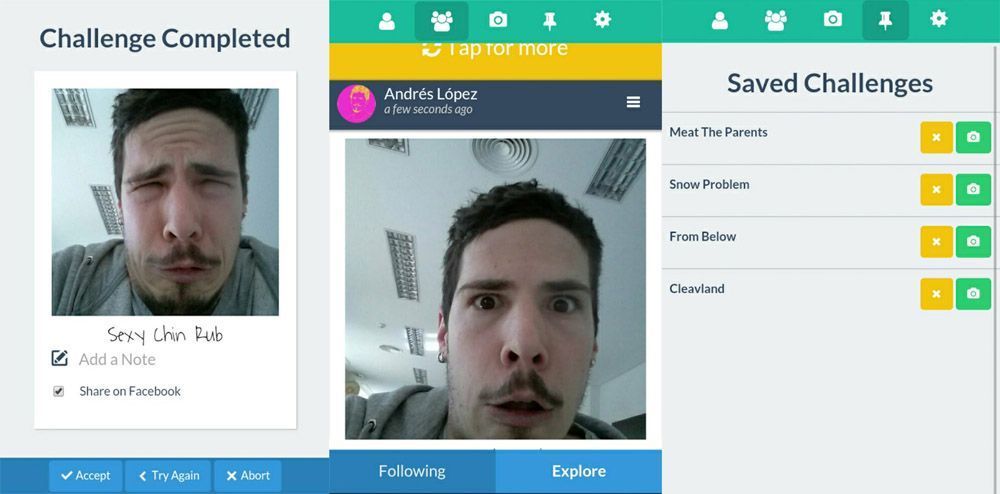
That said, if none of these tips bear fruit, you can always turn to technology to work some “magic”. YouCam Perfect is an app that lets you make small retouches to your photos, whether it be lengthening your eyelashes, adding blush, or making your chin smaller. Nothing too drastic, though.
The sexy-selfie
Scantily-clad selfies have also inundated social networks. We’ve already discussed a study from McAfee that showed some 50% of smartphone users share sexual content. Another more recent study published by the “discreet” dating network Ashley Madison has revealed that, after questioning 75,000 users in 26 different countries, some 75% of men and 70% of women practice sexting.
Sexual communication via mobile phones has become a new way of “spicing up” relationships. But given the fact that it’s increasingly common to share with others down to the last detail, it’s important to be careful what content you allow to fall in front of unknown eyes. Be careful with what you upload to the Internet and who you share your intimacy with!





