If you had been told a few years ago, while doing your homework, that you could get instant help to solve your doubts, you would probably not have believed it. That is precisely what Brainly does. It is a very useful app for students or anyone looking to learn or share new knowledge.
How Brainly works
Behind this app, there is a whole community created to share knowledge. It currently has 300 million users, mostly students but also parents and teachers who collaborate to help each other solve school problems and doubts. The app counts 40 million monthly users in more than 35 countries and is available in 12 languages.
Although everyone is free to respond, Brainly employs moderators who constantly review the content. If they detect that anything posted violates the rules of use, is inaccurate or plagiarizes content, they will automatically delete it.
Basically, Brainly operates as a social media platform but in which knowledge in mathematics, history or physics is shared. All users have to do is submit a question and wait for a community member who knows the answer to respond. Moreover, like any other social media, you can add friends and network with them.
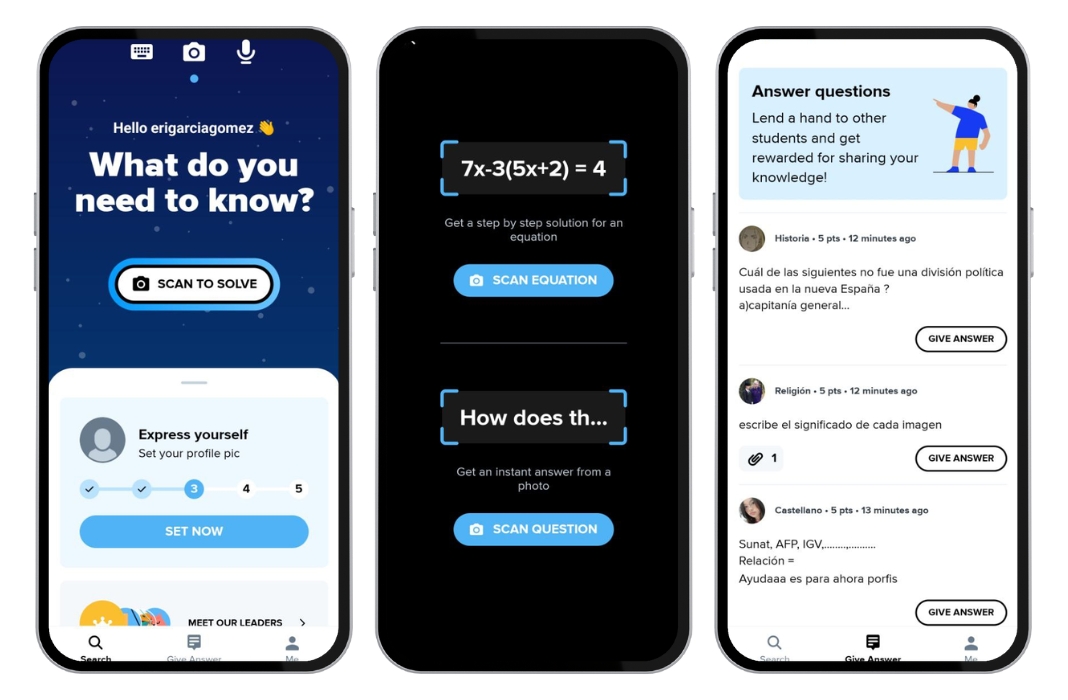
How to ask a question or answer it
Once you have downloaded the app and logged in, you will be taken to the home page. Here you can check all the questions posted by the community and answer the ones you know. All the answers you post will be reviewed by other users; those who gather many answers with positive votes will be eligible for the position of moderator.
The best thing about this app is that it not only posts a problem’s answer or result, but there is also an explanation section in which to develop and justify it.
If you want to ask a question, there are three ways to do so. The first is to write it as if it were a text message. The second, more sophisticated, is to directly scan a question, or even an equation, from a book or notebook to get a step-by-step solution. Finally, if preferred, you can send the question by voice. It will be transcribed to text and will take you to all similar questions with answers that have been posted.
Whichever your choice, you can check similar questions or post your own. If you decide to post and wait for a response, you will have to fill in some related information, like the school level or the subject matter.






