We’ve already talked a lot here about the problems with filtering out fake content in the Google app store. Although in 2013 many steps were taken to delete thousands of programs of suspect origins, there are still many out there that can compromise the security of your smartphone. Below are a few examples and advices to help you protect yourself.
Examples of fake games
Keep an eye out for these games from the mysterious “Strong Heart” studio. Grand Theft Auto Chinatown Wars? I could swear that’d come from Rockstar Games. Eternity Warriors III? Another strike, as this saga belongs to Glu Mobile—and, to top it all off, a third part of this series doesn’t even exist. A quick look at the negative reviews for each app makes clear that the only thing these programs do is try to infect you with some sort of malware, from unauthorized rider apps to all types of dodgy tricks such as the old SMS Premium one. A proper sewer of digital nastiness for those who aren’t careful.
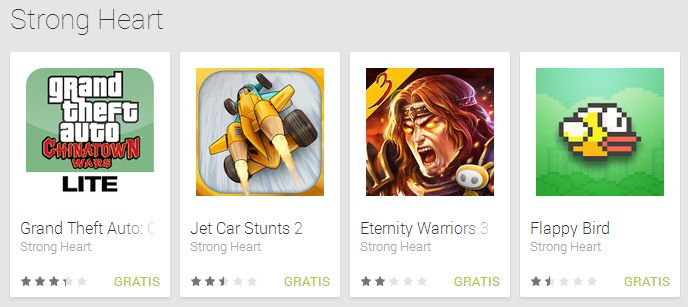
Now a case that’s a bit harder to detect. There is a list of games that supposedly belongs to the studio “EA Swiss Limited”, which includes among its apps such well-known sagas as The Sims and Need for Speed. But if you do a more exhaustive search you’ll realize that the real name of the mobile gaming division of Electronic Arts is in fact EA Swiss Sarl. In this case, even the fake name of the company can trick you. Cases like this one are innumerable; all it takes is a quick spin around Google Play in search of any hit game. Mojang Craft Ltd? I’m afraid it’s not what it looks like.
How to avoid traps
Okay, first the obvious: use common sense. It’s clear that you can’t tell a trustworthy app from an untrustworthy one just by looking at its name and icon in the store. Instead, you need to access its page and look over the reviews and ratings, where you might find indications to that can warn you of potential threats.
If not, you can always turn to alternative sources to download software that you know is secure. As we’ve mentioned many times, it’s possible to install apps outside the official Google store using container files with the .APK extension. On Uptodown we host thousands of apps that have been reviewed and stored on our servers. We also have an official app to download apps directly from your smartphone.
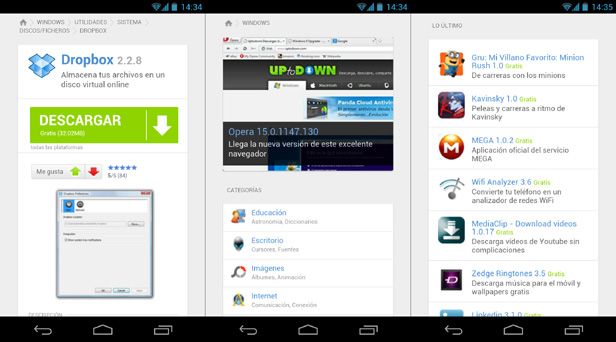




![How to use Android without depending on Google services [Tutorial]](https://blog.en.uptodown.com/files/2016/11/android-sin-google-featured-2-218x150.jpg)








