Get a new smartphone for Christmas? Optimizing a new device is a sweet ritual that lets you calibrate it and customize it to your needs. But just changing your wallpaper or ringtone is small fry compared to the number of tweaks you can apply on Android to improve aspects as important as the battery life, interface layout, or general performance. Here are a few basic recommendations.
What apps do you need to install?
These days, the Android operating system comes with a preinstalled app pack for doing the most common tasks: Gmail email client, Hangouts instant messaging, the Keep note-taking tool, and Google Maps, among many others. If you’re obsessive compulsive and don’t want to host a monopoly on your device, there are alternatives to the Google apps for any task. No one would knock the choice these days to swap Gmail for Outlook to manage your Google accounts or Opera Mini to browse much more smoothly than with the bulky Chrome app. Here are a few ideas and tutorials that we’ve gathered on the blog over the last year:

Automate your backups for EVERYTHING
The great drama of the 21st century. Losing digital info is a constant in the Android universe, but one that can be avoided if you take a few precautions. There are infinite services to sync your photos and videos to the cloud: since May 2015, for example, Google Photos offers unlimited space to sync your gallery. For its part, last year WhatsApp added the option to back up your chats and received items to Google Drive. For the rest, the Google account associated with your device itself takes care of saving your setup in case you do a restore or change hardware.
Google Photos splits off from Plus and offers unlimited space
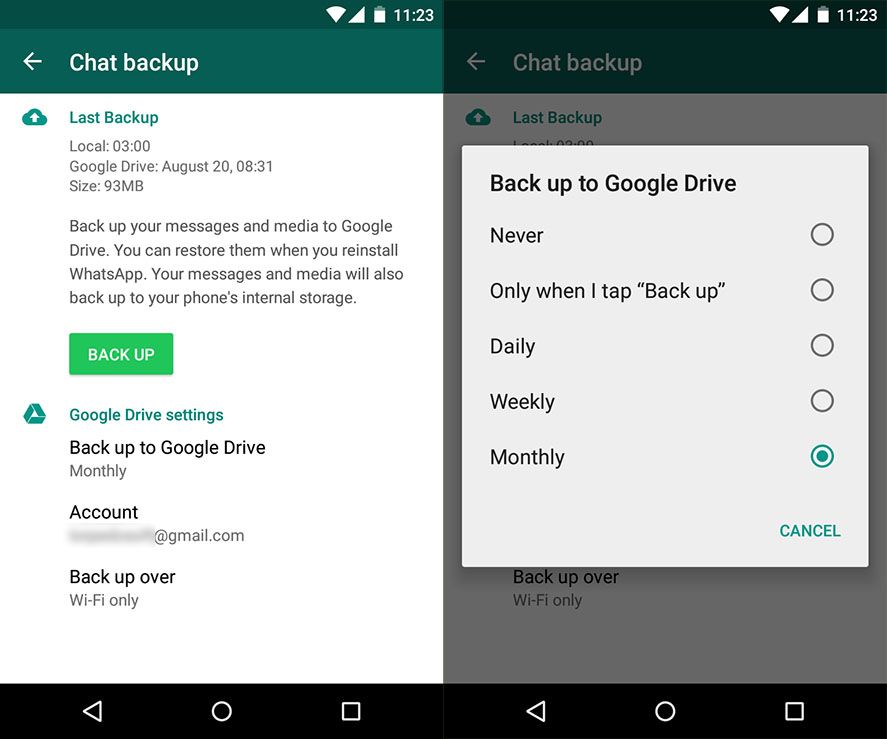
How to free up space and optimize battery use
Although an immaculate, factory-fresh smartphone runs at full performance, you can still improve its operation with a bit of common sense. There are lots of ways to free up space on Android beyond using tools like the useful CleanMaster or CCleaner.

Extreme customization
It’s undoubtedly the case that the so-called Google Experience is one of the cleanest ways to use your device, with its default desktop and app setup on Nexus and analogous devices. Even with the layer of customization added by other manufacturers, with a few retouches you can retake control of the look of the interface with the Google Experience Launcher or any of the interesting launchers that have appeared this year.
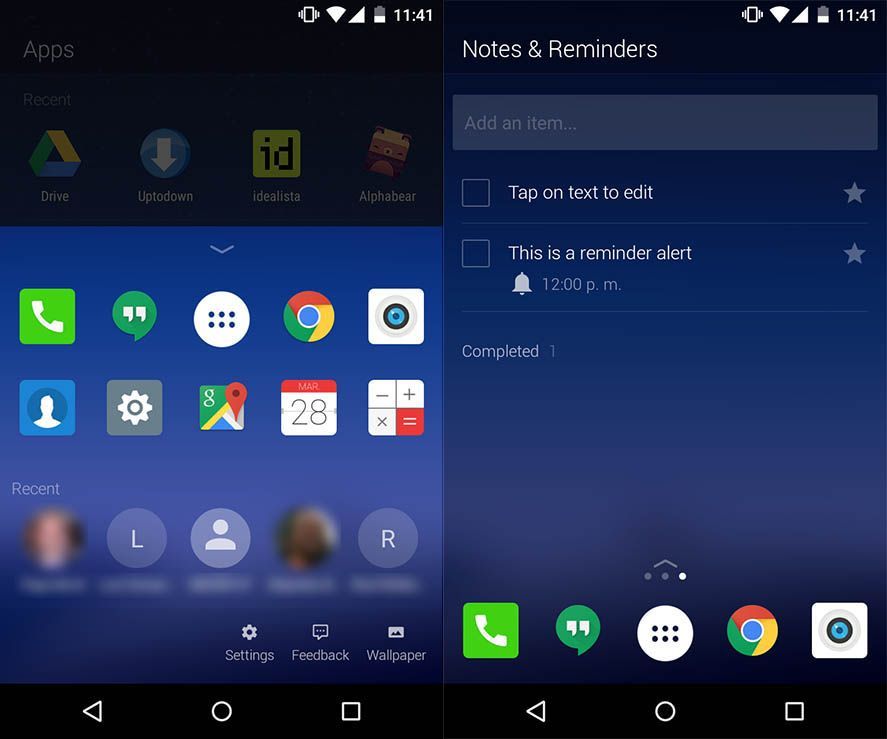
Use Uptodown as your app store
It might seem obvious to say this here, but we can’t miss a chance to note that there’s a whole world of possibilities beyond the official Google store. On Uptodown we have an enormous catalogue of apps, with lots of them not found on Google Play. Our own official app lets you securely download and update apps on your device.



![How to use Android without depending on Google services [Tutorial]](https://blog.en.uptodown.com/files/2016/11/android-sin-google-featured-2-218x150.jpg)









Comments are closed.