Current Android devices are manufactured with many configuration options that big companies such as Samsung, HTC, and Sony play with to customize your phone’s operating system so that the brand has a presence in the final product. Many of these changes are in the user interface and the applications. One of the most important reasons for doing these changes is to make a desirable and “exclusive” smartphone, even though it is the exact same model in regards to hardware. Even so, there are alternatives so you can customize your device with non-official Android modifications that can better adapt to your needs, or simply to give a breath of fresh air to your device.

The modifications made by these big manufacturers don’t necessarily improve the cell phone. In fact, they are the number one cause of problems related to software fragmentation on Android devices. Apart from that, the manufacturer software tends to make the device’s workflow more slow and unstable by filling it with unnecessary content.
All these issues can cause you a huge headache; however, the solution is extremely simple. A little after the introduction of the HTC Dream in latter end of 2008, developers found a way to get control privileges within the Android system, more commonly known as Root Access, allowing the modification of the phone’s original firmware, and even the installation of a completely different one. This is where the ROM craziness began.
For those who don’t already know, Android ROMs are modified versions of the Android operating system that you can install on your phone. Ever since Android was launched, there have been many developers who have created ROMs, adding different options and features to the basic distribution of the operating system. Click on this link for details on how to prepare your Android device for installing one.
Normally, users don’t install one of these ROMs just for its features, but so they can have access to the latest Android updates, because if you wait for the official update from your provider, you could wait for several months before you have them on your phone.
So, if you are curious about using a modified ROM on your phone, here we tell you a little about the more common ones:
CyanogenMOD
Undoubtedly the most well known, CyanogenMOD is an open-source firmware modification for Android devices. The project is based on the open-source version of Android AOSP and has a large community supporting the project.
CyanogenMOD 6, which was the first version released by this firmware, was based on Android 2.2 Froyo sometime in 2010. Later came many other versions, and then the current CyanogenMOD 9, based on Android 4.0 Ice Cream Sandwich.
CyanogenMOD offers a native way to manage themes for customizing your desktop, FLAC support, an OpenVPN client, and an application for modifying the phone’s processor speed, among many other things that this version, which you can get from any provider, should have.
CyanogenMod | http://www.cyanogenmod.org/
MIUI
Another firmware for Android phones, created by the Chinese mobile phone company Xiaomi Tech. Despite not being open-source, MIUI is very popular thanks to its original appearance and its various configuration options. The user interface on this ROM is extremely modified, and is very similar to Apple’s iOS.
MIUI is based on Android 4.0 Ice Cream Sandwich. One of the most popular apps that is included is MITalk, a copy of the application BlackBerry Messenger.
MIUI | http://en.miui.com/
AOKP
Android Open Kang Project is another custom ROM for your Android device. Even though it is very similar toCyanogenMOD, it offers several options that make it unique rather than just a simple substitute for the ones mentioned before.
AOKP is a much lighter ROM than all the others mentioned, with a modified kernel that allows the Android device to run programs more fluidly, as well as consume much less RAM memory.
AOKP | http://github.com/AOKP
SlimROM
SlimROM is another light ROM for Android that gives you a series of basic options without all the hassle. It is designed to keep phone’s features at a minimum, with some additions. The latest version of this firmware is SlimBean, which is based on Android 4.1 Jelly Bean.
SlimROM | http://www.slimroms.com/

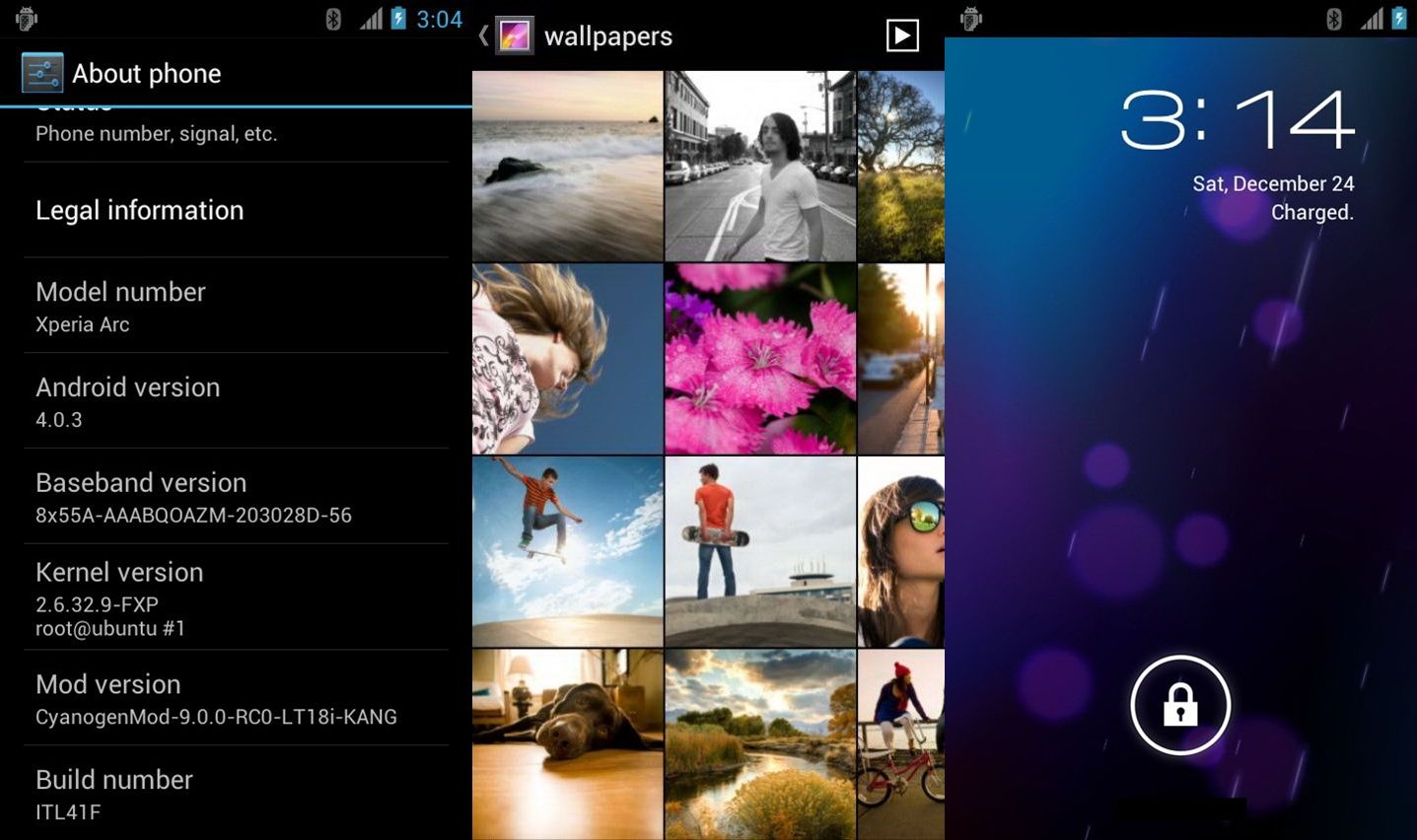


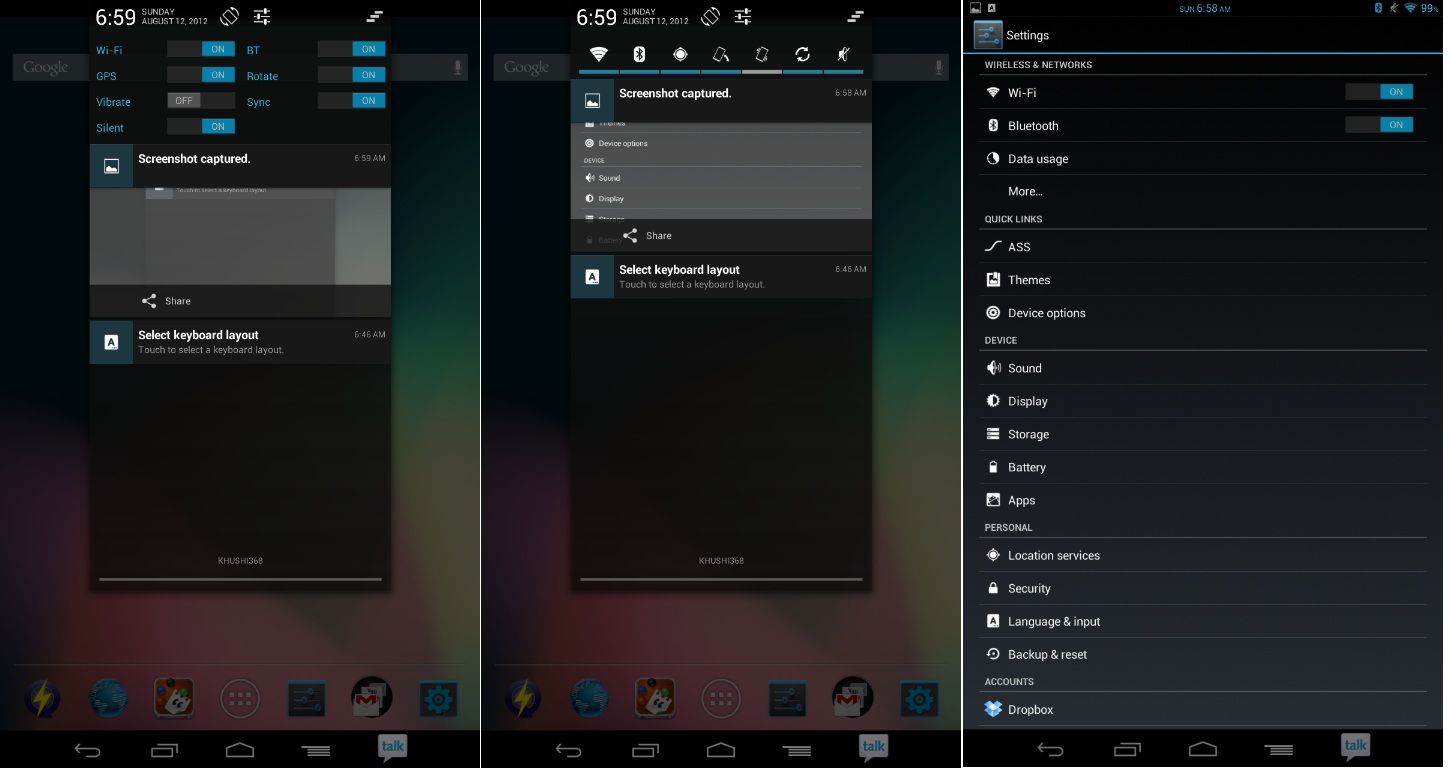











[…] other option is to root your smartphone and look for a customized rom that suits your preferences. We have already talked about this in […]