There is, for every Android user, a hugely important ancestral ritual that requires a concentrated work of planning and research: that is, changing your phone’s wallpaper. As smartphones and tablets increasingly occupy entertainment territory that until a few years ago belonged to desktop computers, the interest in personalizing devices has spread in tandem. To that end, here are a few Android apps to help you find new wallpapers and even make them automatically swap out every now and then.
Tapet – Wallpapers Reinvented
The imminent arrival of Android L, the new version of the Google mobile operating system, has brought with it a new visual style for devices that has already begun to spread. Tapet has taken advantage of this trend with an app that can randomly generate wallpapers with that particular style, and you can even select periodic intervals for them to switch out automatically.
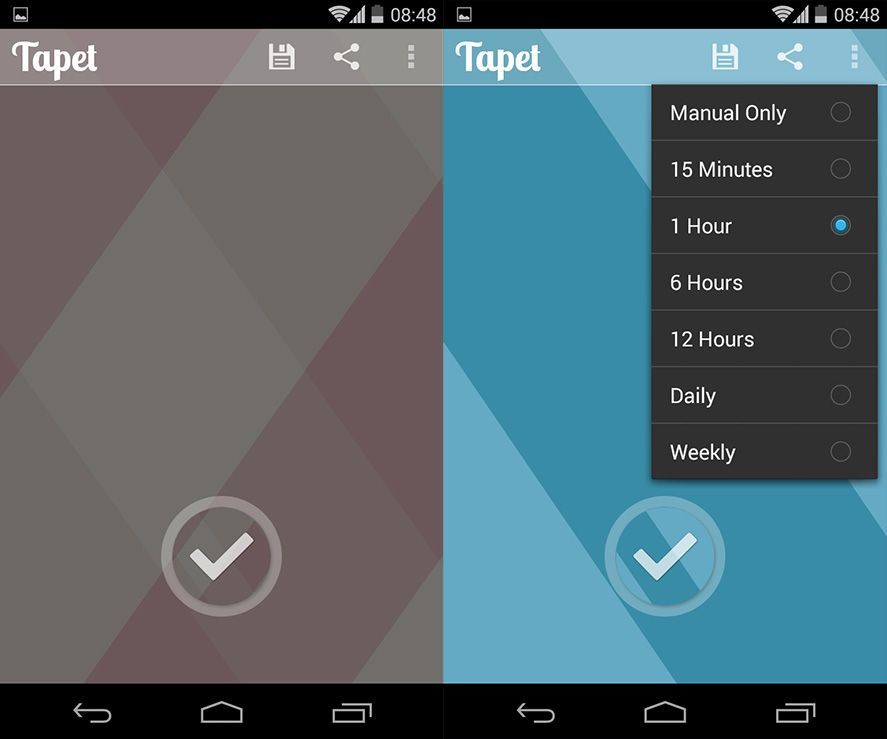
Wallpapers and Backgrounds HD
If you prefer a more classical look and can’t be asked to browse the Internet for photos only to later have to manually crop them to fit your desktop, you can always turn to an image library. Wallpapers and Backgrounds HD has more than 5,000 wallpapers organized by category, from which you can also select different types of views, whether they be static or with a horizontal scroll as you move between desktops.
Muzei Live Wallpaper
We’ve already talked here before about Muzei, an interesting app that can automatically change your wallpaper at periodic intervals using themed online galleries from which it downloads images to your device. What’s truly interesting is the number of modules that you can add, whether they be idyllic landscapes or spectacular space images from NASA.

Do-It-Yourself
Creating your own wallpaper can be done in just a couple minutes. The only thing to keep in mind (and not even this is obligatory) is the native resolution of your device’s screen, which you can find with no problems by searching your phone’s specs on the Internet.
After verifying the size, you just have to select whether you want to image to be static or move horizontally when you swipe desktops. If you preserve the width and height of the screen, the image will be static, while if the width is higher, the image will automatically scroll. You just have to send it to your phone (whether via a direct connection, a sync through some service, or by email) and set it as your wallpaper via the context menu in your image gallery.








