Now that Ni no Kuni: Cross Worlds is finally available for free in The West, it’s time to dive right into Level-5 and Netmarble’s multiplayer fantasy role-playing adventure. You can decide whether to access it from mobile devices, with versions for iOS and Android, or whether to do so from the official PC version, where the game will run with improved graphics quality and better performance compared to other versions. Here we explain how to download, install and play this MMORPG.
How does the PC version differ from the mobile version?
Before going into details about how to play Ni no Kuni: Cross Worlds on PC, it’s worth asking what sets this version apart from the others available for iOS and Android mobile devices. The answer is quite simple, as there are hardly any differences— you can see the role-playing game with better graphics quality and higher performance than your smartphone, although that will depend on the specifications of your computer. In addition, there is progress and cross-platform play so that you can access your characters from any device you have on hand and play with your friends, regardless of where they play from. Finally, the controls are somewhat different as you can manage the movements with the keyboard and mouse.
How to download and install Ni No Kuni: Cross Worlds on a PC?
The existence of an official version of Ni no Kuni: Cross Worlds for PC makes it very easy to play this MMORPG on a computer since you only need to download the game and access it from the launcher installed on the computer. However, as is often the case, some details are worth keeping in mind during this process. That is why we will tell you step by step how to do it:

- Access the Ni no Kuni: Cross Worlds for Windows review on Uptodown.
- Click on “Latest version” and then on “Download”.
- Once downloaded, open the “.exe” file that will install the Netmarble launcher.
- When the Netmarble launcher is installed, a window will appear to install Ni no Kuni: Cross Worlds.
- Choose the destination where you want to install the game, review the options and click “Start Install”.
- When the installation is finished, you can click on “Play” to start the game.
Requirements for Ni no Kuni: Cross Worlds on PC
Currently, there is no official information regarding the minimum or recommended specifications that your PC needs to run Ni no Kuni: Cross Worlds. However, there are some requirements that we can tell you about. For example, the game will need 10 GB of storage space to run properly. In addition, the official website warns you that currently, it only supports Windows, so if you have other operating systems, you will not be able to install it.
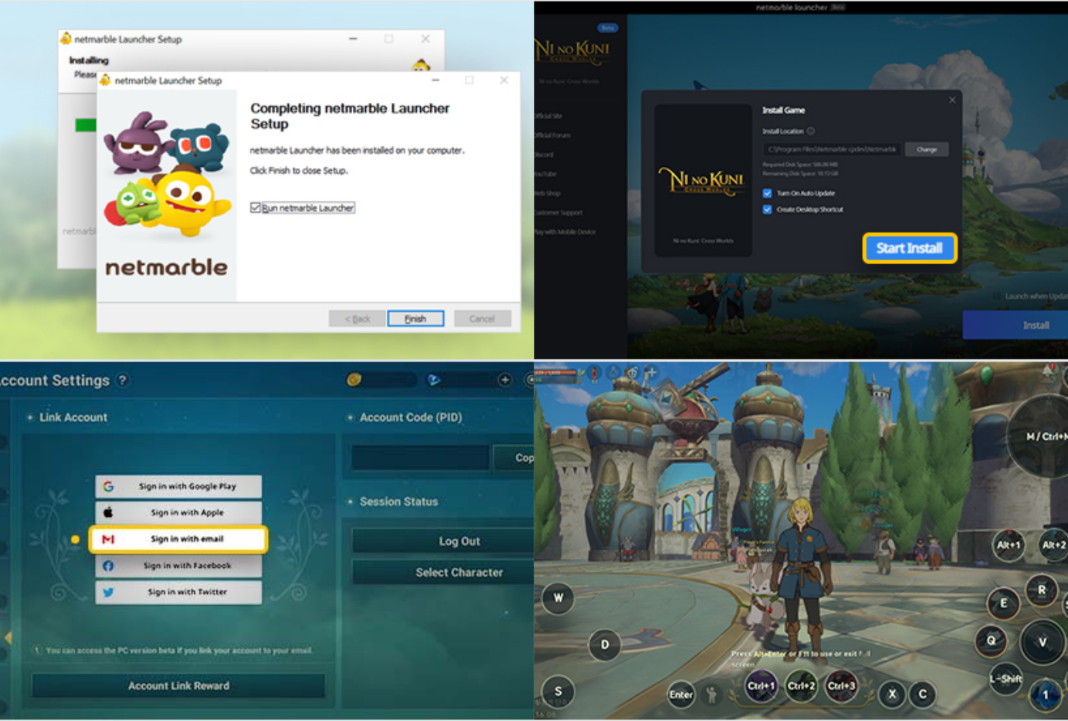
How to link Ni no Kuni: Cross Worlds mobile account with my PC account?
Ni no Kuni: Cross Worlds allows you to maintain your progress from one platform to another. You can switch between computer and mobile devices without worrying about losing characters, experience, or items you have gained during the game. However, in order to enjoy this advantage, you will have to link your accounts using the same email address for both devices. We explain how to do this below:
- Log in to Ni no Kuni: Cross Worlds on your mobile device.
- Tap on the three white stripes at the top right to open the menu.
- Access “Game settings” through the gear icon you will see at the bottom.
- Go to “Account” and choose the method you prefer to link your account.
- Once logged in, perform the same procedure in the PC version.
By doing this, your Ni no Kuni: Cross Worlds account will be linked to one email —or several, if you want more free rewards— and you will be able to switch between platforms without any problem. In addition, with cross-play, you won’t have to worry if your friends use mobile devices or computers since you can share the game regardless of your platform.












