GOM Mix Max is the new PC video editor by GOM&Company that allows anyone to create audiovisual productions without any previous technical knowledge required. Due to its ease of use, features and performance, it has earned a place in our Top 10 Video Software for 2022.
Through a wide range of customizable options, you will have everything you need to make any project look professional. Long gone are the days when completing the post-production process of any recording was a complex task due to the lack of intuitiveness of some programs for the intermediate user.
A highly intuitive interface
As soon as GOM Mix Max is opened, it is clear that this is a very practical and easy-to-use video editor. Different options are shown visibly from the home screen of the program interface to start a new project or open an existing one.
Simplicity when running processes always benefits the user experience. This means that it only takes a few moments to start post-production. In addition, if you need it, the software offers a complete tutorial guide that can be accessed from the bottom left corner. The balance in UI/UX design is evidenced by the experience in each session.
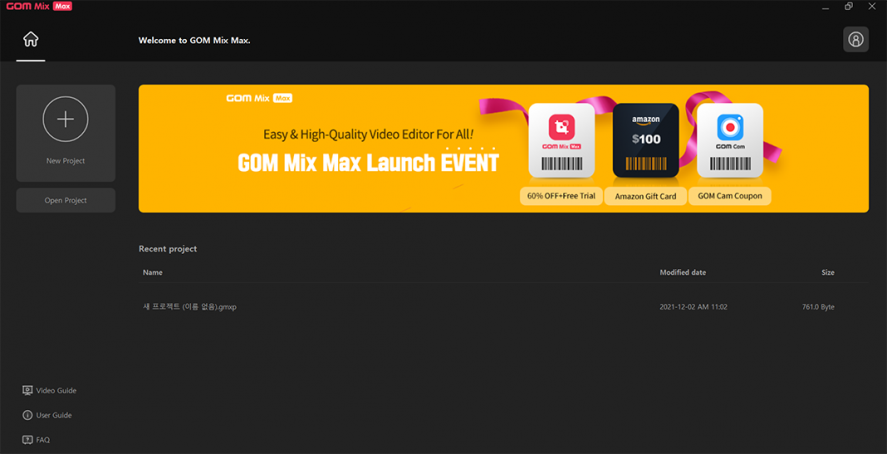
Another aspect to keep in mind in GOM Mix Max is that you can customize the layout of most of the elements and features, so you will have an editing environment that will be fully suited to your needs. When post-producing an audiovisual piece, it is essential to have a certain order in the tools.
Thanks to the hotkeys, you will also save a lot of time when selecting and executing actions. You can even add certain effects to Favorites to locate them more easily.
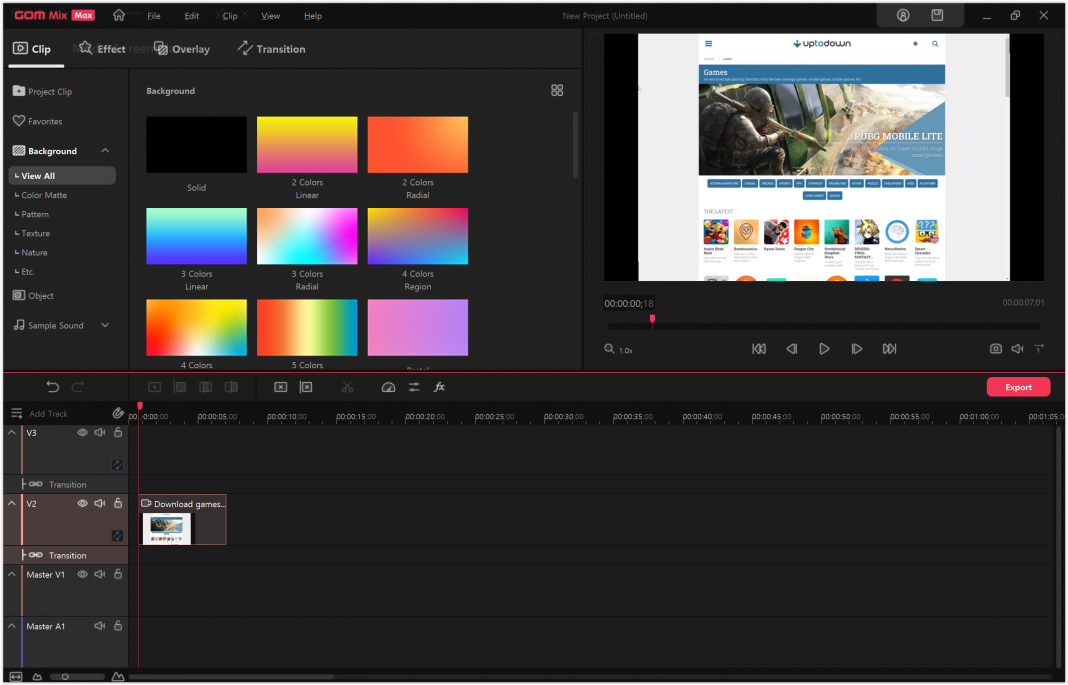
As with any video editing software, GOM Mix Max allows you to select the aspect ratio, FPS and resolution for each project. Likewise, the program offers the option of choosing the destination path for each export. All this is configured from a floating window that will be displayed before opening a new job.
To make the post-production process more enjoyable we can use the picture-in-picture mode (PiP). This mode allows us to open the editor in a new window that will overlap any other we might be using on our PC. That is, it will be possible to place the program’s interface on any corner or screen location we want, as well as to adjust its size as needed.
Support of many formats
Using the timeline editing method, GOM Mix Max allows you to add clips in succession to create each sequence. It should be noted that the program fully supports the most commonly used file extensions such as MP4, AVI, MOV and FLV. If you want to add photographs, you can also use images in JPG, PNG, BMP or GIF format.

As far as sound is concerned, the software allows you to add tracks recorded in MP3 and WAV. This way you will be able to give much more dynamism to each video by synchronizing music, sound effects or dialogs. The “multitrack” option will also be present to allow you to drag unlimited audio tracks in each timeline section.
Quality in simplicity
Although it is an easy-to-use program, GOM Mix Max offers great power in video processing, even with options designed for expert users to add chroma key effects. Using the “Chroma Key” feature, you can insert a specific photo or video over a given color that is present in the background. This will help you increase the appeal of each production professionally.
By sliding the mouse over each variable or by adding keyframes, the insertion of elements is adjusted with maximum precision. This is very useful, for example, to include titles and text within any frame. It can also be used to balance the colorimetry or certain parameters of the more than 130 filters, templates and transitions available in the editor.
Rendering in less time
Many PC video editors force you to wait a long time to render the videos you have produced. This process can be much longer if we add a multitude of effects and components to the clips we edit. However, GOM Mix Max can take advantage of your computer’s power to complete encoding three times faster than GOM Mix Pro.
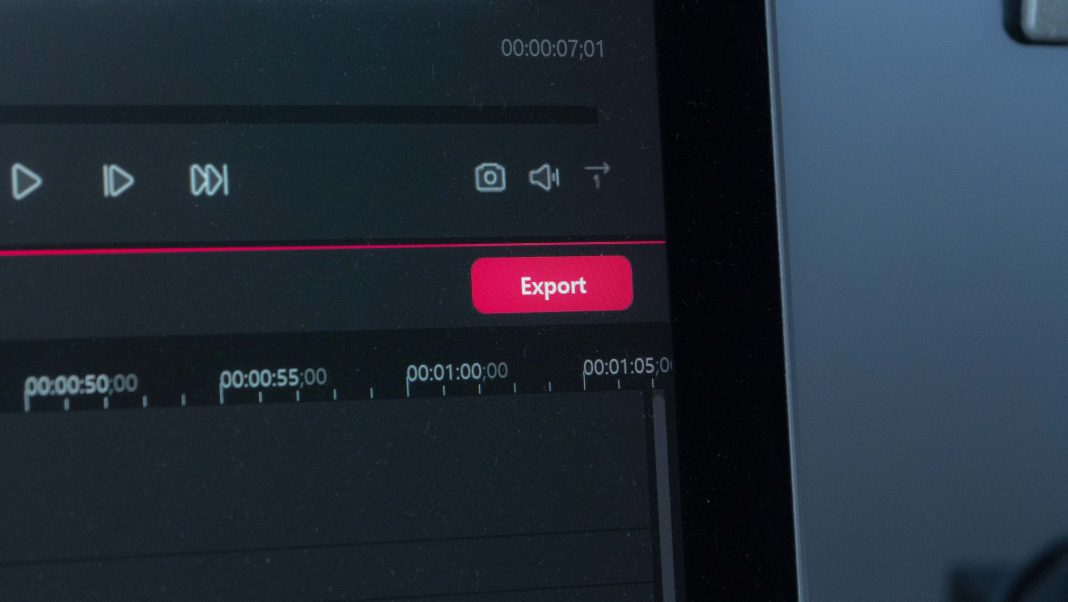
Furthermore, the resulting file size is also reduced to make it easier to share it on online platforms such as YouTube. All this while offering the best audio and video clarity and without losing quality.
A low-cost solution
GOM Mix Max has a great value for money compared to other editors in the market. Just for registering as a member you have a 14-day free trial period in which only a watermark will be included in the projects you make.
Moreover, if you add your card information, you will enjoy two more months of free trial without any function restrictions. After this extension time, GOM&Company offers the chance to get a 60% discount on the total price for GOM Mix Max.










Can u make the app cloner work in all phone my phone didn’t let it in
This is very good app for all movies. Thanks for make this app
I love it so I will play it
J’aimerais installer null’s Brawl
Can you make a update
Please APK download