A few months ago, WhatsApp and Google came to an agreement through which any user of the messaging service could store their own backup copies in Drive. It was even agreed that these backups wouldn’t take up space in the 15 GB of storage included by default in Google Drive. However, beginning November 12, the backups that haven’t been updated in one year will be deleted permanently.
In light of the enormous number of conversations saved by millions of users, with their corresponding multimedia files, WhatsApp and Google have decided to take a step back and will delete any backup that’s not being updated. This way, both companies intend to lighten the load on Google Drive.
If you have a backup copy that you haven’t modified in 12 months, then it will automatically be deleted from the cloud. Thus, WhatsApp and Google will make sure that Drive doesn’t turn into a graveyard for forgotten conversations.

Prevent WhatsApp from deleting your backups
Preventing WhatsApp from getting rid of your backups is simple. You just have to update your backups once a year. You can complete this process from the app itself and it will only take a few minutes.
- Firstly, you’ll open the menu by touching the icon in the upper right corner of the interface. From there, you’ll go to Settings > Chats > Chat backup
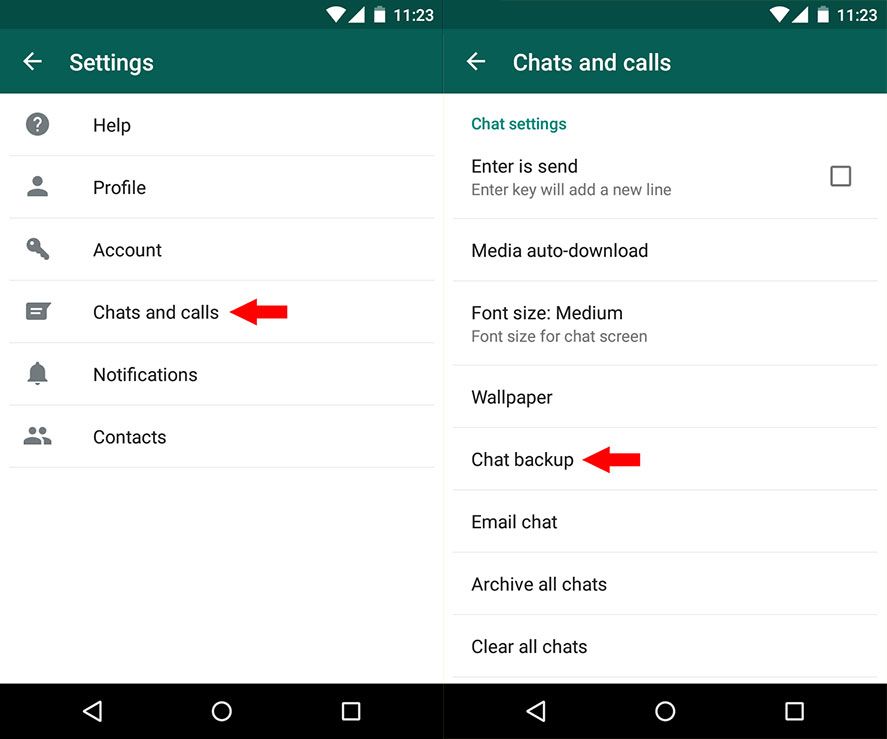
- Then, in the field Back up to Google Drive you’ll have to select the option monthly, at least, to run at least 12 updates of the backups per year.
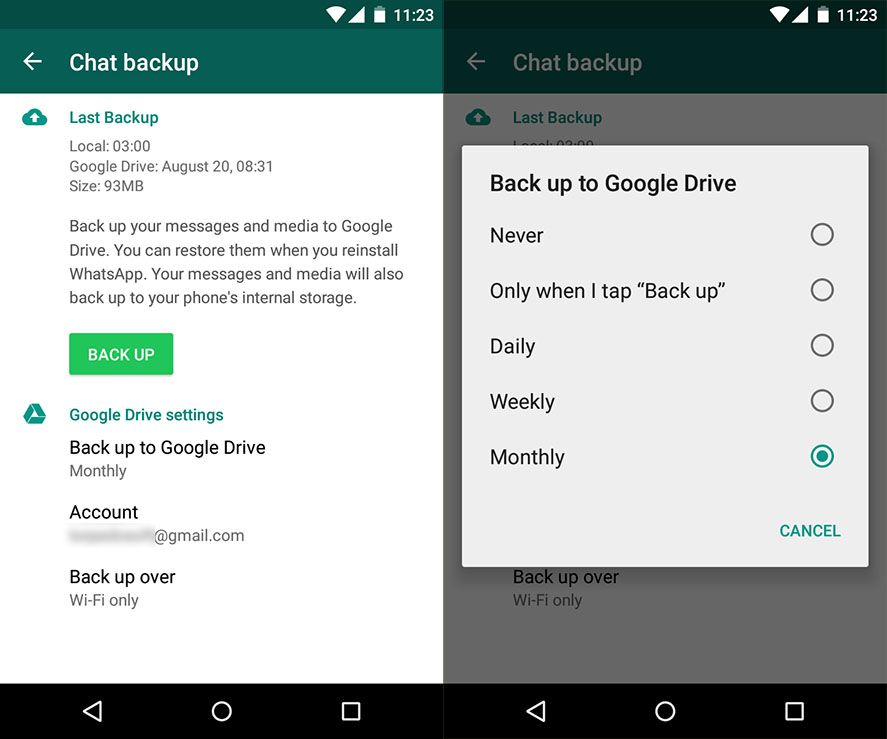
- Lastly, you can select the Google account that you want to use to upload the files to. WhatsApp also lets you select various synchronization settings under the section Google Drive settings. This way, you’ll never lose any of your backups stored in the cloud.











