Social networks have turned the word “spoiler” into one of the most feared words in the dictionary. While spoilers have existed since the beginning of time, the massive consumption of TV series has caused many of us to fear opening Facebook or Twitter in the middle of a season of our favorite show, or when a blockbuster movie is released. You can’t be too careful — Spoilers Blocker is a useful tool to help make sure you don’t see a single spoiler while scrolling through the different apps on your smartphone.

We told you a while back about methods to block spoilers on Twitter, but Spoilers Blocker is a more powerful tool that works with all the apps you have installed on your device. After granting it the necessary permissions, you can select specific topics and add key words or phrases that you don’t want to see. If, for example, you don’t want to read anything about the new season of Game of Thrones, then you just enter all the terms related to the show you can think of, and voilà.
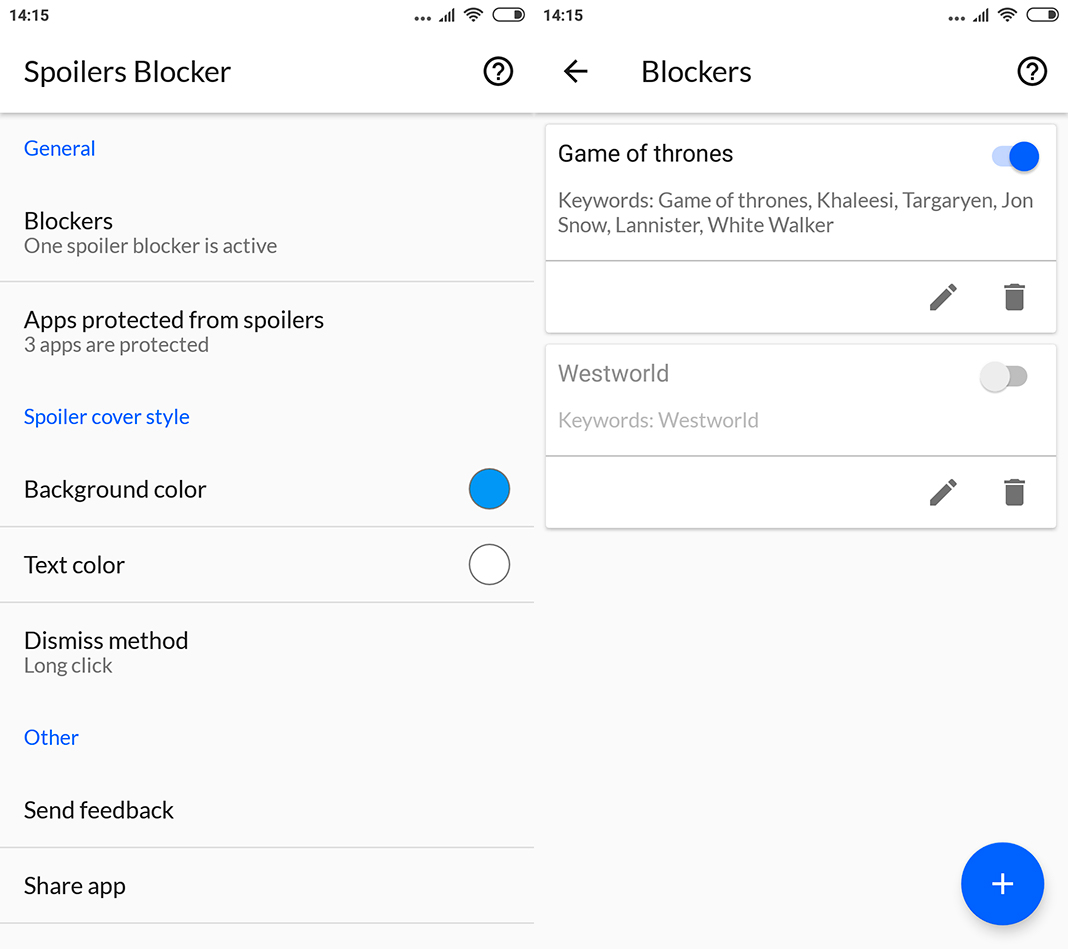
Once you’ve activated the topic that you want to avoid seeing, you just have to choose which apps you want it to work with. Now, here’s our own spoiler about Spoilers Blocker’s performance: it works … kind of. The objective of the app is to create solid blocks of color over the specific words you’ve selected. We tested out this feature in three different apps with different results. While Twitter and Instagram block the terms without a problem, Chrome has a harder time with it, and ends up blocking the entire screen.
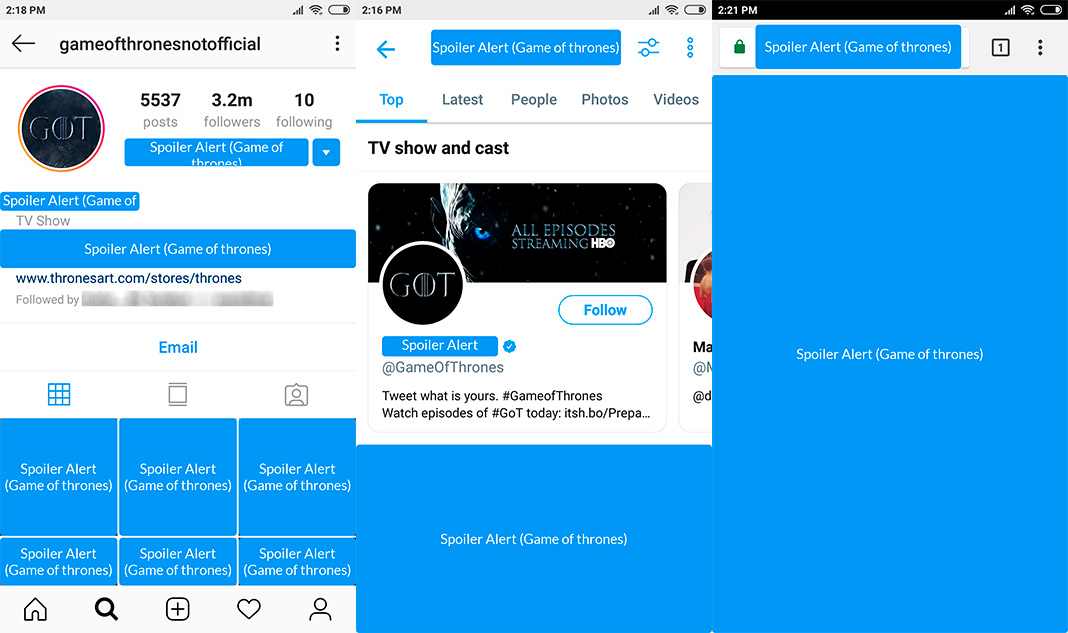
We can’t forget to mentioned that Spoilers Blocker hasn’t actually been released yet officially, so it’s normal that it’s not perfect. But we do really like its potential and we think it could become the perfect tool for anyone who wants to avoid seeing spoilers on a daily basis. Best of all, the app offers tons of customization options so that each and every user can configure it as they please.
Spoilers Blocker for Android on Uptodown [APK] | Download






