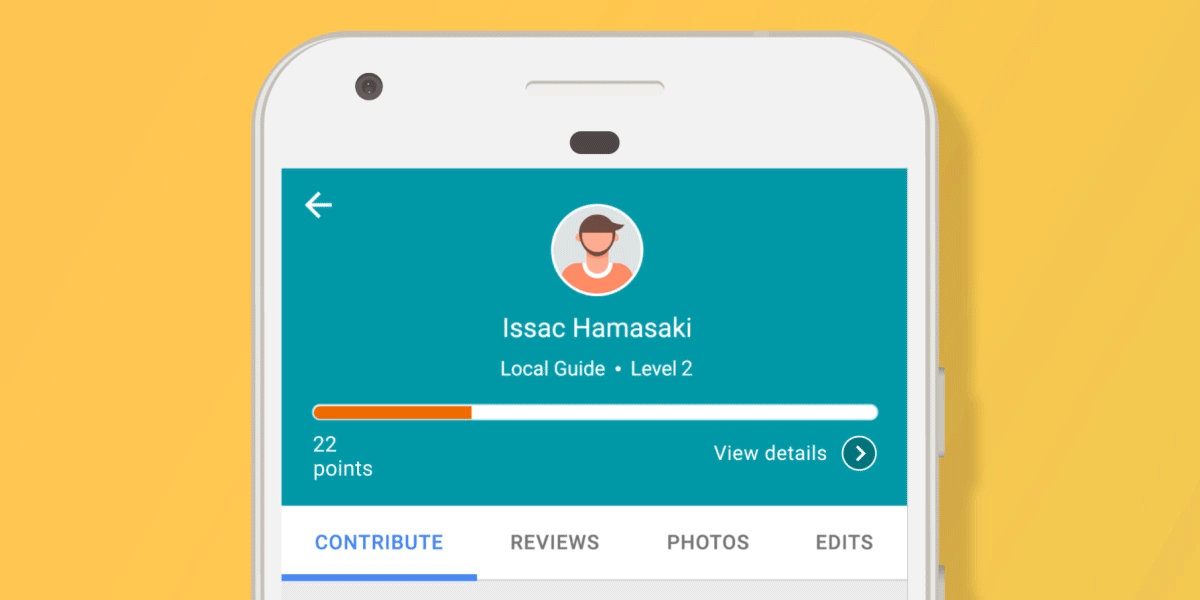The Local Guides are one of Google’s many services that remain not especially widely known. Slipped in under Maps, this is a panel from which you can view all the business ratings and photos you’ve contributed to Google over time. To give all this content a bit of meaning, the so-called Local Guides system lets you get certain rewards if you make enough contributions.
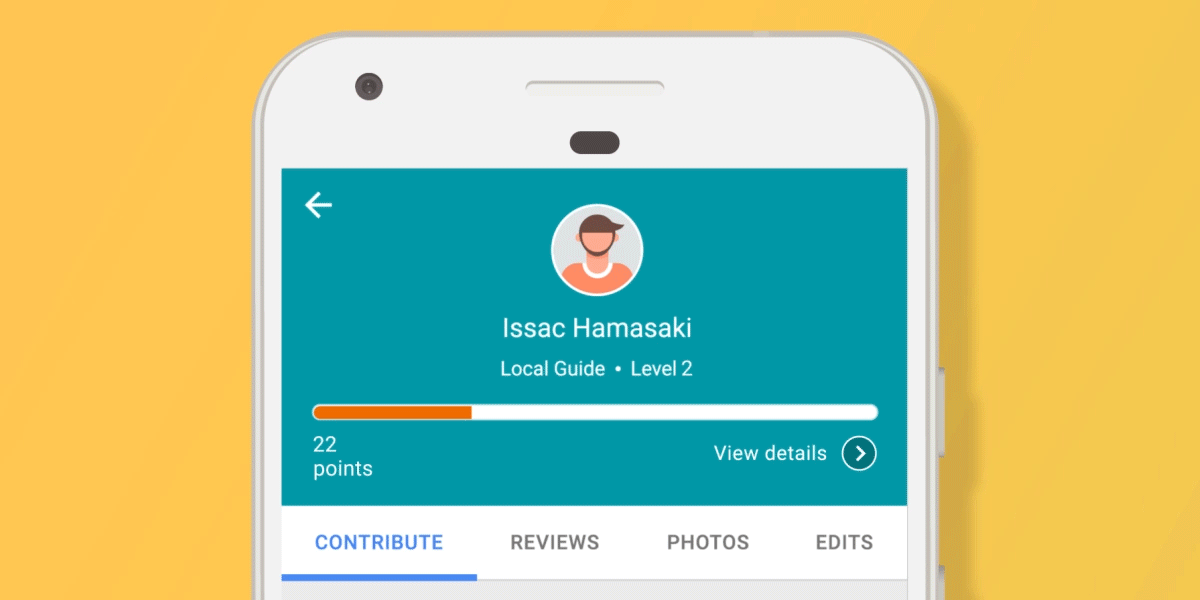
The easiest way to check your contributions is by going into Maps and then the My Contributions section from the pull-out menu. From there you’ll see the progress bar showing your level, with points that increase as you post pictures, comments, ratings, and answer questions Google asks you automatically. And what does all this do? Well, it makes you gain relevance within the community, get “stars” that show the quality of your ratings, and eventually even get tangible benefits. For example, the latest promotion that’s been activated gives you three free months of Google Play Music and a 75% discount on rentals in Play Movies.
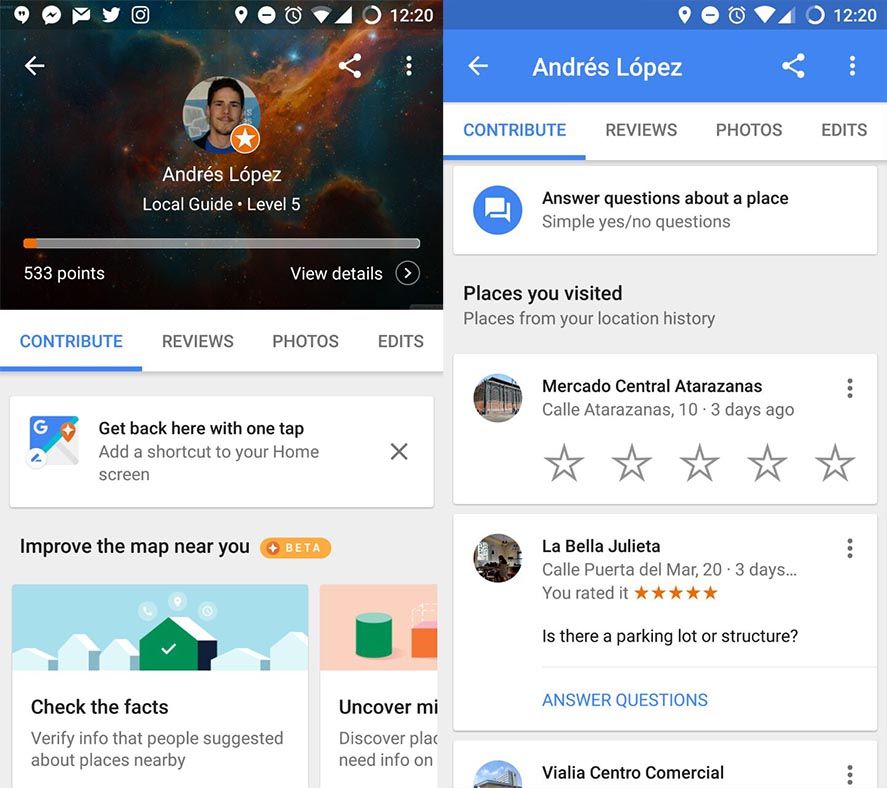
Make no mistake that all this is simply one more maneuver to help Google further expand it’s already unmatched data bank with new images and locales. Still, it doesn’t mean the service isn’t enormously useful in that it marries geolocations on maps with ratings from other users.
More info | Local Guides Help