Facebook sure knows how to stay in the news. Changes and upgrades are rolling out every few days now – and this time they’re a bit controversial: Facebook has made several changes to videos, including playing sound automatically when you find a video in your News Feed.
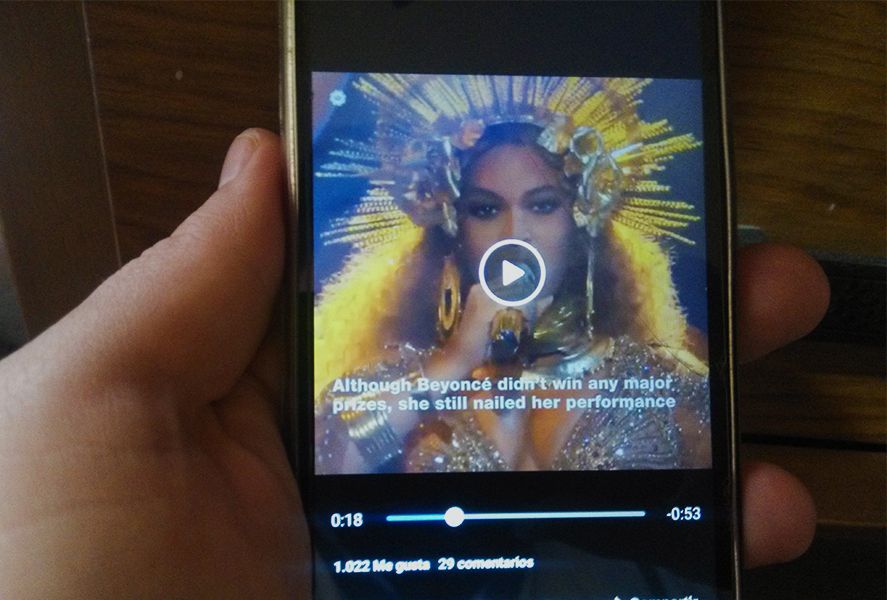
Default sound on videos
It’s been a while ago now since Facebook – in both its web and app versions – set its videos to play automatically. If you keep scrolling the clip stops playing. But whereas before the videos played on mute… well, now they don’t. Default sound on videos is our new reality and a lot of people aren’t happy about it. In fact, it wouldn’t be far-fetched to say that this could be one of the most impactful decisions Mark Zuckerberg has made with the spate of recent updates.
Luckily this change might not be as dramatic as it first seems. The video volume depends at all times on how you set up the sound on your device, so if your phone is on silent you won’t be bothered by this new addition. Plus you can always deactivate the default setting from your options pane.
More changes: Upgrades to vertical video and multiscreen playback
Other changes have rolled out that will unequivocally enrich the video experience on Facebook, especially with the improvement to vertical videos. This kind of media has been on the rise among smartphones and now they appear in a larger size and can also pass them to full screen in an easy way: with a simple tap anywhere on the video.
The browsing system has been improved with the thumbnail previews in the playback bar. YouTube’s had this lovely feature since 2012 and Facebook has finally jumped on the bandwagon. Last of all, one more important change deserves a look: you can play a video in miniature in a floating screen while you carry on scrolling through your News Feed. Plus this video will keep playing even if you leave Facebook, if you want it to. This new multiscreen mode should make a lot of Android users happy. That said, the upgrades might not roll out for all users at once. Do make sure you’ve got the latest version of Facebook installed, which you can do from Uptodown in a snap.
More info | Facebook Blog
Facebook for Android on Uptodown [APK] | Download

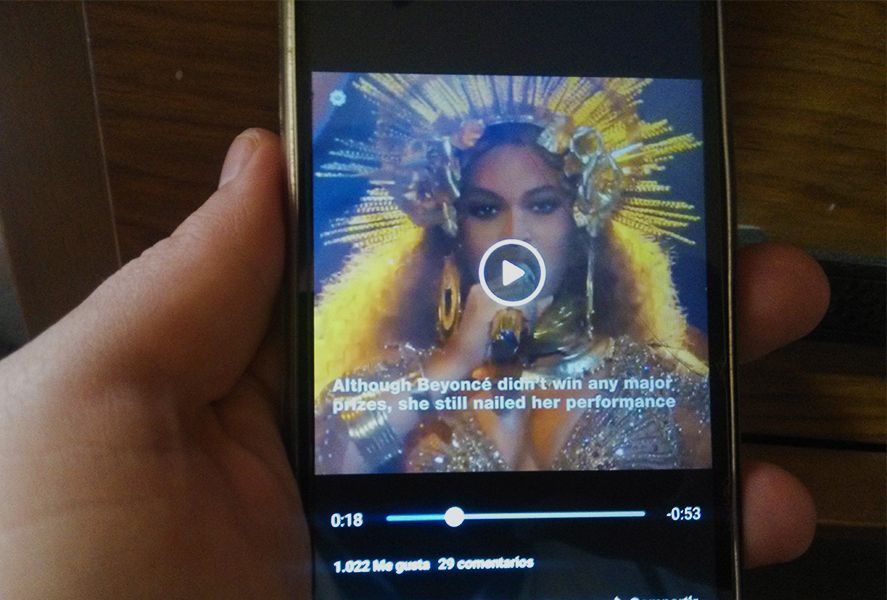











I have tried this and got positive results. Thank you very much for this information.