**UPDATE** Final version out now. After many months of waiting, the highly anticipated video call feature for WhatsApp has finally made an appearance on the app’s official beta channel. This includes the option to make free video calls to any of your WhatsApp contacts. Although it isn’t available on official mainstream channels, you can download and install the new beta via APK file through Uptodown. The video calling feature is exclusive to newer versions i.e. v. 2.16.318 and higher.

Accessing this feature is simple. Just tap on a conversation and then select the telephone button. Until now, this same button was only used for making phone calls, however if you’ve installed the latest beta, you should also see a video call option appear on screen. Choosing ‘video call’ takes you to a screen where anyone else in your contacts who also has the latest version installed will be able to answer.
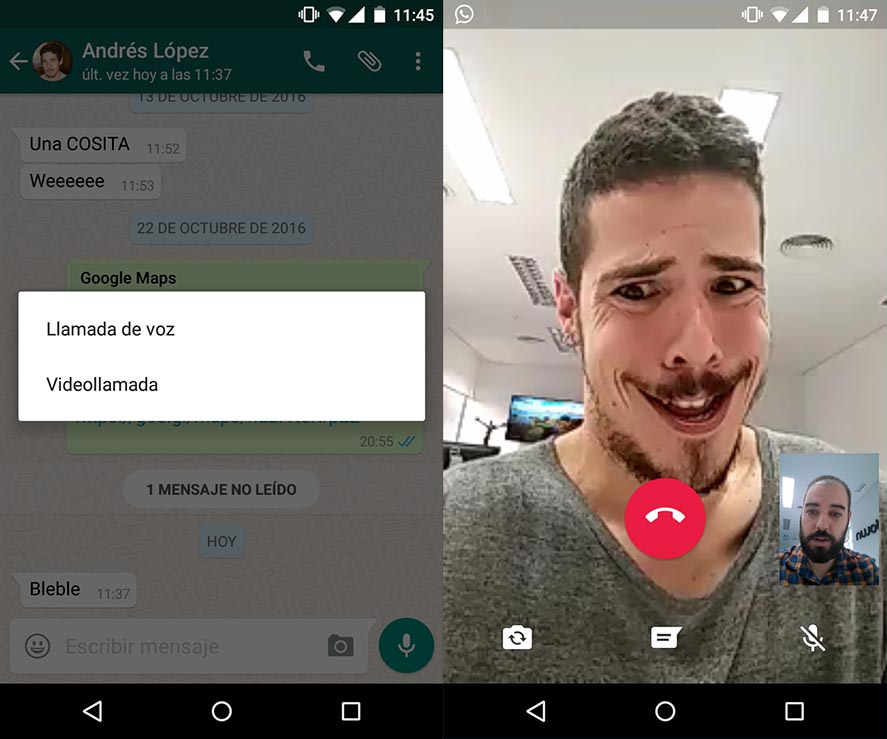
A nice feature is that during a video call, you’ll be able to go back see your chat tabs without hanging up. That way you won’t miss any texts and you’ll also be able to send files to your caller. Among these features, you’ll find the option to switch from your front to back camera as you please and mute your device microphone. In terms of video quality, it’s fairly decent. You’re likely to want to replace your current video call app for WhatsApp. Video calls are completely integrated and are registered along with other VoIP calls within your WhatsApp call log.












Prince rathi
Video conferencing is better than an audio call. It helps me see Facial cues.