Have you ever wished you could control your home computer when you are somewhere else? With Splashtop Stream, now you can remotely control your desktop computer using your iOS or Android device.

The application Splashtop Streamer, used together with Splashtop 2 (the desktop program available for iOS, Mac OS X, Windows, and Android), allows you to connect to your desktop computer from any location, whether you are running Windows, Mac, or Linux. Program developers are claiming it is a revolution in the field of remote desktop, and powerful enough to completely leave the outdated apps in the dust, such as the reputed Virtual Network Computing, or even TeamViewer.

Given its efficient protocols, algorithms, and optimizations, Splashtop exceeds its competitors, delivering a 15-times-faster image transmission rate and 10 times as less latency. Splashtop sessions are protected with SSL and a 256-bit AES encryption, allowing you to also use the connection as a secure line between two devices, and in some cases you’ll save yourself from a headache caused by VPN networking.
With Splashtop Streamer you can view and edit files remotely, use your favorite programs from your device, play music, or watch movies at more than 30 fps with very low latency. In the Splashtop Streamer version for Ubuntu, you can even improve the video quality more by editing a small text file, a feature that the Windows and Mac OS X versions don’t have.
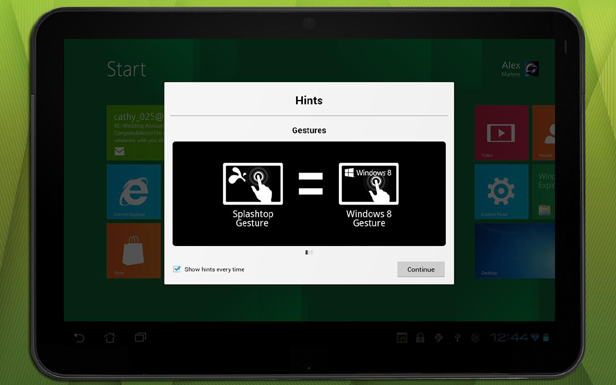
Regarding its usability, Splashtop adapts to the touch screen of your Android or iOS device, converting your finger movements to mouse clicks on the traditional operating system. In fact, it even adapts to the functionality of Windows 8 and its Metro interface, in addition to using the native virtual keyboard on the device for all your tasks. You can even customize a virtual pad for using with video games, allowing you to play Diablo 3 on your tablet (like you may have seen on some videos online), or any other random game you have in mind. In the end, Splashtop is right–it is one of the best alternatives that exists for remote desktop management.
Windows version client | http://splashtop-streamer.en.uptodown.com/
Official website | http://www.splashtop.com







[…] remote desktops it was never going to be otherwise. While TeamViewer does offer this possibility, Splashtop is directly and exclusively dedicated to such tasks, offering tools for remote control via streaming and with such a capacity for responsiveness that […]