The drama of losing files on your phone is a constant threat for people who don’t use automatic backup services. Whether you’ve accidentally erased your pictures or you need to restore the manufacturer settings on your device to solve some other problem, there are ways to get back your information with special apps designed to do just that. Undeleter is one of the best of these apps that you can find.
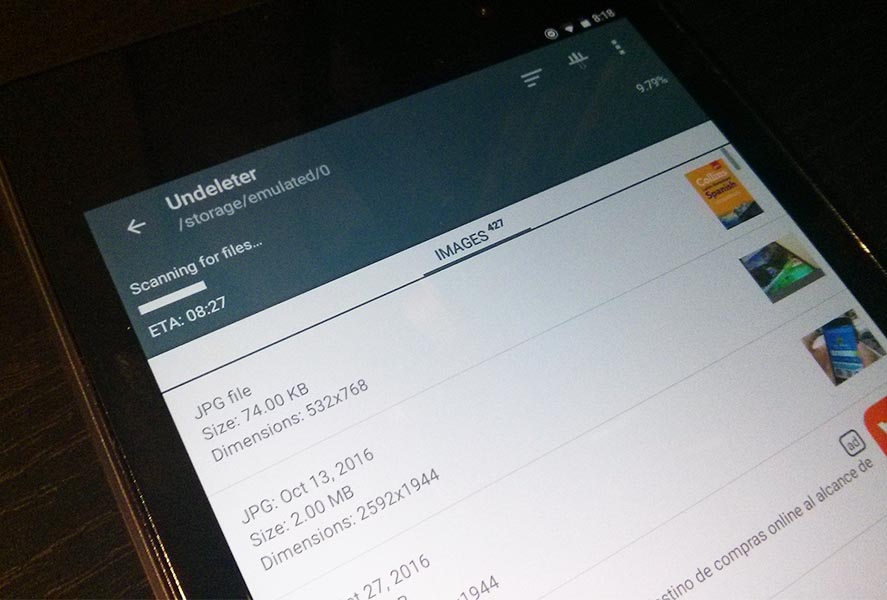
How is it possible to recover previously erased files? Well, when you delete content from a physical drive, you’re not actually erasing the data in question: you’re just telling your system that that space is available to be occupied by new data. This means that the longer you wait to try to recover the files, the less possibility you have of success.
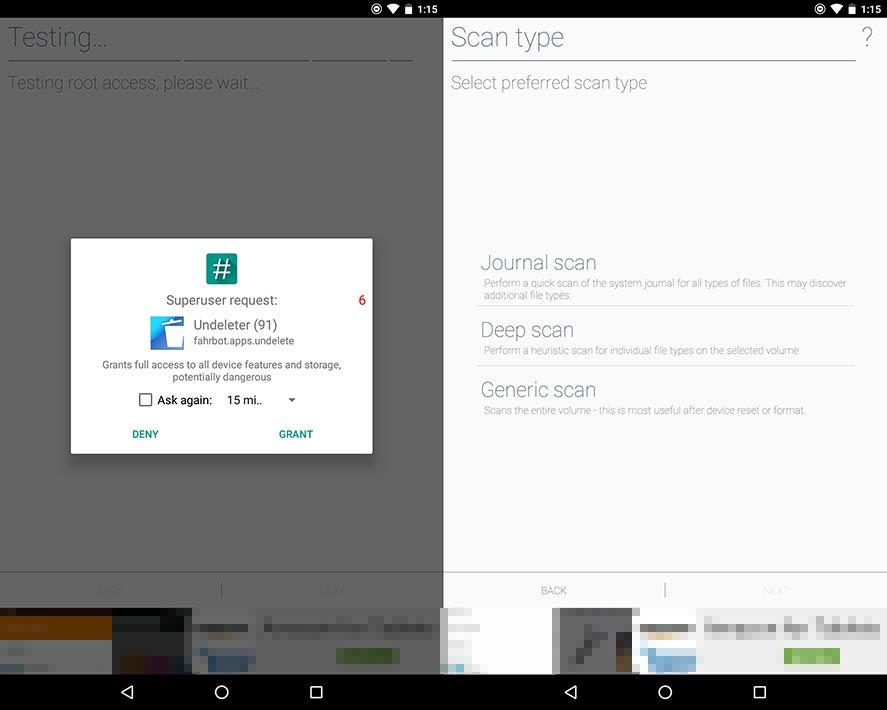
Now, do note that to be able to modify the system for managing available memory your device has to be rooted (we’re not going to re-explain that now as we’ve done so here on the blog a million times). With regard to the application, the free version of Undeleter only lets you recover images in popular formats like PNG, JPEG, and BMP, among others. If you need to recover data in other formats (whether its videos, music, docs, device information like SMSs, or even APKs), you’ll need to get the full version.
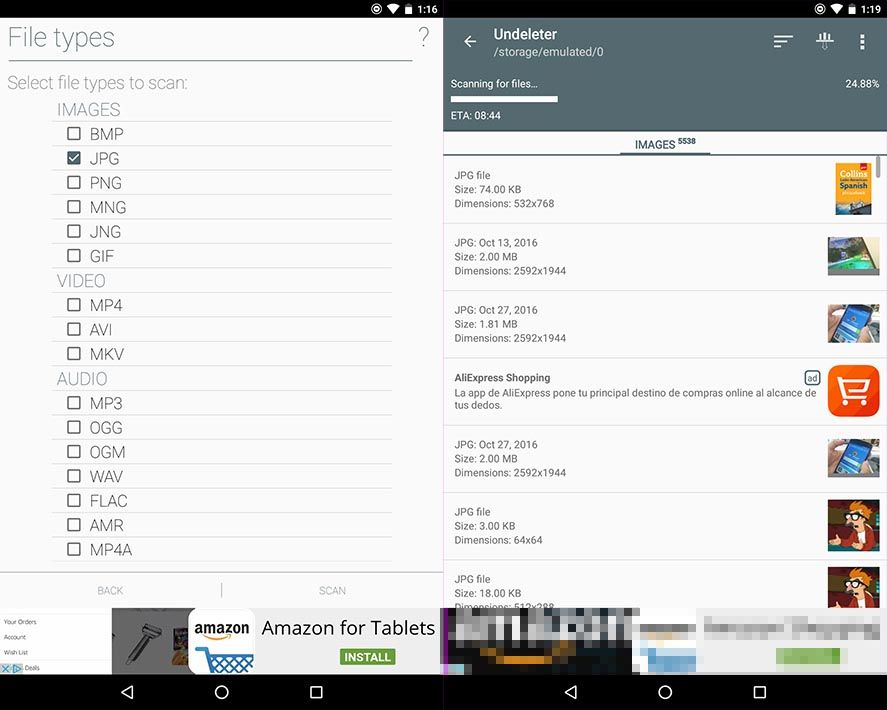
When you run the app you can pick the internal storage system you need as well as the depth of the scan – limit the search to certain formats or do a superficial scan of the most recently deleted info if you prefer. When the process runs you’ll get a list of all the files found along with a preview for images. You can store them either on the device itself or on external cloud hosting services like Google Drive or DropBox that automate the process and make life way easier.
Undeleter for Android [APK] | Download






any tutorial on how to recover your erase life???
need root?
How does it work
N.i.c.e
up
How?
Jasz Kashyap
kelangan root?
Nazif Ullah