Deleting your entire digital life can be a complicated thing on certain websites such as Facebook, where it was impossible to leave without a trace up until recently. Deleting all that information isn’t an easy or quick thing to do, but, if you take the following steps, you can start reducing your digital footprint and thus begin controlling to a degree your privacy on the Internet.

Up until recently, you only had the option to deactivate your profile, but you couldn’t completely delete it. However, the option to completely delete a Facebook account has been available for several months now, which can be confirmed by the latest revision of their Data Use Policy. Logically, it isn’t something they announced shouting from the rooftops.
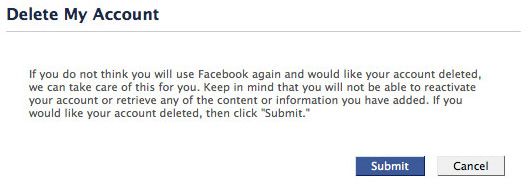
The step just before making sure you delete any and all traces of your activity is to delete each of your tags on your photos one by one, and configure your privacy settings as we explained in an article about your virtual footprint on Facebook. Once everything is under control, it’s recommended that you download your complete profile as a file on your computer. To do so, go to your account settings and click “Download a copy of your Facebook data,” because you never know if someday you’ll regret having made this decision.
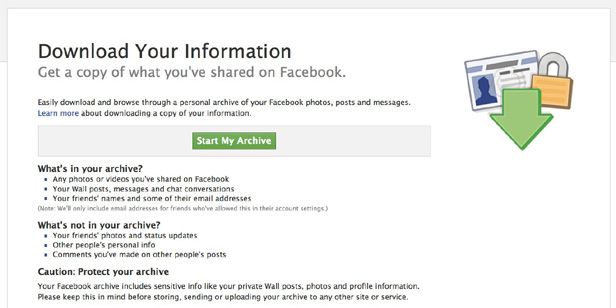
Once your profile has been downloaded, you will then delete your Facebook account, and also, through a different process, delete all the information about you on its databases. The last step is very important to make sure your information remains totally excluded from the social network.
Supposing that you want to completely delete any and all traces of you on the Internet, you should look up how to do so on other services such as Blogger, Tumblr, WordPress, Twitter, Flickr, etc. Each of these has its own conditions of use, and in most cases you can make it so that search engines don’t show any results relating to you.
The best way to test if there is any trace of your activity on the Internet is to type your full name in quotation marks into Google, as well as any nicknames or other forms of your name that you are known by. This way, you can get in contact with the administrators of the websites in which your name appears and ask them to delete it, although in some cases, such as with online newspapers, problems could arise if you have ever been in the news of any kind.
If you have ever written in any forum, you can demand that the administrators delete your comments and your profile according to privacy protection laws, although it is often easier to ask them nicely first before calling in the special forces to help you out.
Once you’ve arrived at this step, all that’s left is the very arduous and extensive task of deleting your Google browsing history, and then to stop using it as a search engine so as to not generate more personal information to delete. But, if you find yourself going to this extreme, you’ll probably be more worried about making an aluminum foil hat so people can’t read your mind than which search engine you use.
It’s practically impossible to delete all your digital traces because there will always be log files stored at some college, university, or government database, but if you follow this advice, you can keep your private life just as it is.

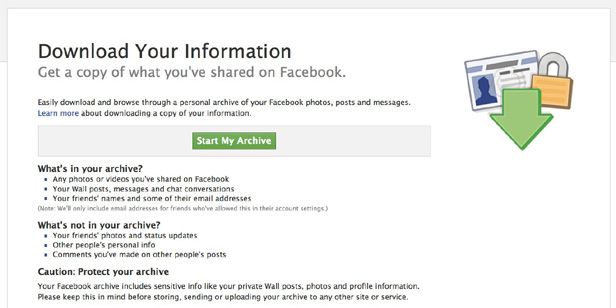











Doesn’t downloading the complete facebook profile as a file bring traces or tracers from facebook onto your system?
There is probably some code in there that allows facebook to continue to monitor you.