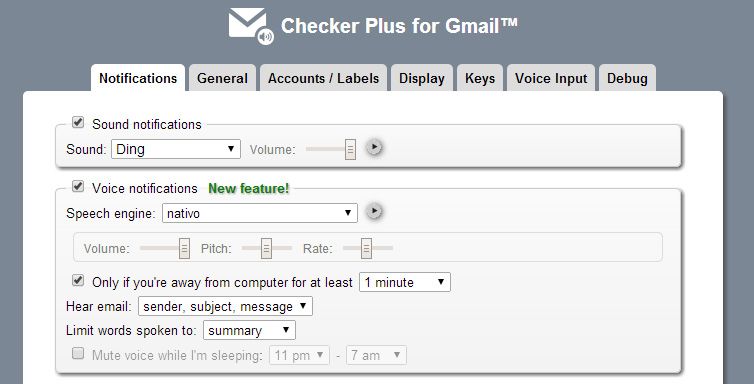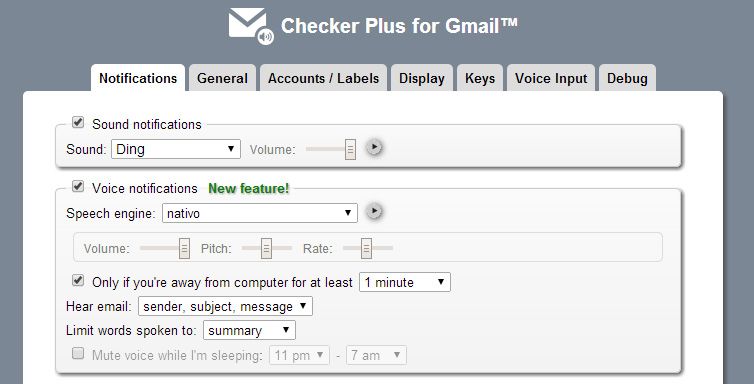There are certain Google Chrome extensions that add features to your browser and that, after you’ve discovered them, become absolutely essential. Checker Plus is one of these: it lets you read your email and receive notifications from a small tab in your extensions bar without even having to open your inbox.
Once you’ve installed the app, you can associate as many email accounts with it as you want. Just like with the official extension Google Mail Checker, a small icon will show you the number of unread emails you have in your inboxes, with the only difference being that Checker Plus does not take you to your Gmail web inbox, but rather shows it to you in a window where you can, after looking over each email, mark them as read, immediately delete them, or view them in your “traditional” inbox.
Another of its more interesting features is that it announces the arrival of emails through all sorts of notifications, both audible and visible. You can even set it so that if you’re not in front of your computer a voice will read you the subject and first line of the email in question, so you’ll know what it’s about without even having to glance at your computer. In addition, and carrying on with the theme of voice systems, it includes the option to dictate your own emails through a voice transcription function.
But the customization options don’t stop there: you can associate any email account with a particular color, select from various types of notification icons, and choose which quick notification icons you’ll see in your drop-down screen. Although this isn’t an official tool from Google, it may in fact be one of the most powerful extensions out there for managing your email from your browser.