Parenting in the digital age is a mile a minute dash where keeping up to speed with current tech trends is a prerequisite in order to fully understand and be able to monitor what your kids are really doing online. Thankfully, YouTube is aware of this fact and is willing to do some of the work for you.
A few months back they came out with YouTube Kids – an adapted version of YouTube that’s specifically geared towards kids, offering child friendly content through a simplified app interface. Available on iOS and Android, it also blocks any content that’s not labeled as appropriate for minors.
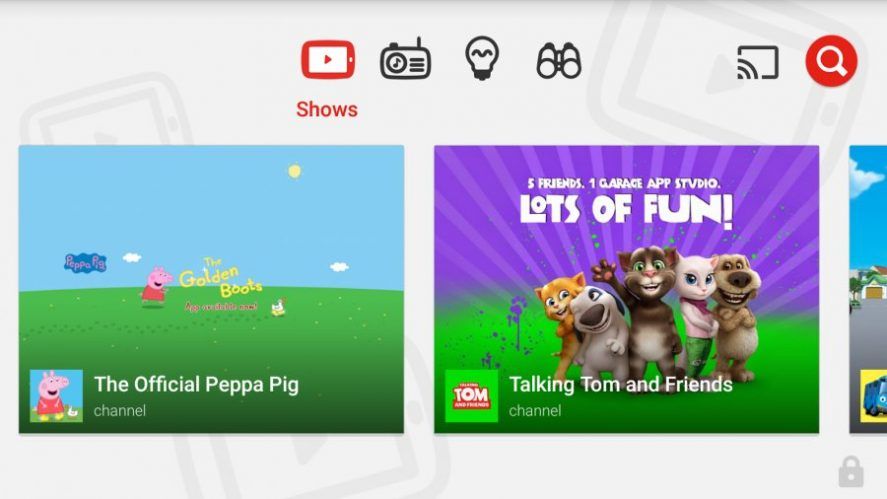
Built with simplicity and usability in mind, the app offers only three essential categories. In Shows, you’ll access channels linked to YouTube. Clicking on them will get you watching videos from each list whether it’s episodes of Pocoyo, music videos or educational content. In both the Music and Learning categories, video content is filtered providing kid-friendly channels related to both topics. All of this content is fully accessible just by dragging channel cards horizontally – a control that you’ll have noticed is extremely intuitive to today’s generation of toddlers.
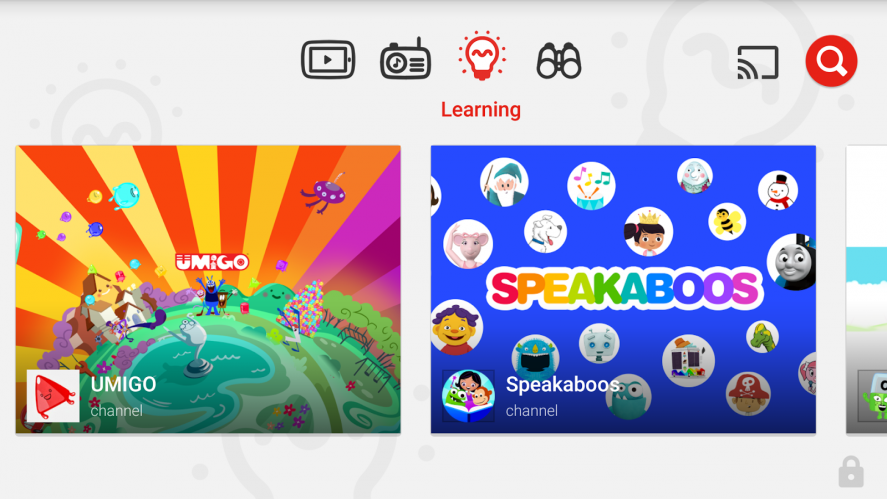
In terms of internet safety, watch out because this app’s default features aren’t as fully locked down as they might appear. Basically, it comes with a search bar accessing your device’s microphone and allowing type-in searches as well. This feature finds results from the pool of videos on YouTube that are marked as “child-friendly.”
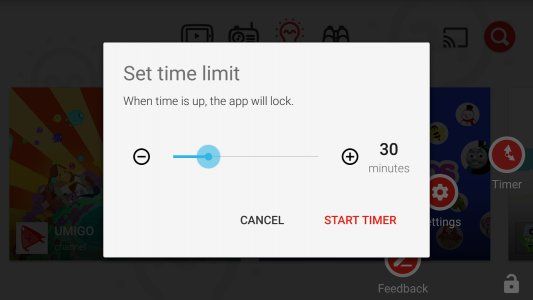
That being said, anyone can mark their content as appropriate for kids. Which is why it might be a good idea to block independent searches in order to forfeit the option to access content that isn’t already available within YouTube Kids interface of approved videos. Another control feature is the option to set a time limit for YouTube Kids to automatically lock.
Regarding content distribution, agreements and licensing with important distributors allows the app to offer content by well known producers including hit shows like Pocoyo, Mickey Mouse Club House, Peppa Pig, Caillou or Inazuma Eleven. The range of different shows available provides a wide enough selection for any budding YouTuber.

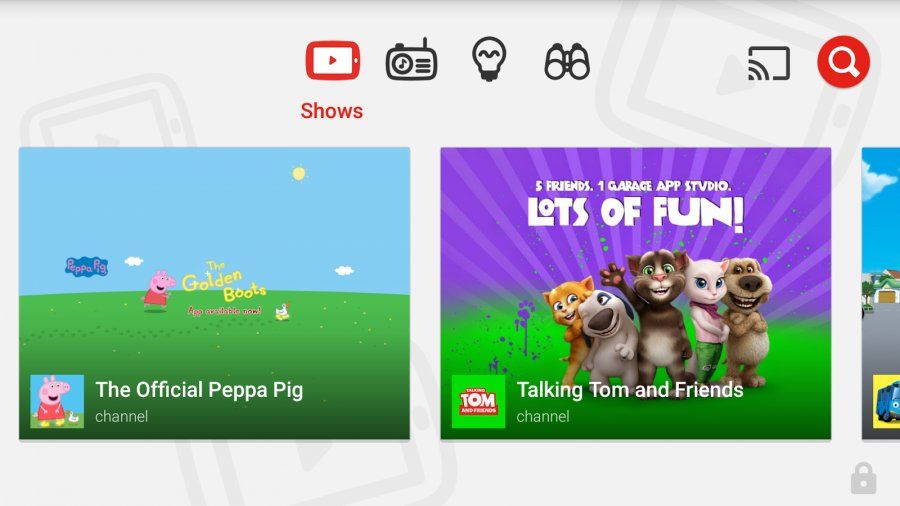











[…] Parenting within the digital age is a mile a minute sprint the place maintaining on top of things with present tech developments is a prerequisite in order to completely perceive and have the ability to monitor what your youngsters are actually doing on-line. Fortunately, YouTube is conscious of this reality and is prepared to do a number of the be just right for you. A couple of months again they got here out with YouTube Youngsters – an tailored model of YouTube that is particularly geared in the direction of youngsters, providing baby pleasant content material by way of a simplified app interface. Obtainable on iOS and Android, it additionally blocks any content material that is not labeled as applicable for minors. Read more […]
Hello! I am an illustrator for Azevedo Studios where we specialize in making family-friendly videos. We have just launched our channel on Youtube called The Wigglepop Show. We would love for you to check it out and possibly give us your feedback and share it with anyone you think would enjoy it just as much as I enjoy illustrating the backgrounds.
https://www.youtube.com/channel/UCK_X-Yz57wkNo4xSucD7-rg
Need help PLS !!!
Hello
I have tried to install YouTube Kids.apk on my daughter tablet a samsung galaxy A 2016 model SM-T585 with 7.0 android and it’s not working. I tried as well to install on my phone and it’s working ( samsung S7 edge 8.0 android)
Can someone please explain my how can I instal on the tablet?
Thank you very much