A few days ago, WordPress released version 2.3 of its app for Android, which seems more like a complete overhaul of the application rather than a simple update. In previous versions, the control you had on your Android didn’t even come close to what you could do with your web browser. There were very few options that you could really use without having to login to the desktop version of the site, which can be very difficult on a smartphone. This update takes your phone to the same level as your computer when it comes to control and ease of use.

What was expected to be just another not user-friendly app that was simply adapted to the Holo theme (the visual design of the recent versions of Android), the improvements made in usability have really come as a surprise. A side menu bar has been added in which you can carry out your everyday administrative tasks, such as a new post or page, manage comments, view statistics, and even upload photos or videos from your tablet or phone. Another addition is the “View Site” option that allows you to view your web page at anytime from the main menu.
Also, the tools for creating content have been improved, including an editor that is very similar to the web version, improved image uploading, an auto-save feature in the event that there is some error, and even real-time notifications about comments on your blog.
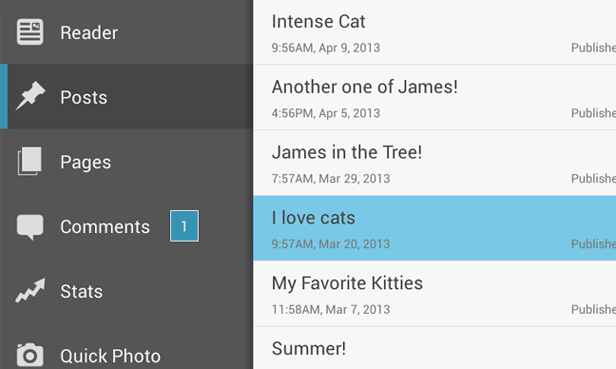
According to WordPress, they are working on more types of notifications to make the app even more dynamic. At last, we can finally that we have a decent WordPress application with this latest update. It was about time.
Download WordPress for Android | http://wordpress.en.uptodown.com/android
Download WordPress for iOS | http://wordpress.en.uptodown.com/iphone
Download WordPress for Windows | http://wordpress.en.uptodown.com/
Official website | http://wordpress.org/











