The latest versions of WhatsApp are bringing features that have been needed for ages, as in the case of voice calls, a new mode to save on data consumption, and the option to do backups via Google Drive. Now the most recently added feature lets you silence individual contacts in the same way that you could do before with groups.
To access this feature you should go to the user in question through the chats or contacts section, tap their photo, and then the information icon in the lower-right part of the window. From there, in the Notifications section you’ll find an option called Mute, and when you tap it you can silence that contact for 8 hours, one week, or one year. If you don’t even want to get notifications on the device, untick the box for that purpose.
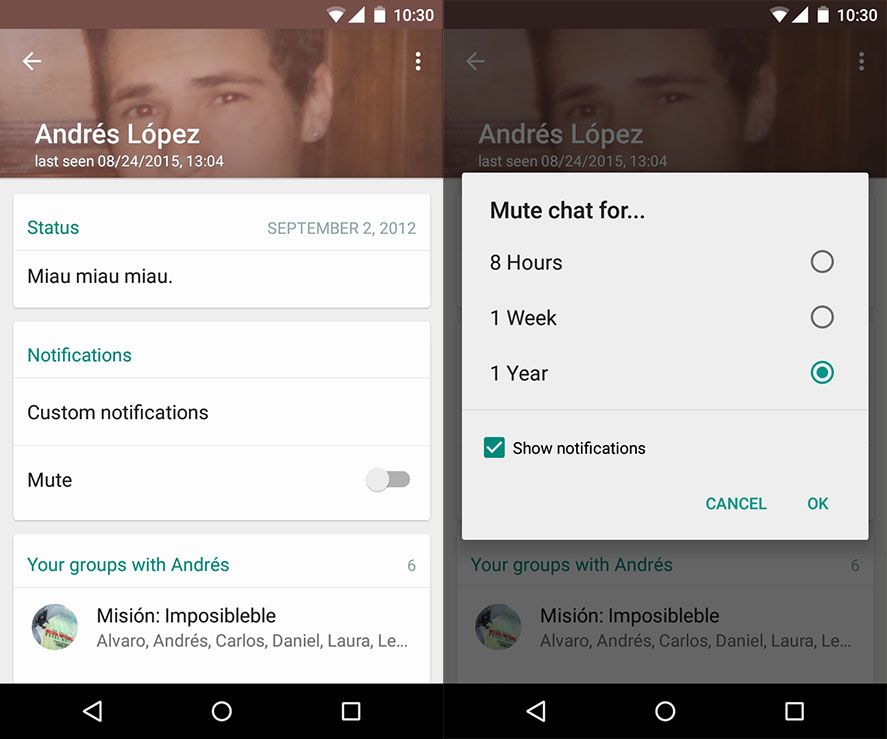
In this case, the update has been rolled out on the app on all operating systems, but in many cases the latest features are only available for several weeks after rollout if you install WhatsApp by downloading its APK file, which is more than enough reason to check out Uptodown to see the latest update. Tooting our own horn? Nope. Just offering good service, folks.

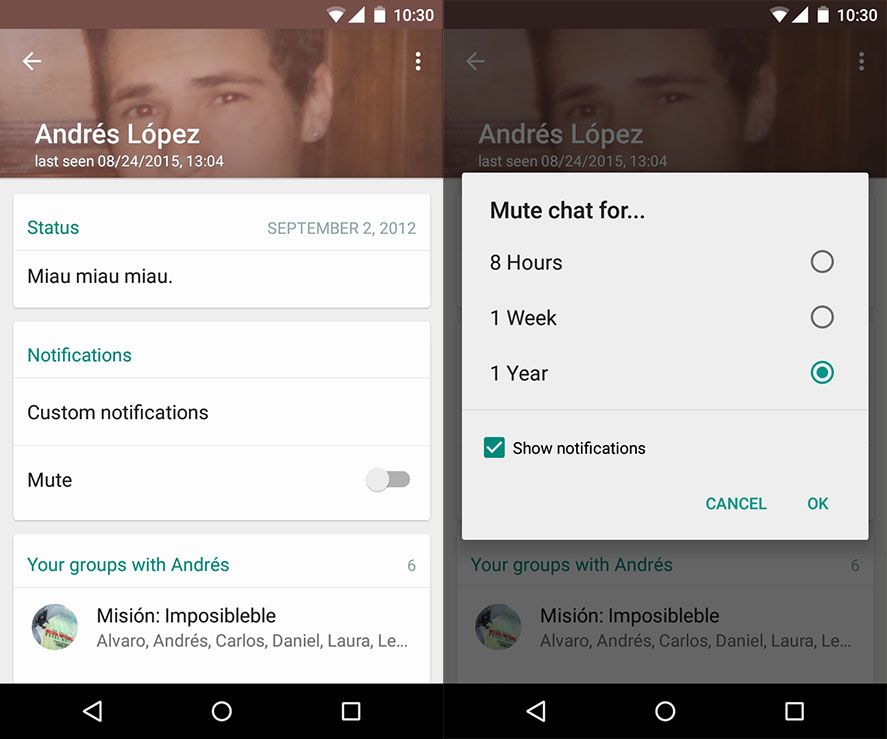











Leuk
Just chart