The official YouTube app for Android has a lot of shortcomings, especially when you try watching channels that you’ve subscribed to in order, while having to sift through so many recommendations and promotional videos. If what you want is a much simpler experience, where you have a timeline with new videos and NOTHING ELSE, Tuber is an external app that improves the video watching experience and lets you forget about all of the extras from the official app.
On Tuber’s main page, you’ll see only the channels that you’re subscribed to. If you click on one, you’ll see the list of videos in order by date. On the upper toolbar, you’ll see a clock icon that takes you to a single list with all the new videos from all of your channels. For those of us who look at our feeds daily, this tool is a godsend.
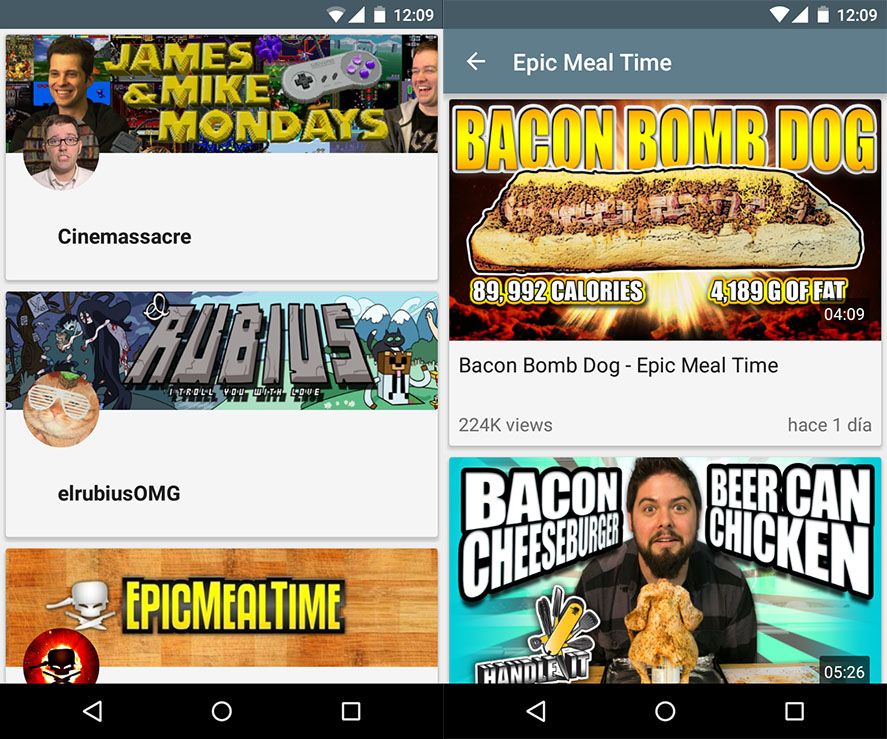
It should be noted that when you go to watch a video, the player is the same original YouTube video player, which means that in reality, Tuber is nothing more than a simplified interface for YouTube. You can’t use Tuber to search for videos or subscribe to new channels; you can only check existing channels. Even so, it’s extremely useful if you want to get rid of advertisements and recommendations that take over your YouTube timeline.











