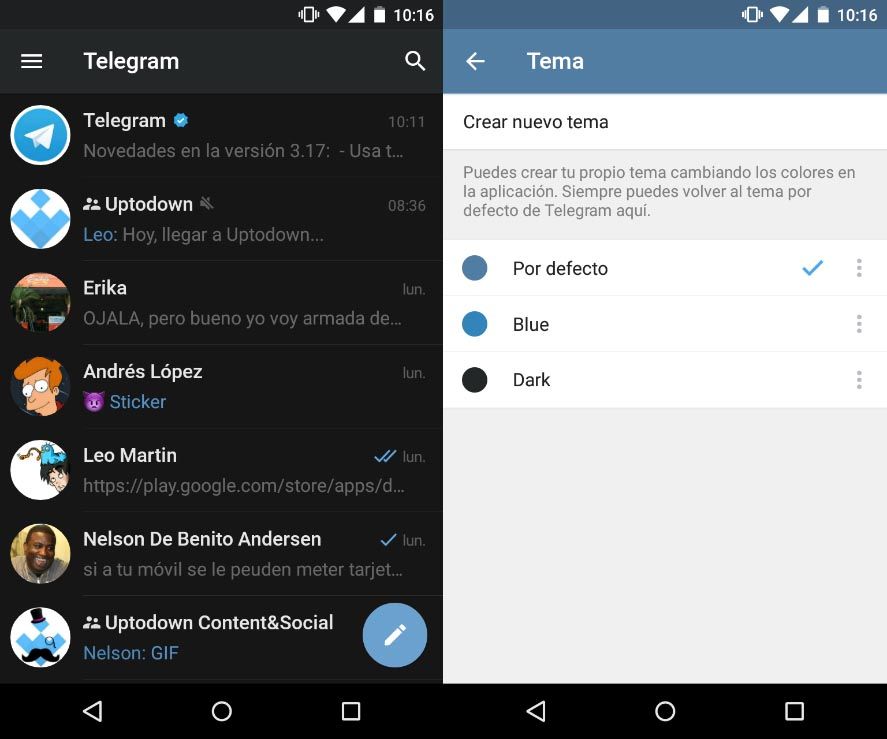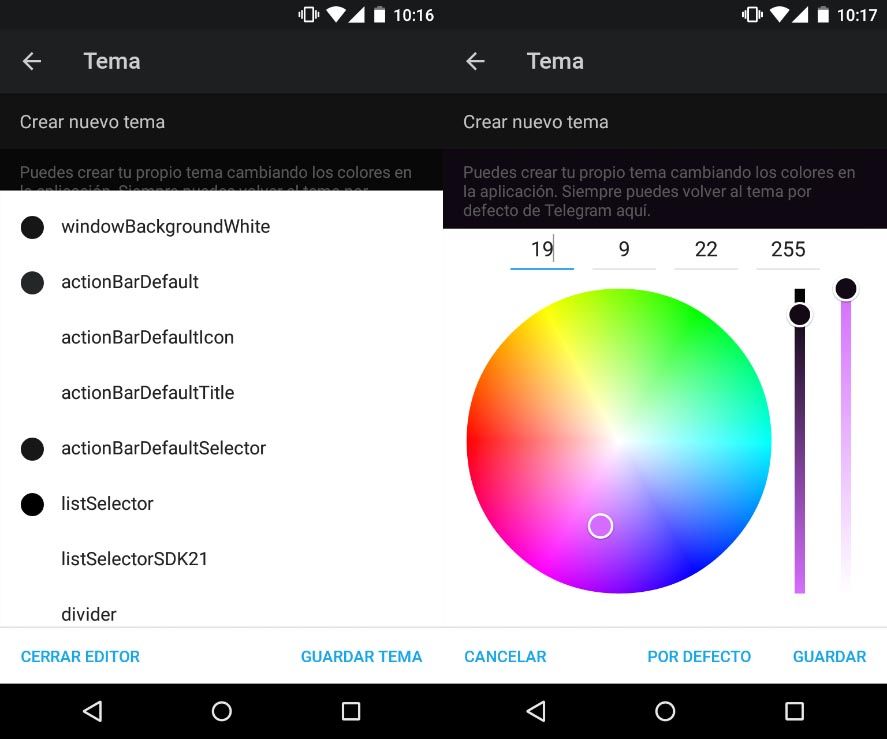Telegram has just published the new version 3.17 of its official Android client. The main novelty is that you can change the default theme (the standard dark one) and even create your own with the in-app editor.

To access this new feature, go into Settings > Theme. From there you have the default theme plus another light blue one that’s quite similar to the original and a darker one. You can also edit existing themes or create your own by swapping the interface elements one by one to a color you like better. Or if you’re not very creative, you can always access the official @Themes channel where you can download lots more.