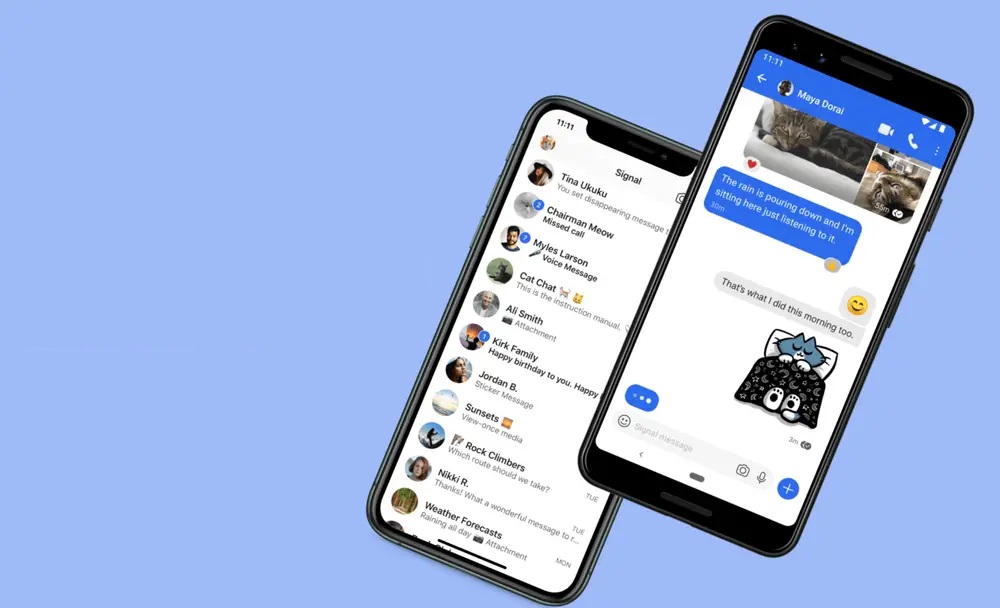Millions of people worldwide use messaging apps on a daily basis to communicate—either personally or professionally. That is why there is a genuine war going on to dominate and be the most used app in this field. Some of the contestants are Facebook Messenger, WhatsApp or Telegram. But today, we would like to talk about one existing and potentially popular alternative: Signal.
Below, we tell you everything you need to know about Signal, how to download it and which are its main pros and cons when compared to the most popular messaging apps, like WhatsApp.
What is Signal?
Signal is an instant messaging app, just like WhatsApp. From it, you can chat with any other user and share texts, images, locations, contacts and files from your smartphone.
In this sense, Signal isn’t breaking any new ground and simply offers an alternative to WhatsApp that resembles the app you know as much as possible. As we’ll explain, the main differences are related to security.
It’s worth mentioning that Signal defines itself as an independent 501c3 non-profit organization, which means they can ensure the app won’t contain ads, trackers or any tricks. Moreover, it’s an open-source app, so thousands of users actively participate in its development to keep it updated and secure.
WhatsApp or Signal? Pros and cons
Although visually both apps are very similar, some key differences have encouraged millions of people to switch from one to the other. Here’re Signal’s most relevant pros and cons compared to its main competitor, WhatsApp.

Pros
Let’s start with the positive: Signal is a better alternative to WhatsApp regarding security. Actually, Signal prides itself on being one of the most secure messaging apps.
As they state on their website, their “state-of-the-art end-to-end encryption (powered by the open-source Signal Protocol) keeps your conversations secure.” “Privacy isn’t an optional mode—it’s just the way that Signal works. Every message, every call, every time.” And as if that weren’t enough, Signal doesn’t store any kind of data from its users.
It is also worth mentioning that Signal’s interface is as simple as WhatsApp’s, so if you decide to give it a chance, you won’t find any difficulty in that regard. Signal doesn’t feature statuses, and calls are included as a feature within each chat—that is, there are no separate tabs. Other than that, their interfaces are very similar.
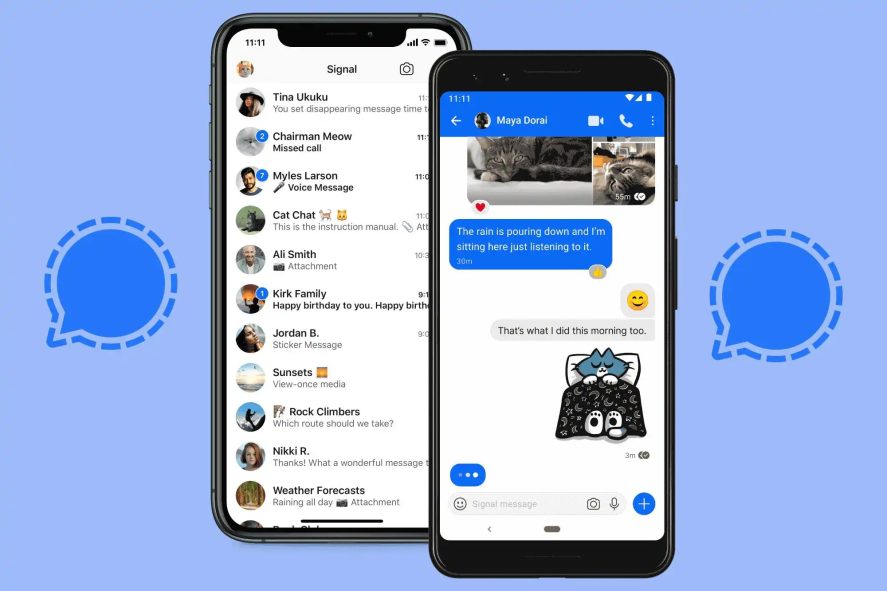
The other major difference between the two apps is related to group calls: Signal allows you to make calls with up to 40 participants, while WhatsApp is limited to 8. Of course, these massive calls are also perfectly encrypted and protected.
Last but not least, we find the settings. Signal is not only free to use; its settings are as simple as WhatsApp’s, but with one great advantage: it requires a PIN to prevent someone else from accessing your chats, even if they have the same phone number. This is a simple security feature that’s enabled by default.
Cons
The main problem for Signal users is, precisely, its user base. While WhatsApp is used by billions of people worldwide, Signal’s counter hardly reaches a hundred million. This makes it more likely for many of your contacts not to have Signal and, therefore, forces you to keep using another app, such as WhatsApp or (the increasingly popular) Telegram.
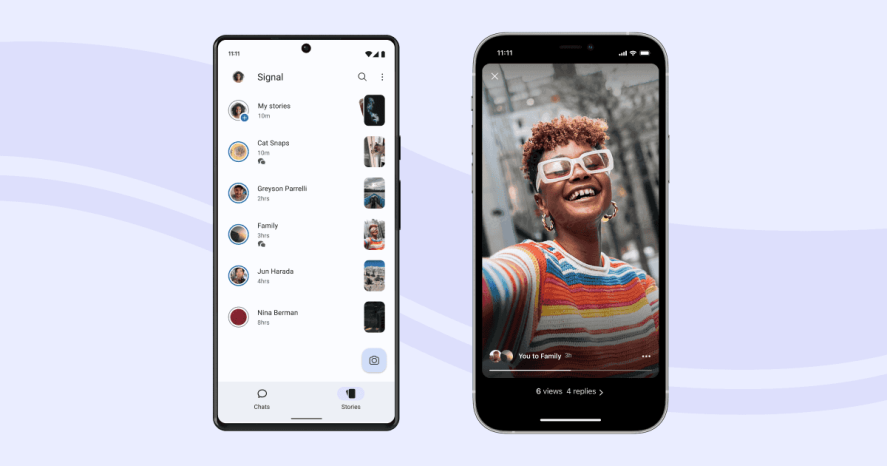
Still, WhatsApp offers several pros when compared to Signal, especially regarding content. We’re talking about the Status. This copycat of Instagram Stories is becoming increasingly popular among WhatsApp users, and Signal is completely lacking.
What’s better, WhatsApp or Signal?
Both are very comprehensive and fully functional apps, so choosing one over the other is ultimately a decision of taste or need.
When it comes to cybersecurity (e.g. for those working with sensitive information), Signal takes the cake. Its open-source nature, the encryption it offers and the fact that they do not store any user data make it the best option in this regard.
However, WhatsApp’s huge user base means that even if you switch to Signal, you won’t be able to easily find your contacts on the app. Thus, you may still need to use WhatsApp to chat with certain people that still use this Facebook app.
How to download Signal
To download Signal, just go to its Uptodown page, tap on Download and follow the on-screen instructions. Keep in mind that, just like WhatsApp, it also has a complete Windows app that you can also get from Uptodown.