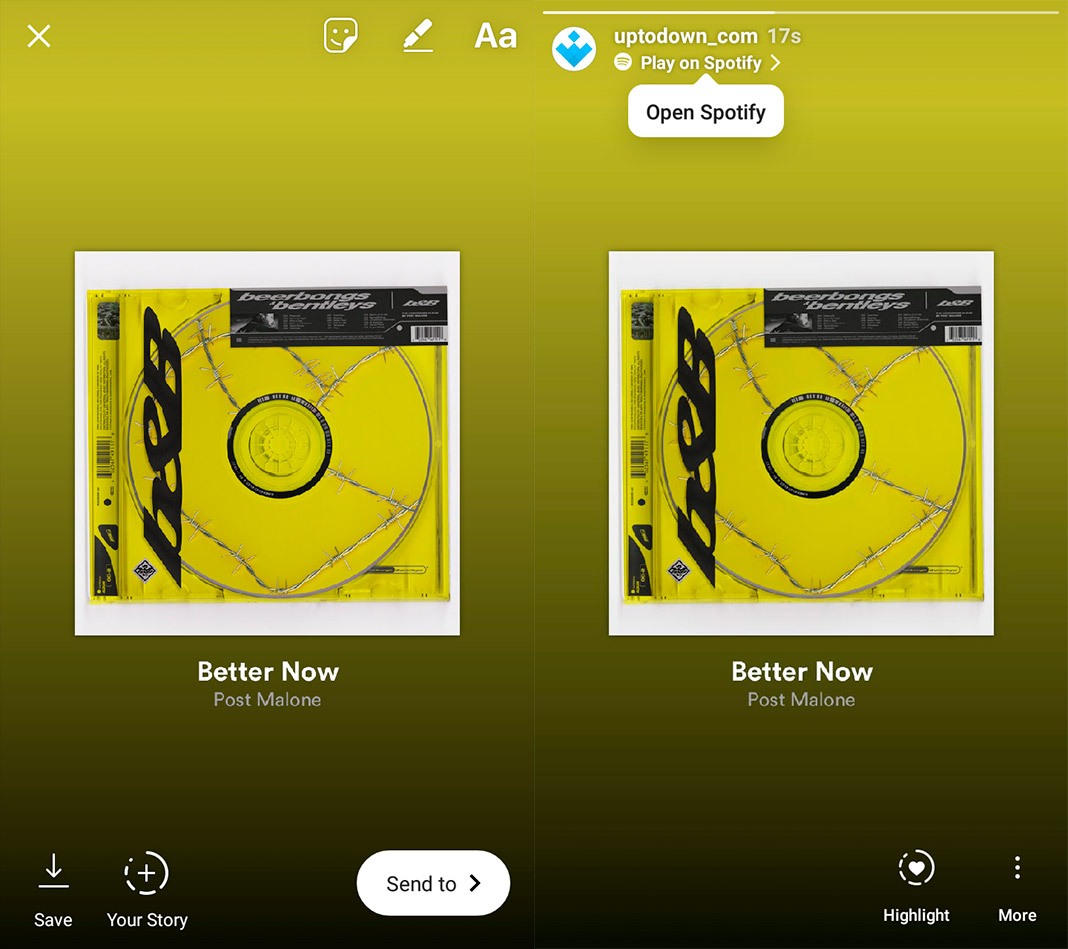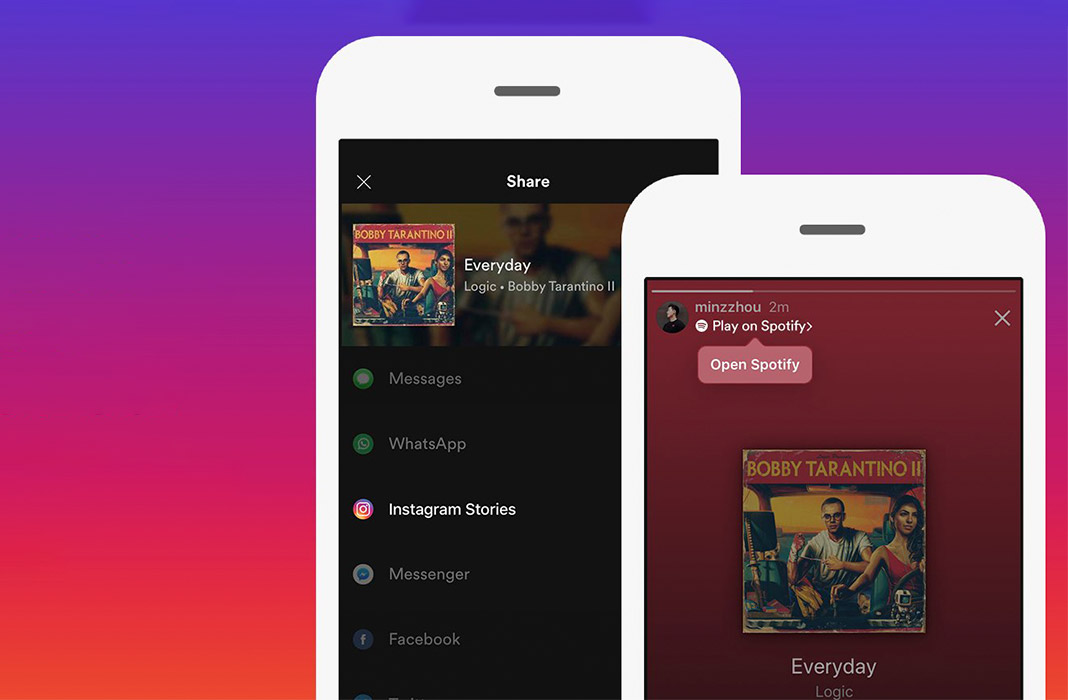Instagram’s latest update has brought with it some interesting new changes. A lot of them aren’t yet available, but we can already enjoy one of the ones that we were most interested in: the possibility to share Spotify music in our Instagram Stories. The time has come to say adiós to taking screenshots of what we’re listening to on Spotify in order to later upload them to our Stories. We’ll show you how this new feature works in just a few simple steps.
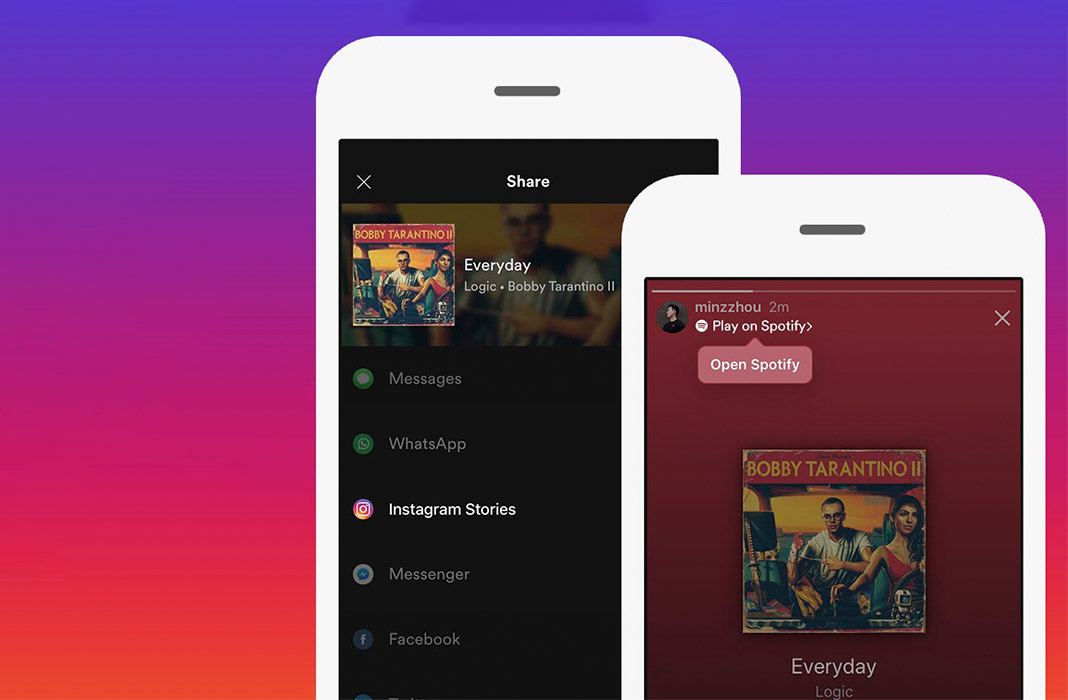
Share the music you listen to on Spotify via Instagram Stories
The collaboration between Instagram and Spotify makes it a whole lot easier to share our musical moments. It’s extremely easy to do and lets you share your favorite songs, albums, artists, or playlists on Spotify. The explanation is the same for all the content in the music streaming app, so to make it simple, we’ll use a song as an example.
Whether you’re currently listening to a song or not, all you have to do is tap the three dots you see to the right of the song’s title to see the options. Once you’re there, you just have to tap “Share” to get to a new window where you’ll see the option “Instagram Stories.” Need we say more?
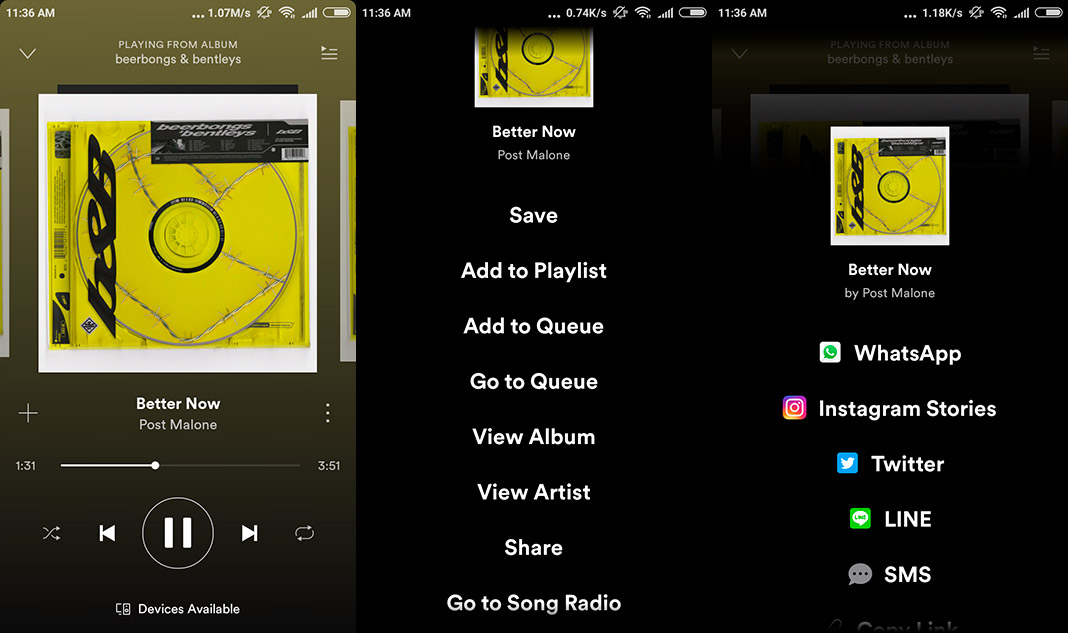
After selecting the option “Instagram Stories,” the Instagram app will open where your story will be ready to be published. You can add all sorts of effects to the image, adding all the GIFs, filters, text, or stickers your heart desires. Once you have the image ready, you just have to post it as usual. The interesting thing about this new feature is that when you go back to look at the song in your Story, you can tap a new link that you’ll see under the name: “Play on Spotify” will take you to the music that you shared. This is especially useful to promote the playlists you create Spotify and that you can now share conveniently through Instagram Stories.