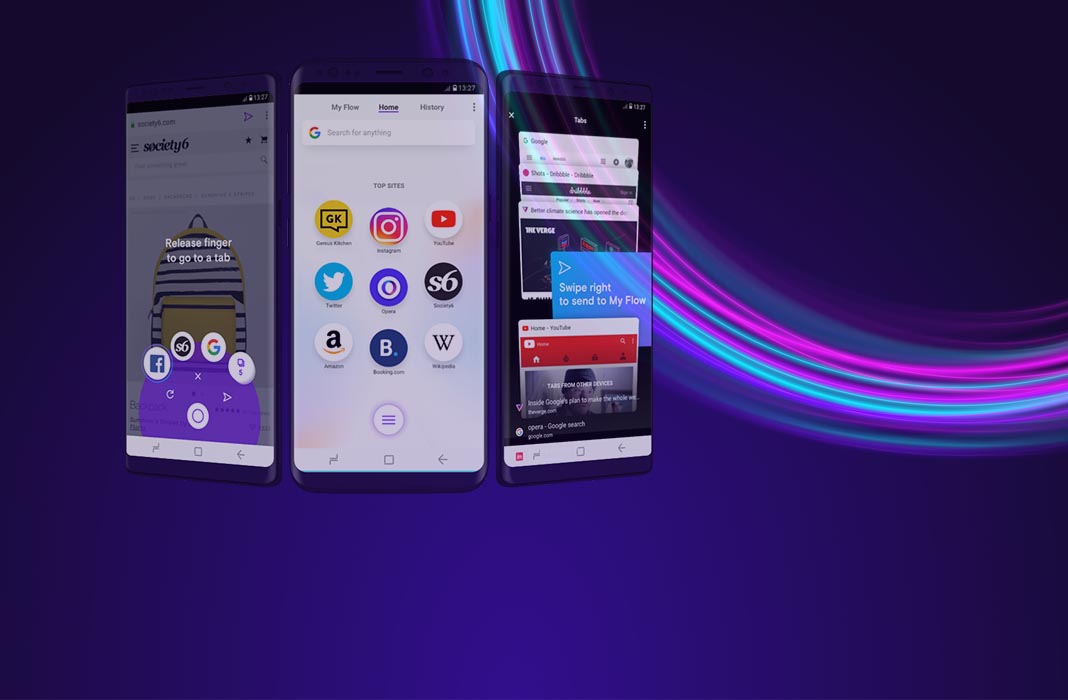Opera has released a new version of its browser for mobile devices. Opera Touch is a new project with two main purposes in mind: to provide an interface that lets us browse using a single hand and to integrate the official desktop client with the Android version through an internal chat where you can send yourself texts and links. The first stable version is already available for download from Uptodown.
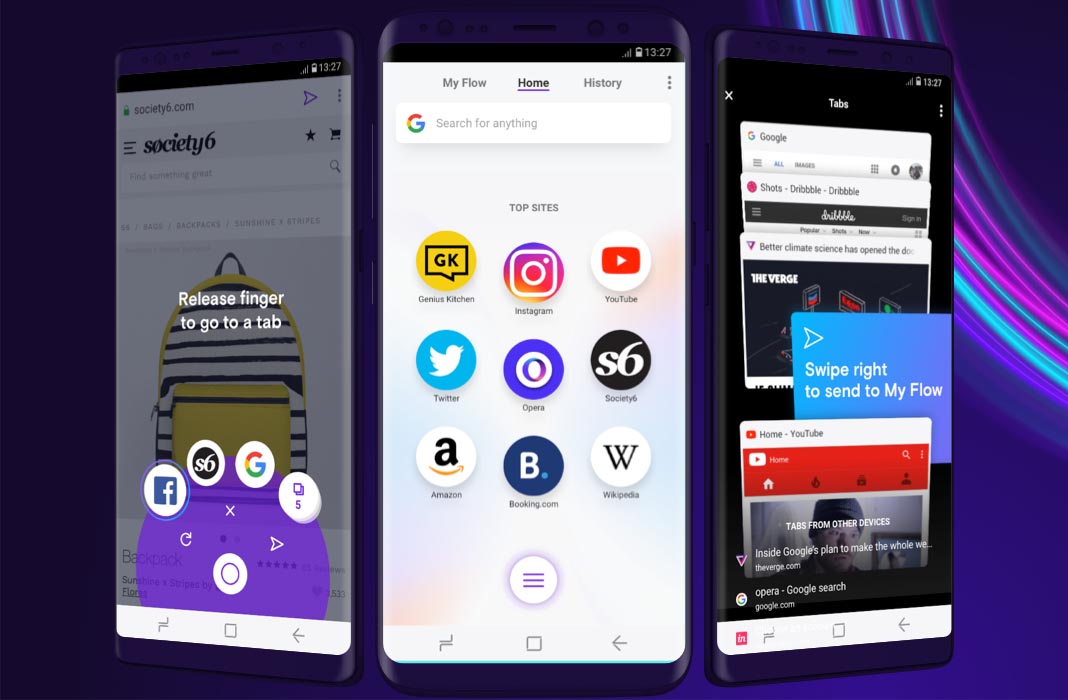
The key to being able to use your smartphone with a single hand is the handy dandy new shortcut button. It’s a floating button that’s permanently located in the lower middle part of the screen and when you hold your finger down on it, you’ll be able to switch between open tabs, refresh the page, or close it, and even go to the home page if you long press it. After only a few minutes of using it, the whole experience becomes natural and makes things a whole lot easier while riding the bus or doing some other activity simultaneously that requires your other hand.
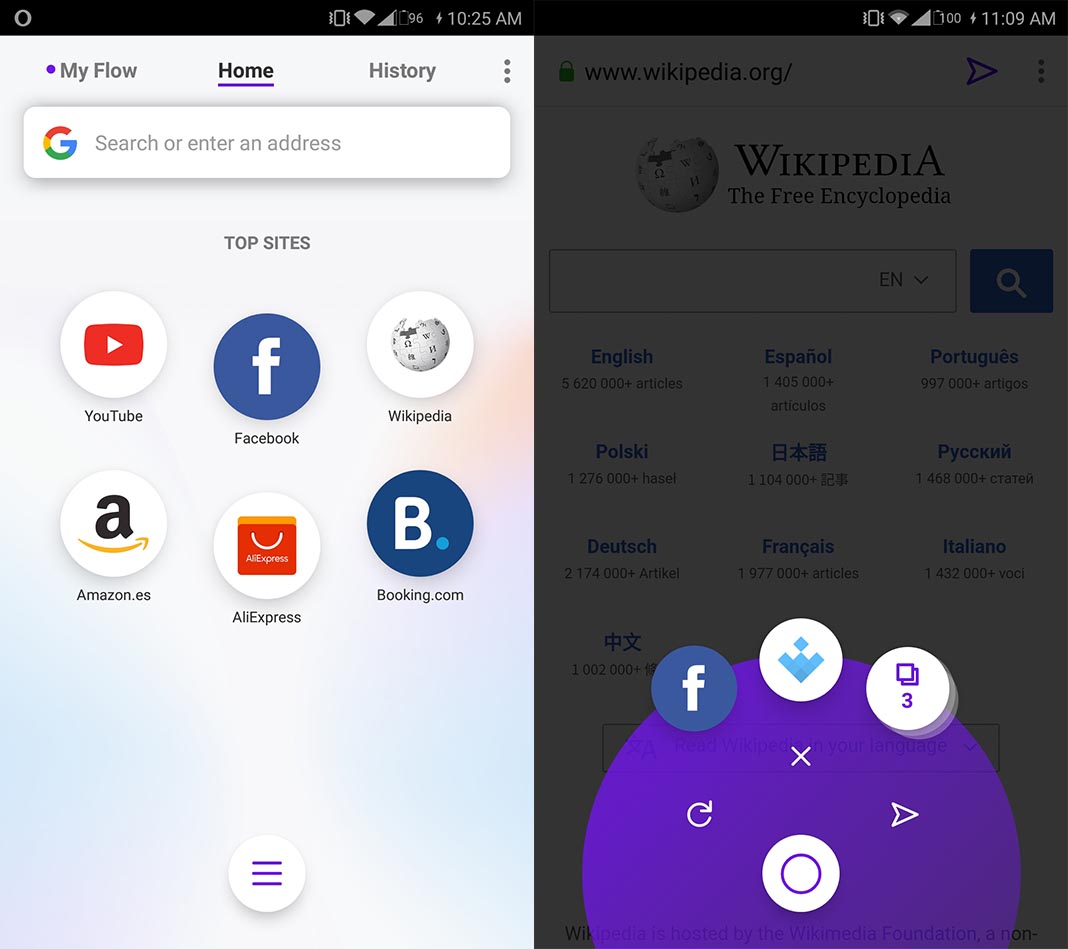
The other great feature comes accompanied by an update for the desktop browser. My Flow is a sort of internal two-way chat that goes between the Android and PC version of the browser. To synchronize them, you just have to use the QR code provided on the PC client and capture it using your smartphone (or enter the combination of characters it case it doesn’t detect it correctly). Of course you’ll have to update both versions in order to use this shiny new feature.
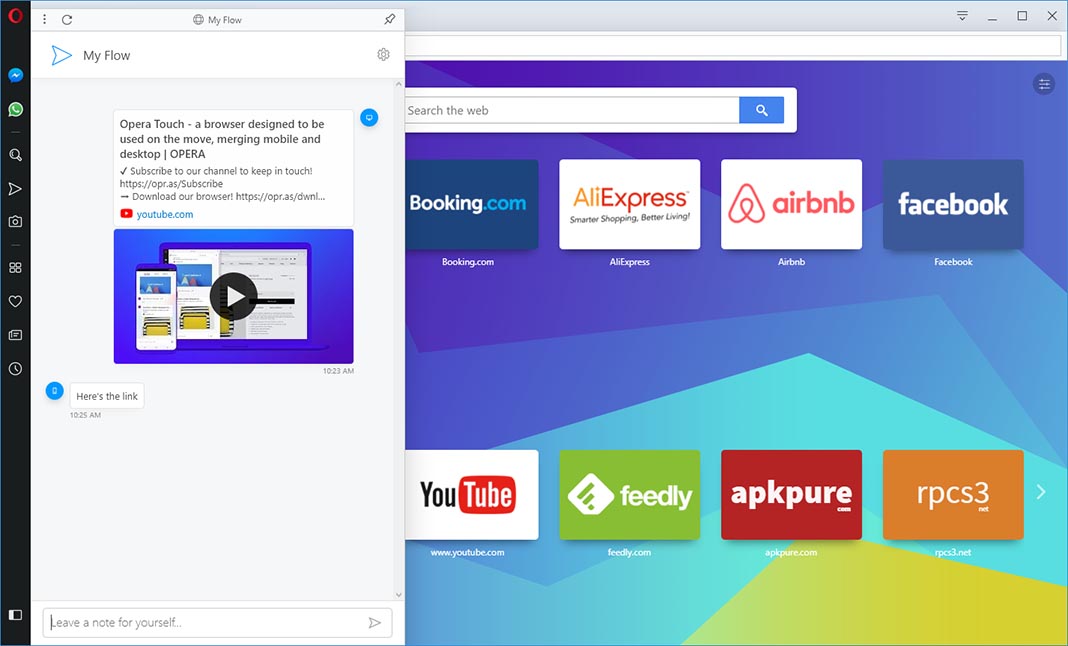
Opera Touch for Android on Uptodown [APK] | Download