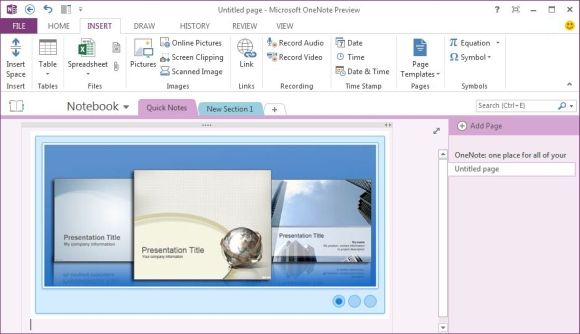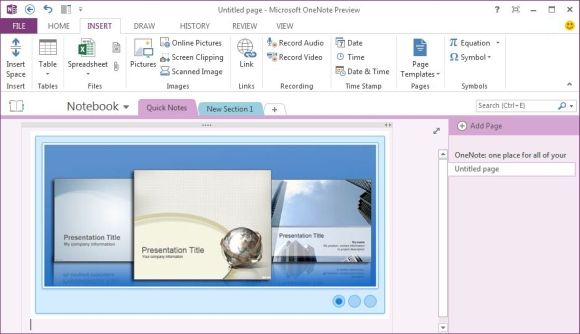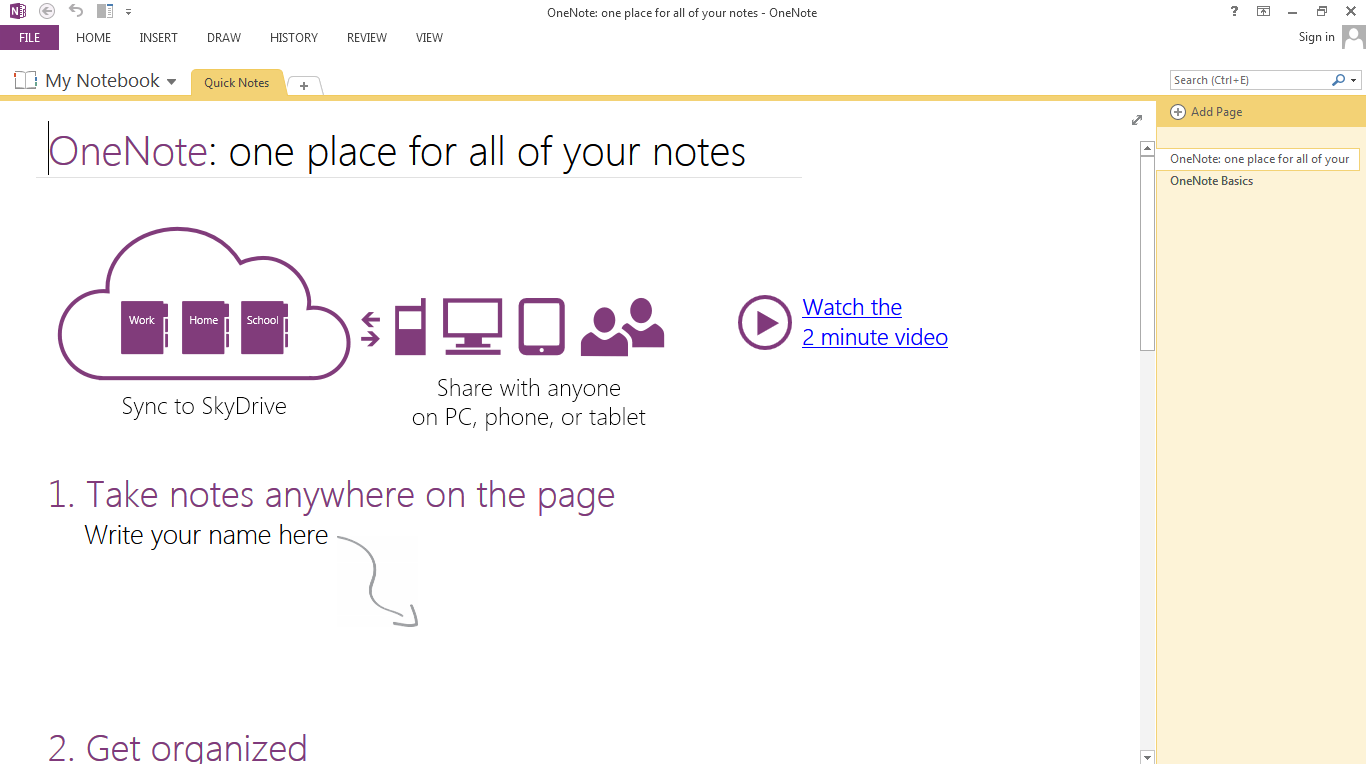OneNote is far from a new service, as it has been integrated with Microsoft’s Office package for the past 10 years, but only now has Microsoft decided to offer its tool for free to all users in all its different incarnations: web version, Windows client, Mac OS X, and iOS and Android app.
What OneNote does
The program’s philosophy is very similar to that of Evernote, offering a space where you can store all types of information organized into different tabs with notes that you can, in turn, divide into as many pages as you want. There you can write, add images, and insert hyperlinks. All this information can be accessed from any other device when you sync your account online.
Nevertheless, and continuing with the comparison to Evernote and other similar services, OneNote is more focused on writing and laying out texts online than on acting as a bookmarking tool. In fact, it was born as a complement to Microsoft Office, and although it’s a free tool, a big part of its premium services are focused on its integration with the IT suite.
A multiplatform tool
OneNote is available for practically all current platforms. You can download its desktop client for Windows and Mac or turn to the online version that is accessible from any browser. Using the latest version, you can add a special button to the bookmarks bar, the so-called OneNote Clipper, to store any online content that interests you.
On smartphones you can find the application for Android, iOS, and obviously Windows Phone, with the extra benefit of the program being integrated into your device’s context menus to be able to export photos and webpages and sync them directly to your account.
Also, thanks to the touchscreens on mobile phones and tablets, the experience is even better, as the interface has been adapted to take notes by hand, in both its mobile version and from the client for touchscreen machines with Windows RT and similar operating systems.