As we’ve explained before, WhatsApp lets you do periodic automatic backups via your Google Drive account, but there might also be times when you need to restore a backup from before the most recent one. Given that the Android version stores up to a week’s worth of backups in your local memory, you can also restore messages using a simple procedure.
WhatsApp stores seven backups from the previous week in the local folder /WhatsApp/Databases, which you can access using one of the many file explorers available for Android. In the attached screenshots we’ve used OI File Manager, but you can use any other one as well.
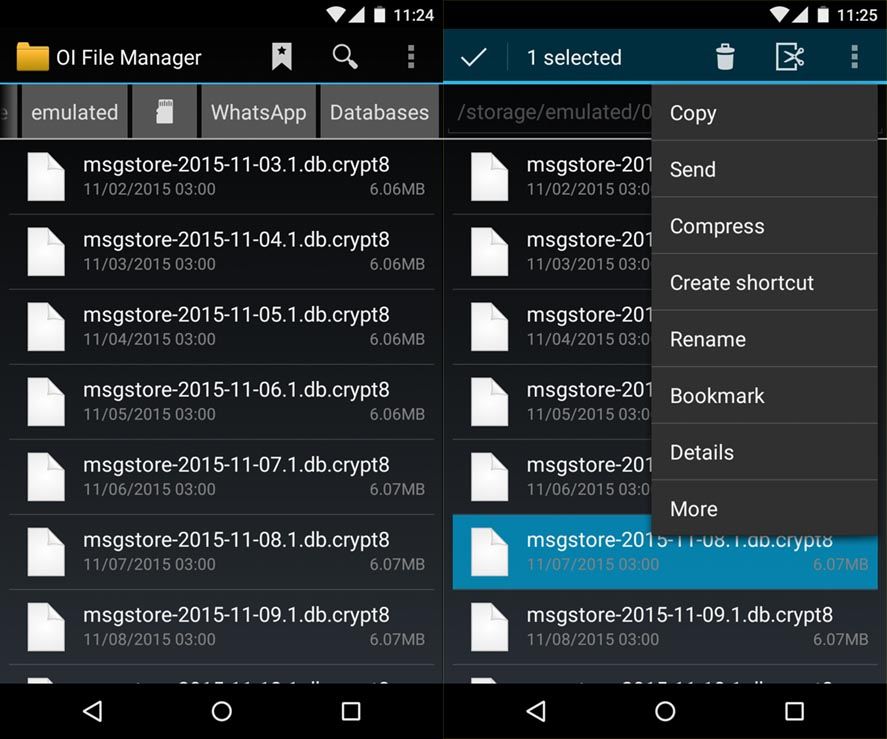
To proceed to the recovery you’ll need to have previously uninstalled WhatsApp. Then go to the aforementioned folder and select the file with the dates you want to restore. The names have the structure msgstore-year-month-day-1-db-crypt8), while the latest backup is called msgstore.db.crypt8. What you need to do is rename the chosen file with the latter file name. We leave it up to you whether to back up the backup that you’re about to replace.
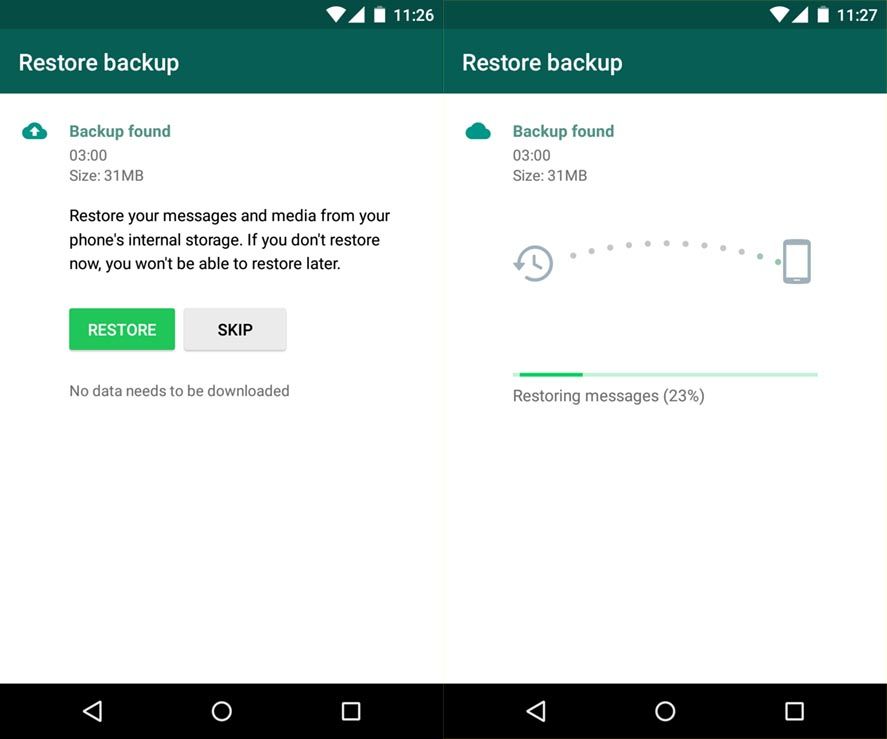
That done, you should reinstall WhatsApp, and if everything goes to plan it should ask you if you want to do a restore using the saved backup file. Within a few seconds you should arrive to your chats tab with all your recovered conversations and received files.

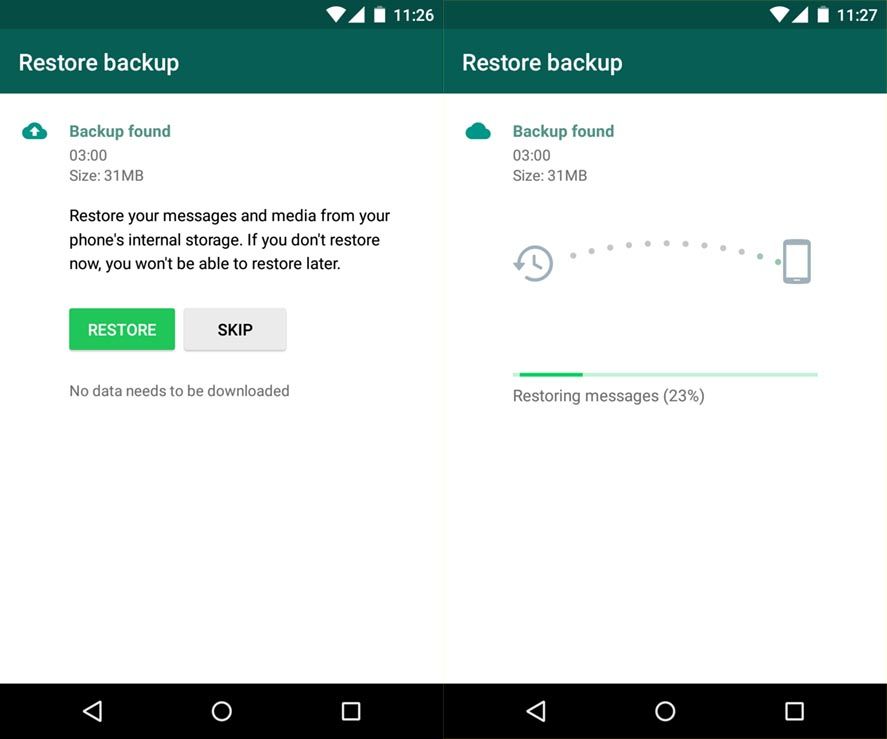











No comment
09080189393
glenn arboleda
08058621109
Free Unlimited Likes on own photos, on any Facebook user’s photos, on any page’s photos: www*lk4life*cf :)
07068510087
yah
D
s l m
08138775184
08136989718
03480261001 my wattasap number
08145847158
I like that thanks@WHATAPP
08139649374
08028322238
08169033936
08145046042
Udo diri gi
add me on Watapp,08101077280
03126001408
Ayeni Aderemi 08069020292
hai.
03053779901 my whatsapp no
Good
hi
My Whatsapp number 0738547093
08105383952
08108735335 whatsapp number
I love dat
7548087262 My Whats App Number
07548087262 My Whats App Number
I tank God