Earlier this week an important new WhatsApp update rolled out that added a new disappearing statuses feature – the umpteenth version of this trend invented by Snapchat and later nicked by Instagram, Facebook, and a handful of other social networks for their own uses. That said, given people’s enormous sensitivity to privacy issues, it’s worth checking out the related settings so you don’t get any unpleasant surprises in terms of what your contacts have seen or not seen.
WhatsApp tells you who’s seen your status
By default, unless you set it otherwise, the statuses you post can be seen by any of your contacts. What many don’t know is that you can find out exactly who’s opened your status so that, for example, you can be aware if your ex is snooping on what’s going on in your life. We repeat: since so many conclusions and decisions are made these days with this simple info, it’s good to know how the system works.
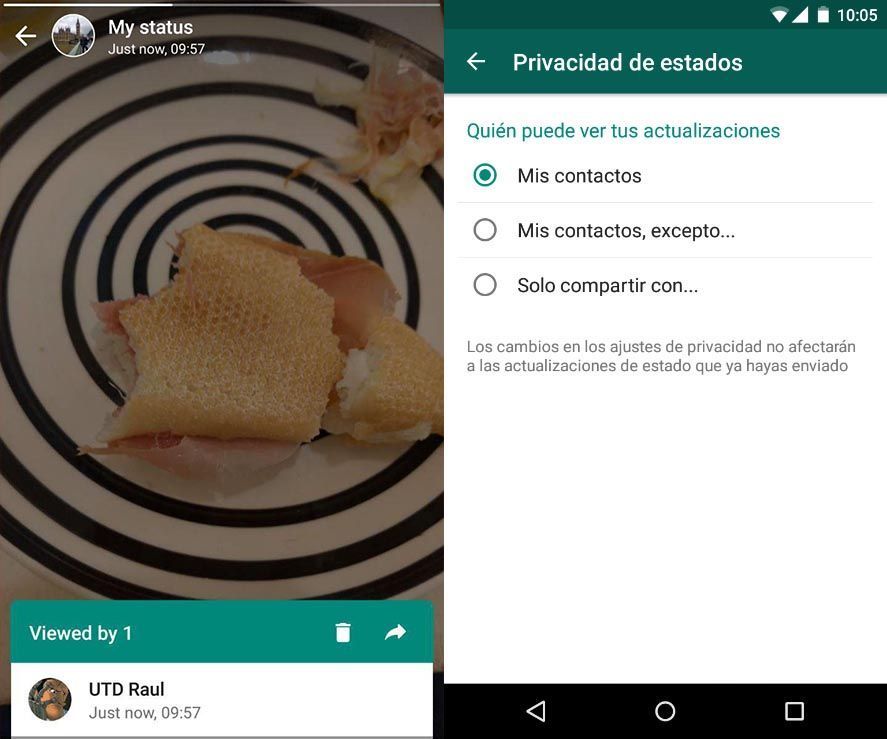
To keep certain people from accessing your status, you can change your privacy settings from the icon at the top right of the section. Go into Status privacy and set one of the three default modes:
- My contacts: All the contacts added to WhatsApp can see your posts, though not those who’ve added you without you saving them to your own contacts.
- My contacts, except… You can set certain people in your contacts so they don’t get your status updates.
- Share only with… Exactly the opposite of the previous option. Select only those users who you DO want to see your statuses. All others won’t get them.
Do keep in mind that the changes are not retroactive, so if you change your default privacy settings everything that you posted before will retain its original settings.
You can silence, comment on, and erase statuses
There are a handful of features added without much fanfare in this update. On one hand is the fact that you can silence any contacts if you don’t want to get notifications of status updates for them anymore. To do it just hold down on one of their posts until a window pops up to confirm the action.
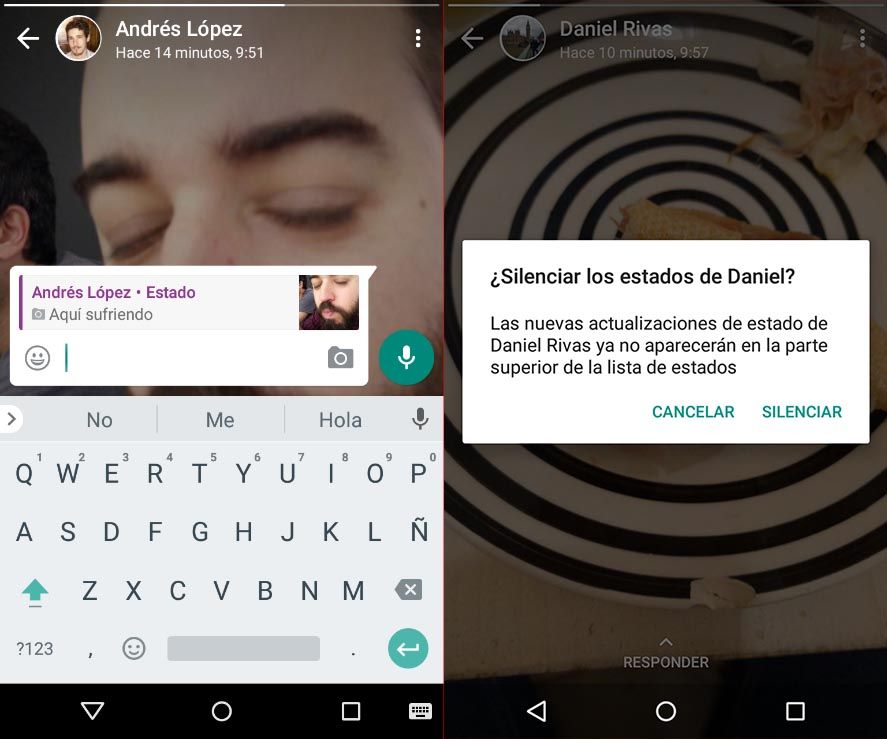
Another useful feature is the one to comment on statuses. By swiping upwards from the bottom of the screen you can send a message to the person in question just like in a standard chat, with the benefit of skipping the mentions in the post you’ve accessed from.
Last but not least is the fact that you can delete any status you’ve posted at any time. To do so just hold down your finger on it and tap the trashcan. This erases the message from both your status list and that of any users who received it.

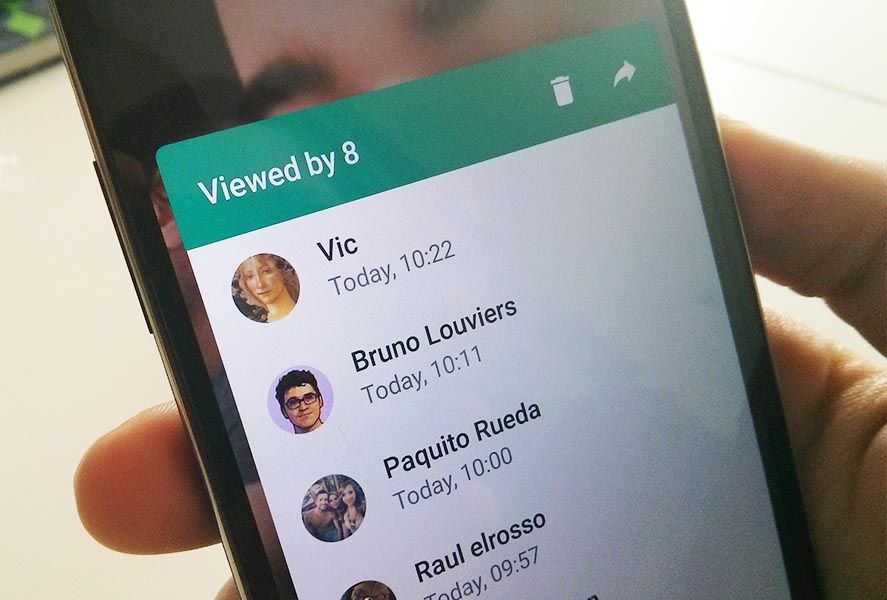
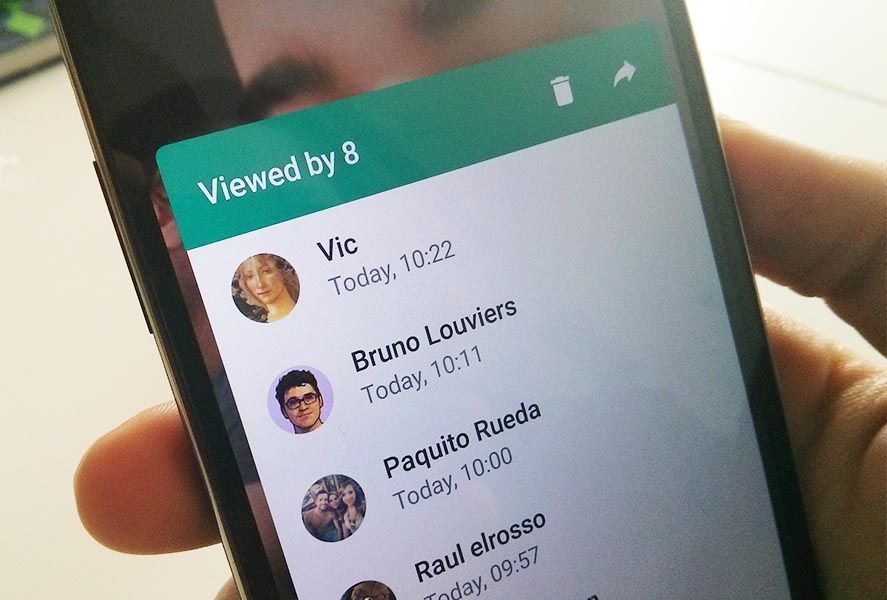











Thanks for this knowledge .
Thanks for this knowledge . https://www.whitewhalee.com/
My status updates are great however I have just realized the people I have stopped from seeing them by using ‘contacts except’
Can in fact still see my status please fix this?