One of the main reasons that many users prefer Telegram over WhatsApp is because the latter doesn’t offer the mass distribution channels that Telegram is known for. For those who aren’t aware, Telegram lets users create massive groups where only the admins can send information to their enormous audience. It just so happens that we have one where we share the most important news from Uptodown. However, in one of the latest versions of WhatsApp, it’s possible for only admins to send messages. Here we explain how to create a channel on WhatsApp.

- The first thing you have to do is create a group as usual, opening the drop-down menu in the upper right corner of the screen and tapping New group.
- After you do that and open your group, you have to open a new menu inside the chat itself and go to Group info.
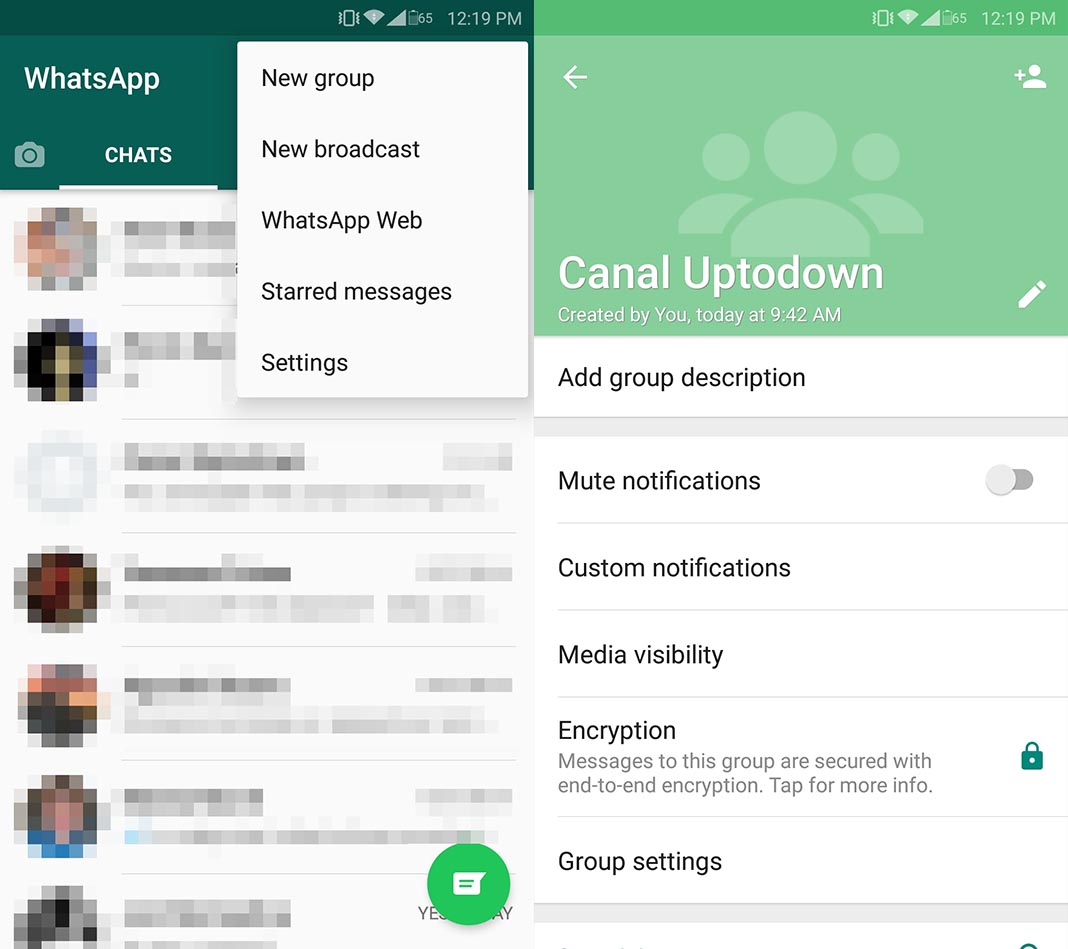
- Beyond adding an image and description, the most important option is found in the Group settings section. There, you’ll find two options that you have to change: Edit group info and Send messages. To make it like a regular channel, you need to set both of these options to Only admins.
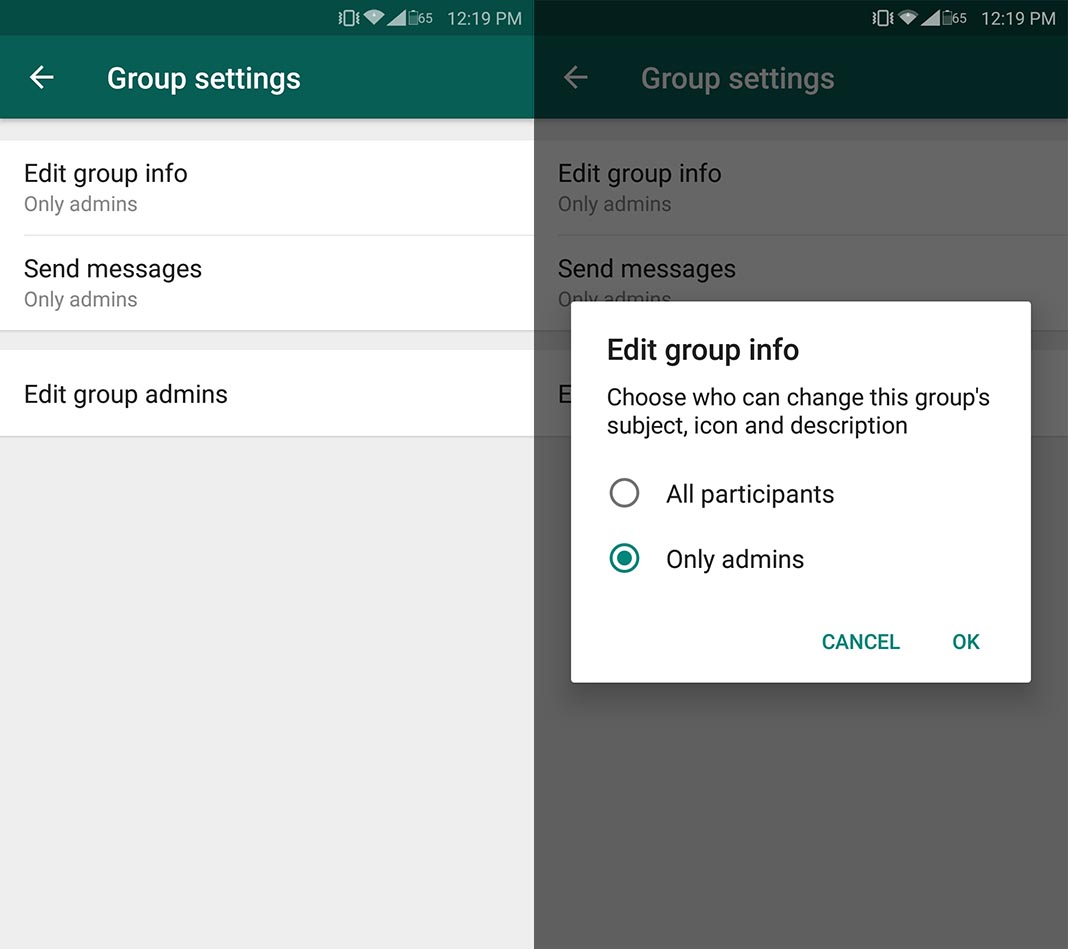
After these steps, you’ll have your channel ready to be used. To share it with other users, you can add them manually or share the URL which you can find in the option Invite via link in the main menu. In this section you can also see the participants, make any of them admins, or kick them out of the group. One interesting feature is that the group creator is always one step above the admins, with the power to turn anyone back into a normal user if they so choose.
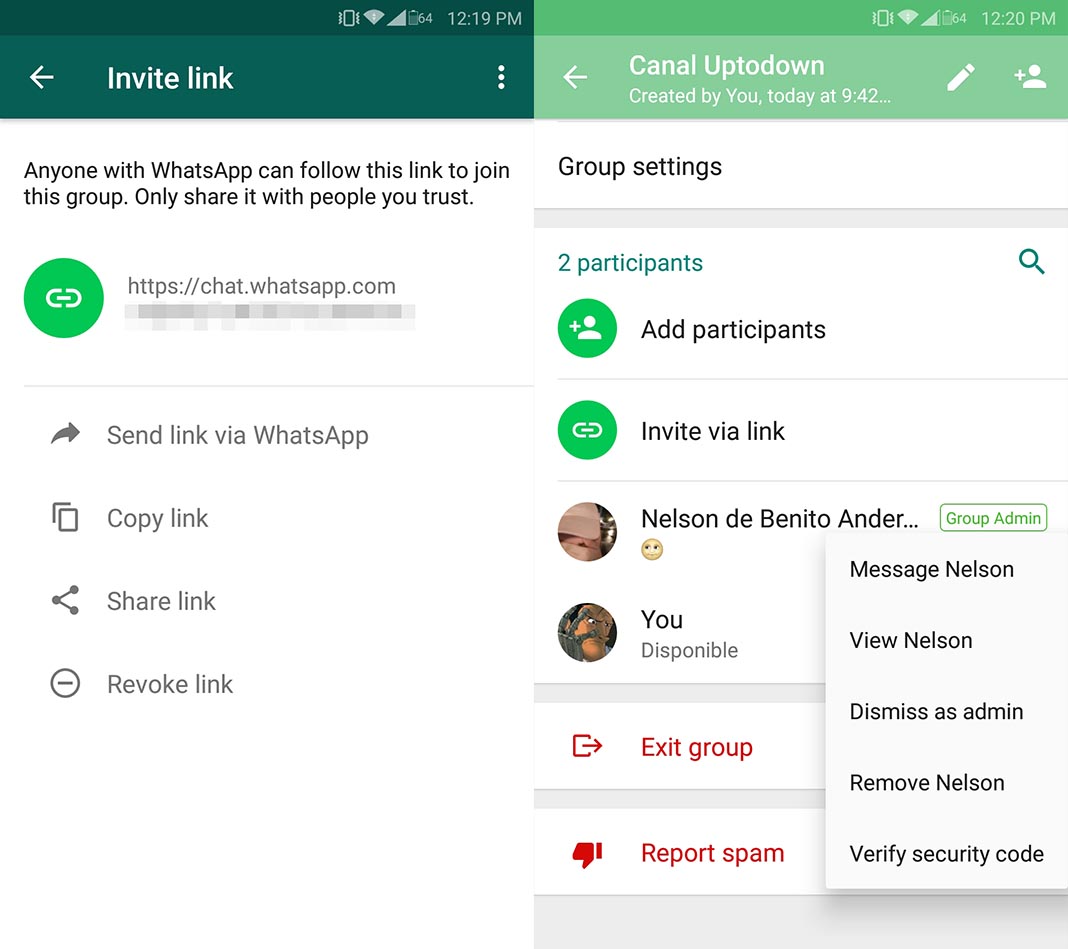
Although these new features give WhatsApp a new dimension, there’s still a limit to the number of participants, allowing only 256 users max per group. It’s a respectable number that caters to fan groups, neighborhood groups, or informative services for small businesses, but it’s still far from the 20,000 users that Telegram allows in their supergroups.
WhatsApp Messenger for Android on Uptodown [APK] | Download












