Despite criticism and controversy, TikTok continues to be unstoppable. The short video platform continues to grow in users and is now a must-have for content creators.
As it is a service used worldwide, the content you can access is very broad. Originally, TikTok allowed you to change the location or region in the application from the configuration menu. In this way, you could watch videos from wherever you wanted.
But some time ago, the platform removed the option to change the region, so a priori, you can only view content created in your own location or area. We say “a priori” because there is a very simple way to watch videos from other regions, so let’s take a look at it. Oh, and remember that these tips apply to both the Western and Asian TikTok versions.
How to watch videos from another region on TikTok
We have talked to you on many occasions about the benefits of VPNs, both external ones and those that are integrated into browsers such as Opera.
A VPN is a virtual private network with which you obtain a secure and encrypted connection to another network via the Internet. VPNs are responsible for hiding IP addresses so that there is no record of online activity that takes place while they are activated.
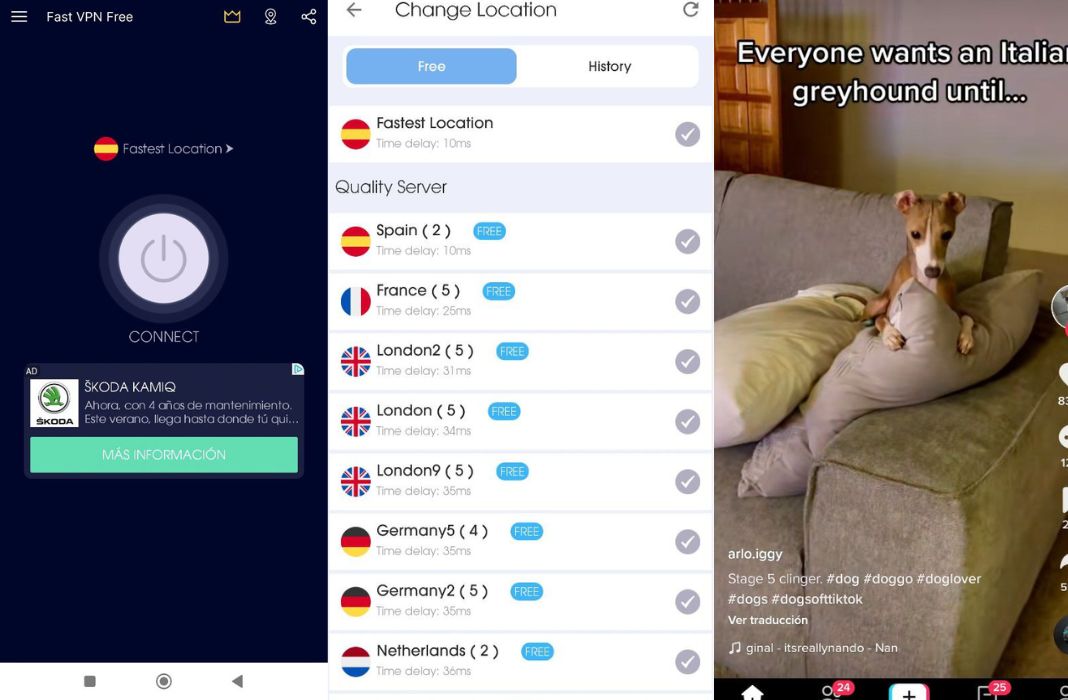
In addition, you can connect from a server located in a region other than your own— just what you need to bypass geographical restrictions on services such as TikTok.
To do this, the first thing you need to do is download a VPN. We recommend using Avast SecureLine or Easy VPN since the ones included in the browsers are not useful for external apps such as TikTok.
Once you have installed the VPN application on your device, open it and select the region from which you wish to access the content. For example, if you want to watch videos from the USA, choose this country.
Once you are connected to the server of the country you want, open TikTok. If you have followed all the steps correctly, you should immediately see the content of the region you selected from the VPN.










